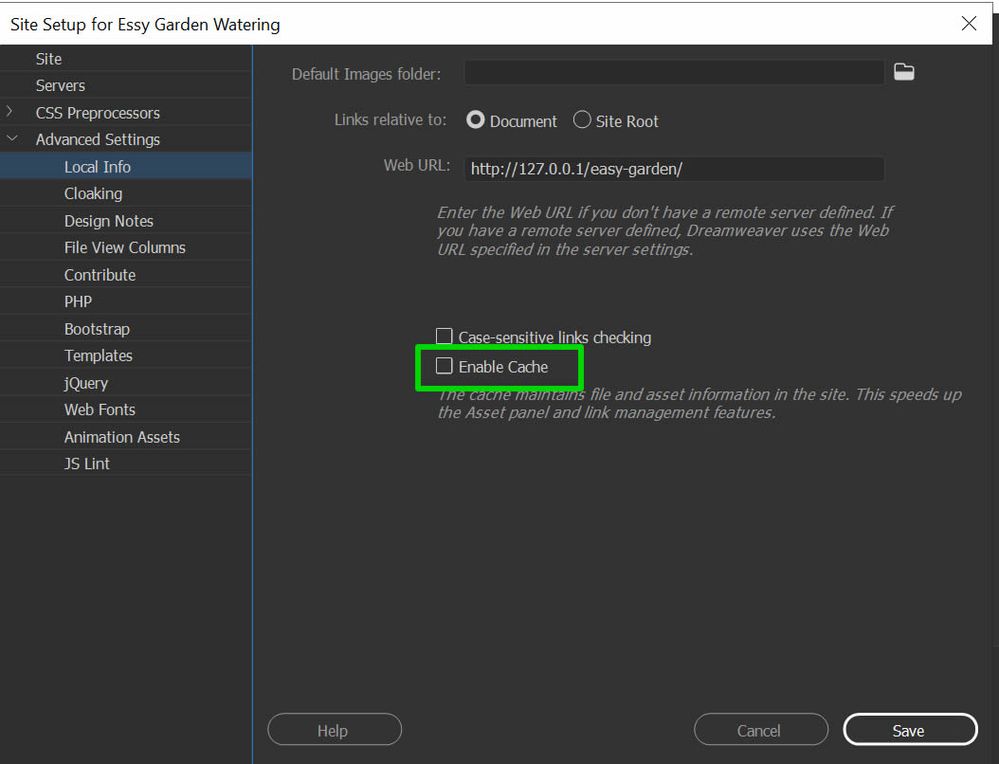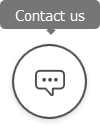- Home
- Dreamweaver
- Discussions
- Re: Adobe Dreamweaver cc is super slow
- Re: Adobe Dreamweaver cc is super slow
Copy link to clipboard
Copied
Hi,
I'm having a typing issue. Adobe Dreamweaver is super slow whenever it comes to typing.
I tried switching the views but it didn't work. Also, my computer works well until I start coding in Adobe Dreamweaver.
Any solutions?
 3 Correct answers
3 Correct answers
Make sure you don't have a large number of staged files in the GIT panel, can happen if you copy a framework or large number of files to your project folder. I have found this can really affect perfomance, try doing a commit if this is the case.
Disable site cache in site settings > advanced settings > local info and uncheck enable cache. If you have a large project/lot of files it can make a significant difference....
Hi
We are investigating this issue at our end, meanwhile as a workaround can you perform below steps and see if the issue is resolved.
- close DW
- Go to Registry key press win +R -> type regedit
- go to \HKEY_CURRENT_USER\Software\Adobe\Dreamweaver 2020\Temp File List\
- delete the Temp File List folder and restart Dreamweaver (before deleting the folder first take backup of the folder, right click on it and select export)
Thanks
Dreamweaver Team
Hi
We are investigating this issue at our end, meanwhile as a workaround can you perform below steps and see if the issue is resolved.
- close DW
- Go to Registry key press win +R -> type regedit
- go to \HKEY_CURRENT_USER\Software\Adobe\Dreamweaver 2020\Temp File List\
- delete the Temp File List folder and restart Dreamweaver (before deleting the folder first take backup of the folder, right click on it and select export)
Thanks
Dreamweaver Team
Copy link to clipboard
Copied
Hello. I deleted the temporary files. It's a little better, but still bad compared to the price we pay for the cloud package. since the penultimate update, the DW does not start. Only when running in Windows 8 compatibility mode. The last time I was deleting temporary files was a month ago. Paying you for services, I expect the program to work better than monthly manual deletion of files in order to work.
Copy link to clipboard
Copied
Hi Folks,
Since we have addressed the slow typing issue in code view on win OS, in our latest DW21.0 version 21.0.0.15392 which can be downloaded from Creative cloud.
But if the issue is still reproducible at your end, can you please spare some time in having a connect session with us so that we can debug the issue on your machine.
Thanks
Kratika
Dreamweaver Team
Copy link to clipboard
Copied
I have tried all the suggested work-arounds and DW is still so slow that I cannot work with it. I am in a corporate, secure network that is not cloud-related and where I have no power to obtain updated software; I am stuck with v20.0.
[Irrelevant remarks removed by moderator.]
Copy link to clipboard
Copied
This is a user-to-user forum, not Adobe technical support. Dreamweaver 21.0 is stable on my Win10 workstation. Please contact your IT dept admin and request the new package. Tell them that known-issues reported in version 20 have been resolved in the latest release ver 21. Therefore, you need the new version ASAP.
For access to the latest Direct Downloads, please contact Adobe customer care.
Online chat is available in English 24/7.
Telephone support is M-F, durring normal business hours only.
If you have any difficulty, ask for a supervisor.
Copy link to clipboard
Copied
Thanks for writing to us. We have addressed the slow typing issue on win OS in our latest DW 21.0 version.
Can you please share more information so that we can narrow down the issue at our end.
- Are you facing the DW slow issue on Win OS.
- What is the DW version you are using
- Go to Registry key press win +R -> type regedit
- go to \HKEY_CURRENT_USER\Software\Adobe\Dreamweaver 2020\Temp File List\
- Quit DW
- Take Backup "Temp File List" key from above location by right clicking and selecting export in the context menu
- Delete the "Temp File List" key
- Launch Dreamweaver
Thanks
Kratika