- Home
- Dreamweaver
- Discussions
- browser [Issues with images when using zoom in Chr...
- browser [Issues with images when using zoom in Chr...
Copy link to clipboard
Copied
Hi,
Moving the zoom on Chrome from 100% to 50%,
Roar Cycles 4 looks fine.
But 6 images on Hosuns Portfolio 4 looks odd.
Is there any way to fix the problem?
Hosun Kang
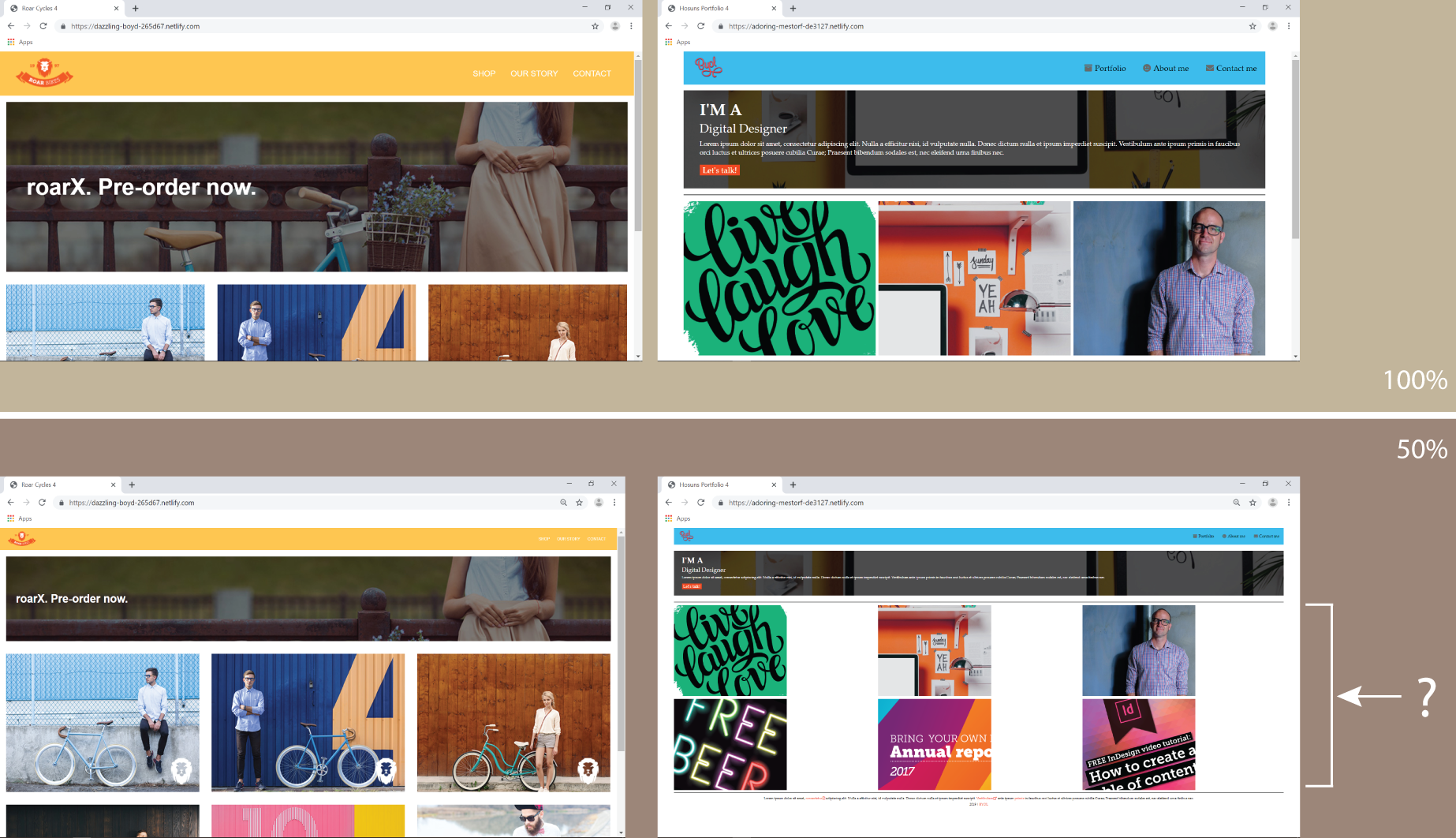
 1 Correct answer
1 Correct answer
Just wrap your complete code in a wrapper <div>
<div class="wrapper">
All your other html code goes here.
</div>
Then use:
.wrapper {
width: 90%;
max-width: 1200px;
margin: 0 auto;
}
I'm not sure this is a great idea simply to keep the 'proportion' of the layout correct and centered in the browsers window when zooming out. I personally don't know anyone that actually zooms out. Most likely they will want to zoom in and retricting the width to 1200px wont allow them to do that.
Copy link to clipboard
Copied
Try setting a max-width in px on your containers.
Example:
width: 80%;
max-width: 1200px;
margin: 0 auto;
Copy link to clipboard
Copied
Hi,
I did the follow;
[Desktop View]
change: max-width -> width
added lines 124 & 125
[Tablet View]
added lines 220-222
Q1.
Am I correct?
Q2.
Another issue is the difference in margins.
.box1 {
background-color: palegreen;
padding: 16px 32px 26px 32px;
background-image: url(images/hero-background.jpg);
background-size: cover; /*responsiveness*/
color: white;
margin: 1%;
}
.thumbnails {
display: flex;
flex-wrap: wrap;
justify-content: space-between;
border-top: 1px solid black;
border-bottom: 1px solid black;
padding-top: 12px;
margin: 0px 1% 12px 1%;
}
Is there any way to fix it?
Hosun Kang
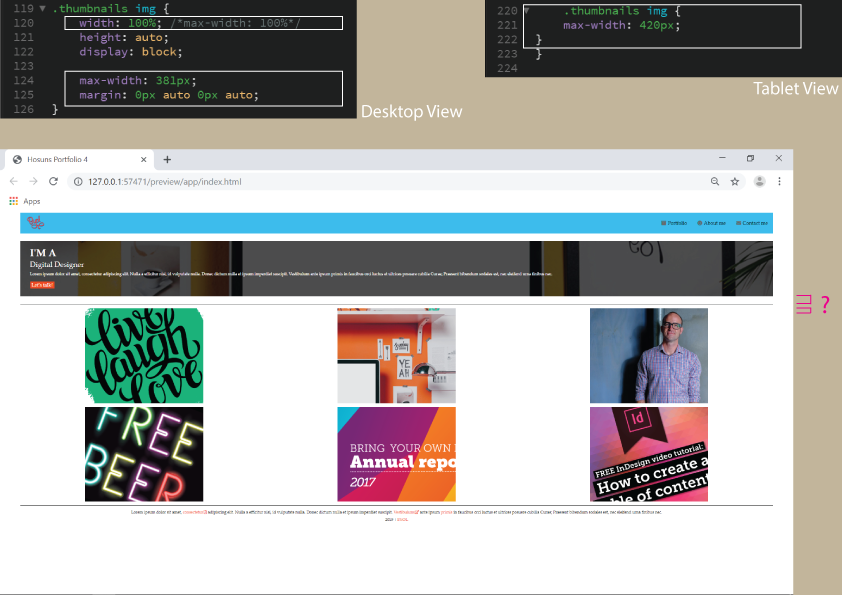
Copy link to clipboard
Copied
Just wrap your complete code in a wrapper <div>
<div class="wrapper">
All your other html code goes here.
</div>
Then use:
.wrapper {
width: 90%;
max-width: 1200px;
margin: 0 auto;
}
I'm not sure this is a great idea simply to keep the 'proportion' of the layout correct and centered in the browsers window when zooming out. I personally don't know anyone that actually zooms out. Most likely they will want to zoom in and retricting the width to 1200px wont allow them to do that.
