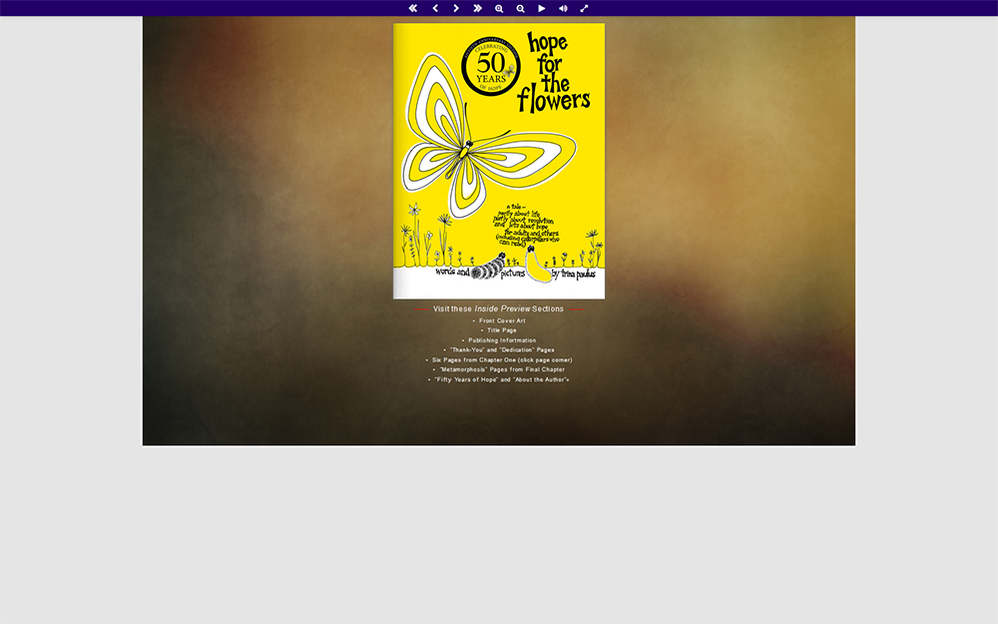- Home
- Dreamweaver
- Discussions
- Re: Can't Clear or Stop File Caching
- Re: Can't Clear or Stop File Caching
Can't Clear or Stop File Caching
Copy link to clipboard
Copied
Working on a site in DreamWeaver, using Chrome Incognito to review my changes, but files are still being cached and I can't review what I've done. Incognito isn't supposed to cache files. I just had a session with my hosting server to be sure nothing is being cahed there, and it's not. To be certain, I deleted the file I'm working on from the server, then logged into a remote computer where I tried accesing the file and got a 404 error, so I know it's not cached on the server. I then completely shut down Chrome in this computer, restarted, opened an Incognito Window, went to the URL, and the file is still showing in a state before I made the most recent changes I'm trying to verify. I've repeatedly cleared the Chrome cache, but that doesn't effect Incognito. How do I clear whatever is caching these files in my system? Or maybe a better question would be, how are developers avoiding cache issues when building?
Thanks.
Copy link to clipboard
Copied
Maybe what you're seeing isn't the browser cache. Are you certain you're uploading to the correct server and root folder?
What's the URL of the recently changed page?
Copy link to clipboard
Copied
Hey, Nancy;
This is a routine procedure I've been doing for the publishing company I work with for probably 8 or 10 years now. The process has never changed. The server is the same as it's always been, so there's no chance of it uploading anywhere else. I have DreamWeaver set to auto upload with every change made. It's only been in the past year, at most, that I've had to fight to get my pages to update, and have never discovered the reason why.
The page holds a jQuery page-flip device, and can be seen at the URL below. I've got my DevTools window open and "Disable Cache" checked, but though the stats indicate that on refresh the file is loading again, my changes don't appear onscreen. What I'm having to do is put a numeric string at the end of the file name, beginning with _001 (up to _007 now, as show below), then with every iteration, increase the number by one, do a save-as on the new filename, then upload that to the server so I can see my changes. It's a bit maddening. In the DevTools section of Chrome I've got Disable Cache checked, and when I refresh the page the stats indicate that a new page has loaded, but the changes aren't there.
Whatever suggestions you might would be appreciated.
Thanks.
https://www.paulistpress.net/inside-view/hope-flowers/hope-flowers_007.html
Copy link to clipboard
Copied
This is what I see from Firefox.
Copy link to clipboard
Copied
See this:
https://www.ghacks.net/2019/05/13/chrome-bug-that-prevents-the-browsing-history-from-clearing/
Some browsers get confused by code errors. Chrome is no exception.
Copy link to clipboard
Copied
oh, my... 78 errors to investigate... better pack a big picnic basket on this one...
Thanks so much, Nancy, for your input on this. I'll make those corrections to see if it fixes the issue, and also check out the Chrome extension at the first link you gave to see if that might work.
So glad you're there to help!
Cayce
Copy link to clipboard
Copied
There is a lot about cache but suprised no one checked the server setup yet.
Nothing is loading when I view your domain at the moment other then "Index" but the key is what the server is rendering through...
You are running through cloudflare which is basically there to do caching.
If your hosting is running this and it is not something you set up then there should be an option to disable it while you develop etc of which is likely since they have the following guide on it:
https://www.bluehost.com/help/article/cloud-flare-guide
I would turn it off for the time being. This is most likely what you are experiecing.
On browser caching you do well with these plugins for firefox and chrome to ensure cache being cleared.
https://chrome.google.com/webstore/detail/clear-cache/cppjkneekbjaeellbfkmgnhonkkjfpdn?hl=en
https://addons.mozilla.org/en-US/firefox/addon/empty-cache-button/
Find more inspiration, events, and resources on the new Adobe Community
Explore Now