- Home
- Dreamweaver
- Discussions
- Re: Code colouring in dreamweaver 2017
- Re: Code colouring in dreamweaver 2017
Copy link to clipboard
Copied
What happened to the code colorouring? I'd like to have more control over the colors of particular pieces of code. It was possible to change it in the previous dreamweaver, why has it been removed? I have only 4 themes to choose, each of them is terrible. White is to light, dark is too contrasting with browser. For webdevelopers the most healthy option is lightgray background for code.
 1 Correct answer
1 Correct answer
Hi everyone,
Please update to the latest version of Dreamweaver 2017.0.1 where most issues with code coloring have been addressed.
See Dreamweaver 2017.0.1 is now live for more info.
This document https://helpx.adobe.com/dreamweaver/using/customize-code-coloring.html has been updated to reflect changes.
Thanks,
Preran
Copy link to clipboard
Copied
Looks like these problems were brought up during the BETA testing... why are they still in the final release???
Beats me. You're preaching to the choir.
Is there not a file that I could manually edit to achieve the result?
See Reply #9
Re: Code colouring in dreamweaver 2017
You could look on Github for a suitable color scheme. Not sure if Cold Fusion code is supported though.
Nancy O.
Copy link to clipboard
Copied
I see this question ha been flagged as ANSWERED. It has not been answered. A complicated manual hack/workaround has been suggested for those who are willing to undertake it. The removal of user control over code coloring is a massively retrograde step. Distinguishing quickly between php and html is very important to many users. There is no reason to remove it. Comments in ultra-low contrast are a real usability issue too. At the very least restore choice to the user.
Copy link to clipboard
Copied
For the time being, that is how it works.
Hopefully an upcoming patch takes care of it and gives us back the functionality we're used to. In the mean time, make sure to visit the Ideas section and and vote on the feature requests to get this and other options back. Dreamweaver support ideas hopefully, with enough user input, the DW dev guys will get this stuff taken care of sooner rather than later.
Copy link to clipboard
Copied
Yes, apologies for venting in your direction. The suggestion does work. I have got it working the way I want now. My frustration is with Adobe for downgrading their product for no apparent reason. The coder I sit opposite remarked that they appear to be trying to take coding back to the 1980s! I think it's just that the UX designers and the code writers don't talk to each other and neither group are listening to the users. Thanks for your help.
Copy link to clipboard
Copied
Hi Adobe. We need to talk. Your new DW code theme options suck and I don't have time to muck through a bunch of wikkis to get something that is readable. Can we get back the old in app options for color themes?
Copy link to clipboard
Copied
I am shocked! I'm going to go reinstall CS6 when things actually WORKED! Looks like adobe picked up Nokia's business model and developers at the company auction.
Copy link to clipboard
Copied
Hi folks,
Please post a vote here so we can hopefully get full flexibility back for code colouring:
Restore Full Code Colouring Flexibility – Adobe Dreamweaver CC: Feature Ideas
The code colouring apart from being removed from the options because it's a half finished Brackets integration lacks serious flexibility, no language specific option even if you are prepared to edit the LESS theme file directly has been included.
I had an official response from Adobe that language-specific code colouring which is a feature in Brackets, is NOT included in the brackets integration with Dreamweaver.
Copy link to clipboard
Copied
I found a solution to the comment problem. Look at the bottom-right corner of your DreamWeaver screen. There's a language selector which is set to HTML by default when you open .asp files. Choose VBScript and voila - the comment colors problem is gone.
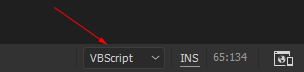
Copy link to clipboard
Copied
Hi Preran,
DW 17.0.1 does not fix color coding for CFML. It does however look like it fixed PHP code coloring.
Do you have an expected "fix" date for CFML highlighting... or is this tied to the CodeMirror Project?
Copy link to clipboard
Copied
It's 2019-03-27 and this nonens is still not fixed. For f**k sake - put in a button for removing the idiot back ground code coloring that hides the cursor!
Is this made of a 10 year old intern (maybe dad was a an Adobe manager)?
I didn't buy Dreamweaver to spend lot of time hacking the program - it is difficult enough to create my own web site so shit like this is only slowing me down and it feels very improductive spending time readinmg long community threads and then have to code a custom hack in the program to make the cursor visible.
Find more inspiration, events, and resources on the new Adobe Community
Explore Now


