Convert tags to lowercase
Copy link to clipboard
Copied
In previous versions of DW, in code view, you could select all, right click, choose Selection/Convert tags to lowercase. That is not available in DW CC even though the manual gives that as the instruction on page 390. I've reported this to software engineers but does anyone know of a way to convert tags to lowercase besides individually in the tag library? Thanks.
Copy link to clipboard
Copied
Select the text to convert -
Select - Edit - Text - convert to lower case.
Copy link to clipboard
Copied
Just want to convert tags to lowercase, not text. Let me know if you have ideas on that.
Copy link to clipboard
Copied
I have the same problem
Copy link to clipboard
Copied
Install Visual Studio and follow the instruction in https://docs.microsoft.com/en-us/visualstudio/ide/how-to-change-text-case-in-the-editor?view=vs-2022
Copy link to clipboard
Copied
@Kajrov the answer is given by @sjibben a little further down on this thread... you need to edit the windows registry
by default force attr and tag are set to FALSE... just turn them to TRUE
close and start DW then when you will open a document , all TAGs should be lower case
[HKEY_CURRENT_USER\SOFTWARE\Adobe\Dreamweaver 2020\Source Format]
"Tags Upper Case"="FALSE"
"Force Tag Case"="TRUE"
"Attrs Upper Case"="FALSE"
"Force Attr Case"="TRUE"
Copy link to clipboard
Copied
It appears the option to convert tags to upper/lower case has been removed from the context menu all together. I can't find any documentation on it though, most other menu changes are documented by Adobe here:
Unfortunately, the option Paula points to will affect ALL selected text, not just the tags that may need to be corrected within a large block of code, potentially leading to a huge number of selections being made in a single document.
This would be a good candidate for "a feature returning to the program". I know I'd up vote it at Help > Submit Bug/Feature Request if you start a new thread there.
Copy link to clipboard
Copied
Yes, I've already reported it as a bug and I really need it available in the contextual menu again. The DW CC manual still has the instructions to do it like I've always done it but it is not listed in the menu.
Copy link to clipboard
Copied
Unfortunately, the user guides have not been updated for CC 2017 yet. Most of the available info is for previous versions.
Copy link to clipboard
Copied
CC2017 was a major departure from all previous versions. It may be the scrapping of the old Code View interface for Brackets doesn't allow for that option anymore.
If it's absolutely necessary, fire up CC2015 to do it, the manual you are using would be closer to CC2015 anyway.
As a paid subscriber, you can have both (actually, all 5) CC versions installed on the same machines at the same time. They just won't run at the same time.
To do that, you can follow the instructions here: How to Find and Install Previous Version of Adobe Apps in CC 2015 | Adobe Customer Care Team
Copy link to clipboard
Copied
Thanks for all the comments. I went to another machine and opened in DW CC 6. Will check on having that reinstalled.
Copy link to clipboard
Copied
The problems with Find and Replace are well known to the Adobe engineers. Very loud whispers tell me that a solution may well be in a not too distant upgrade. In the meantime, using an earlier version is the best workaround.
Copy link to clipboard
Copied
Has this been solved? I guess not?
Some emailprogram accidentally uppercased all elements for one of my html-emails and its bugging me. Trying to code format with dreamweaver, but it still seems lacking case support.
I was setting the tag libraries and there is a button to set case to lowercase as "default", but after clicking it, i get this info


It doesnt seem to me like i can format my code to lowercase elements.
Copy link to clipboard
Copied
See screenshot. You'll find Apply Source Formatting icon in the Common Toolbar (left side of screen).
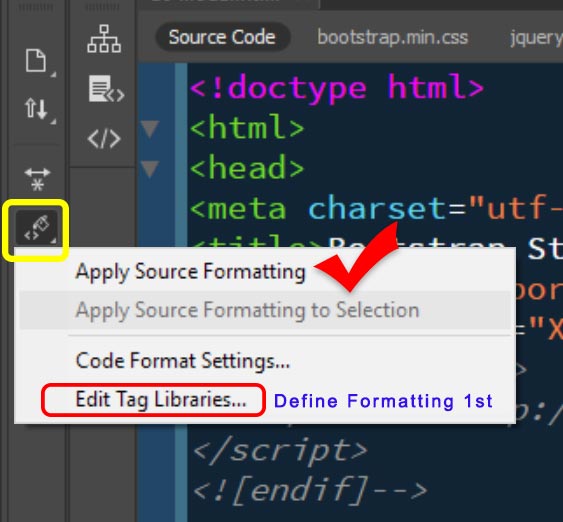
Copy link to clipboard
Copied
As far as I can see, Dreamweaver CC 2015 Is the last verion to have the convert case of tags feature, since CC 2017 when Brackets was integrated its been lost and also there's no option to select the default case of tags in edit > preferences > code format either from CC 2017 onwards.
Does apply source formatting work and convert tags to lowercase if you have it set in Tag libraries? It does NOT when I tested in CC 2019 (Windows 10).
Copy link to clipboard
Copied
You're right. It's broken.
Something is missing from the Format Code panel.
If you attempt to make lowercase the default in Tag Library Editor, a warning message pops up directing users back to the Format Code panel. !!!????

Copy link to clipboard
Copied
Yep the Dreamweaver pre release at least fixes the formatting of tags to upper/lowecase but you have set case of EACH tag one by one in tag libraries as they've never restored the global option that used to be there in CC 2015. ![]()
Copy link to clipboard
Copied
Open document in NoteTab Light (the free version).
https://www.notetab.com/notetab-light
Go to Modify > Change HTML Tags > To Lower Case.
Copy link to clipboard
Copied
OK ... I tested in the latest pre-release of Dreamweaver and the 'apply source formatting' tool DOES convert tags to lowercase or uppercase depending on your settings in tag libraries, so it seems this has been fixed in the next release
However I still don't see a way to set a global default for upper or lowercase tags? Which presumbaly means you have to set case of each tag individually in tag libraries as the setting 'default' seems to do nothing? The seems a bit tedious.
So unless I'm mistaken you'll have to install CC 2015 to do this for now ....
Copy link to clipboard
Copied
Post a vote here to have this feature restored:
Missing Edit > Preferences > Code Format > default tag case – Adobe Dreamweaver CC: Feature Ideas
Copy link to clipboard
Copied
Voted, thank you for your help.
Copy link to clipboard
Copied
You are welcome ... My approach at the moment is to have both Dreamweaver CC 2015 and Dreamweaver CC 2019 installed together ... and if I need to use the apply source formatting tool I'll quickly open the file(s) in Dreamweaver CC 2015 to do that .....
The next release of Dreamweaver should fix a lot of issues with the apply source formatting tool, hopefully they'll manaage to put the global setting for upper/lowercase tags back in too (fingers crossed) ![]()
Copy link to clipboard
Copied
In Windows, these options still exist in the registry. I have used these setting up to DW 2020. Below are settings for DW 2020, change the year for other versions.
[HKEY_CURRENT_USER\SOFTWARE\Adobe\Dreamweaver 2020\Source Format]
"Tags Upper Case"="FALSE"
"Force Tag Case"="TRUE"
"Attrs Upper Case"="FALSE"
"Force Attr Case"="TRUE"
These settings will convert all tags/attributes to lower case when a file is opened. It usually works but I have seen files where not all tags/attributes were converted.
NOTE: This does not save the file with the changed tags/attributes. You have to change the file and save in order for it to be kept.
Copy link to clipboard
Copied
Thank you for this! But what file am I looking for to change this? I don't see a file or folder called Source Format.
Copy link to clipboard
Copied
Show hidden files & folders in your OS's File Manager.
-
- 1
- 2
Find more inspiration, events, and resources on the new Adobe Community
Explore Now


