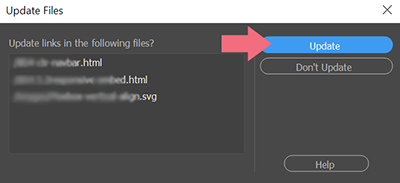- Home
- Dreamweaver
- Discussions
- Re: Crashing when trying to save orphaned files re...
- Re: Crashing when trying to save orphaned files re...
Crashing when trying to save orphaned files results
Copy link to clipboard
Copied
I am responsible for a website that has hundreds of thousands of items. I use the link checker to check links sitewide, and after a long time, results for broken links are displayed. I am able to save that report. I change the drop down from broken links to orpaned files, there is a lag and Dreamweaver becomes non-responsive. After quite awhile, a list of orphaned files are displayed. Whenever I try to save this, Dreamweaver crashes and the crash report shows up. This happened in Dreamweaver 2019, then I updated to 2021 and it still happens. It is happening in CS6 too.
Copy link to clipboard
Copied
yes... this is a know behavior... Dreamweaver has a lot of trouble managing large files, and large volumes of information.
The first time we have seen this kind of 'blocking', or 'freezing', was several builds ago... XML files, or even simple HTML files, get in the way of Dreamweaver's stability.
Search on this forum... for Dreamweaver hangs, or freeze... there are quite a few comments in this sense, and no real solutions which may help... except... well, define a web site... work locally, on the C disk root, cut your requests, cut your large files in several small files... change editor for this kind of work...
Copy link to clipboard
Copied
Unfortunately the choice of editor isn't my decision, and for orphaned files you must check links for the whole site. Frustrating thing is the results show up, I just can't save it!
Copy link to clipboard
Copied
Why do you have so many broken links? When used correctly, DW manages local files & asset paths for you. For example, moving an asset within the Files Panel (F8) sends up a prompt to update links in all related files (see screenshot).
Copy link to clipboard
Copied
The company only switched to Dreamweaver last year. I only joiend last year. Broken links were already there.
Copy link to clipboard
Copied
Broken links were already there.
=============
That's not a software problem. That's a developer's problem. Good luck with resolving site errors manually.
Copy link to clipboard
Copied
That's not the problem I'm writing about. I am seeking a fix so that I can actually save the report Dreamweaver creates.
Copy link to clipboard
Copied
If Birnou is correct, and this behavior started a couple of versions ago, it might be worth downloading an older version through the ProDesignTools.com website. They provide direct download links to program files on Adobe's servers that Adobe no longer offers through the CC Desktop App.
Personally, I still use CC 2015 available here: https://prodesigntools.com/adobe-cc-2015-direct-download-links.html
Make sure to follow the "VERY IMPORTANT INSTRUCTIONS" (just visiting an Adobe page to set a cookie) or the links will appear to be dead. Hopefully, CC2015 will work better than your current version.
FWIW, you can have both versions installed on your machine at the same time, so there's no need to uninstall what you have now.
Copy link to clipboard
Copied
I think that @Jon Fritz gave you a nice advise.