Copy link to clipboard
Copied
Has anyone ever seen this bar at the top of their design page before.
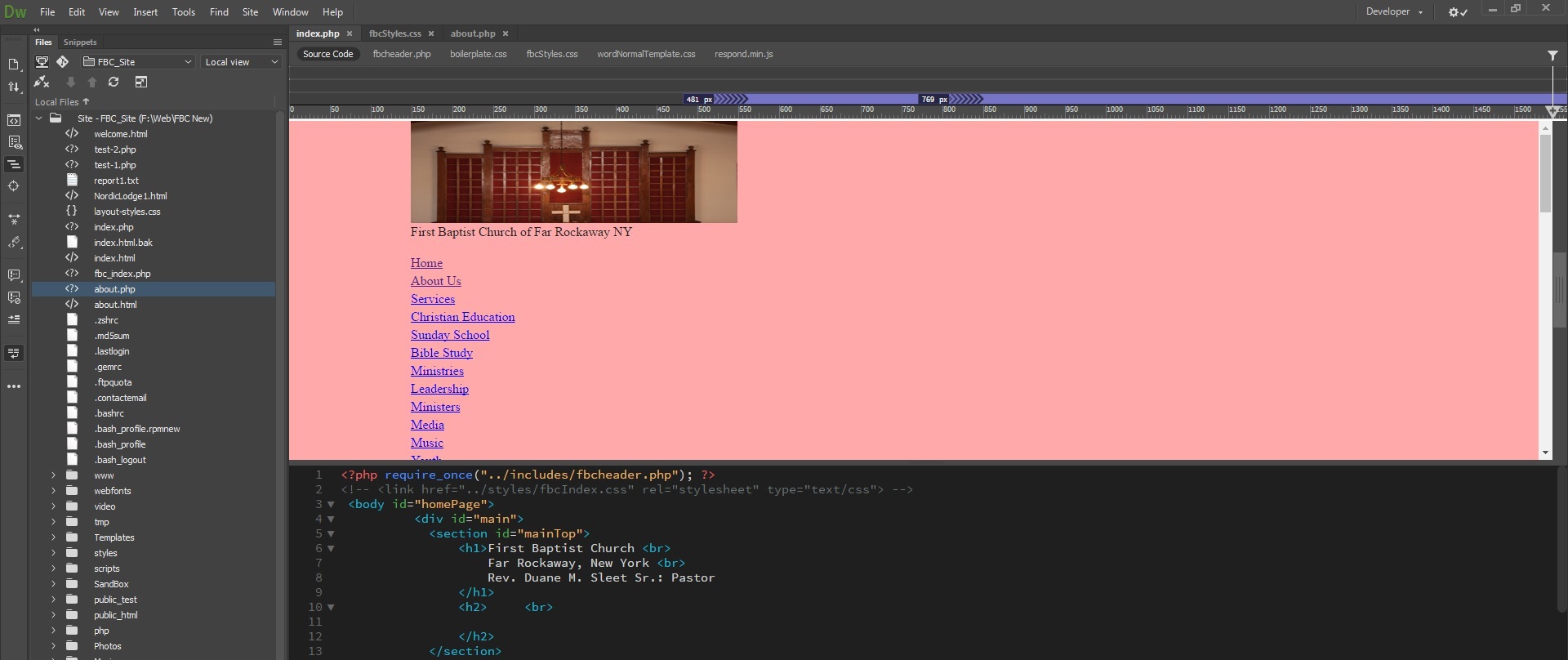
Not sure if you can see the purple bar, but I don't know where it came from. As a result, my menu and blockings aren't working - locally or live(web).
Any thoughts as to what happen?
Thanks.
 1 Correct answer
1 Correct answer
Your css not showing correctly is being caused by an error somewhere in your code. Run the validators at...
The W3C CSS Validation Service
Ready to check - Nu Html Checker
...for a listing of issues in your code.
The purple bar is part of Live View's Visual Media Query bar.
Go to Window > Toolbars > Document
That will open the Document toolbar and allow you to switch out of Live View and into Design if you don't want to have the VMQ and Rulers show at all. You can also turn off the VMQ bar (but not
...Copy link to clipboard
Copied
On line 2 of your document, the link to the CSS file has been commented out? Has that been done on purpose?
Copy link to clipboard
Copied
No. The commented it out because part of the code wasn't working. I remove the comment just to check and see if everything's OK: ie, folder location, php executing...
Copy link to clipboard
Copied
Your css not showing correctly is being caused by an error somewhere in your code. Run the validators at...
The W3C CSS Validation Service
Ready to check - Nu Html Checker
...for a listing of issues in your code.
The purple bar is part of Live View's Visual Media Query bar.
Go to Window > Toolbars > Document
That will open the Document toolbar and allow you to switch out of Live View and into Design if you don't want to have the VMQ and Rulers show at all. You can also turn off the VMQ bar (but not the ruler) in the Common toolbar, it's the 3 horizontal bar icon...


