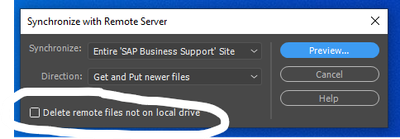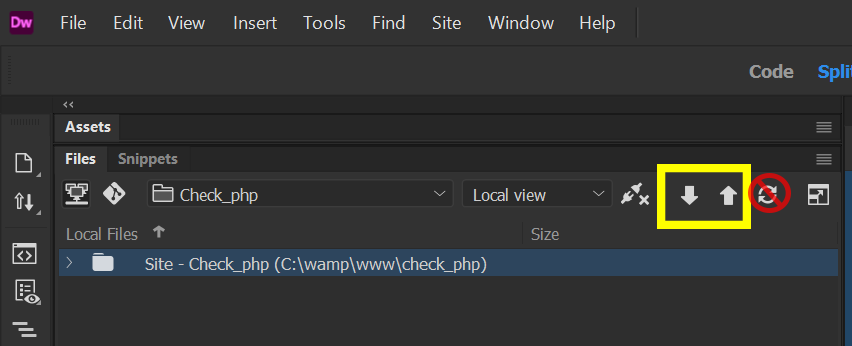- Home
- Dreamweaver
- Discussions
- Re: Delete file from local drive that is not on se...
- Re: Delete file from local drive that is not on se...
Copy link to clipboard
Copied
Two of us are making updates to the same website. Problem: One of us deletes a page and syncs. When the other of us syncs, it finds the page in our local copy and wants to put it back on the live site.
Is there a "Delete local files not on remote server" option? Basically the inverse of the standard "Delete remote files not on local drive" checkbox.
 1 Correct answer
1 Correct answer
Probably not. You'll each need to manually delete the file from your local & remote site folders to get back on a level playing field. Do not sync files until you've both done that.
File check-in/out will prevent you from overwriting work performed by another.
Copy link to clipboard
Copied
Don't use File Sync if you work independently. I never use it because I have files on remote site that must NEVER be in local site and vice versa. You do not need file sync to transfer files. Use the UP or DOWN arrow keys to transfer files.
If you collaborate, use file check-in/out feature to check files in & out of the remote server.
https://helpx.adobe.com/dreamweaver/using/checking-checking-out-files.html
When one person is working on a file, the other person can't access it until it's checked back-in.
Hope that helps.
Copy link to clipboard
Copied
Will the check in/out feature fix the problem I am having? Collaborator 1 deletes an item from the live site that is no longer needed and then syncs, and then when collaborator 2 syncs, DW finds the missing file in collaborator 2's local drive and puts it back?
Copy link to clipboard
Copied
Probably not. You'll each need to manually delete the file from your local & remote site folders to get back on a level playing field. Do not sync files until you've both done that.
File check-in/out will prevent you from overwriting work performed by another.
Copy link to clipboard
Copied
Thank you for the help. Much appreciated.
Copy link to clipboard
Copied
Sure, anytime. 🙂