 Adobe Community
Adobe Community
- Home
- Dreamweaver
- Discussions
- Re: Design View Disappeared in CC 2014.1
- Re: Design View Disappeared in CC 2014.1
Design View Disappeared in CC 2014.1
Copy link to clipboard
Copied
When editing a site in "Managed Site" mode... ONLY the "LIVE" view button is available. When I edit a page that is not part of a "Managed Site", then the Design & Live view dropdown has both options. I still want "Design View" when editing a "Managed Site"
Thanks
Copy link to clipboard
Copied
We have the same problem at my workplace on our PCs. Everything works fine on a Mac though.
Copy link to clipboard
Copied
Also.... Live View doesn't update automatically.... WHAT A PAIN... I have to update each html file one at a time!
Come on Adobe. Why is every new version a mess?
Copy link to clipboard
Copied
Oh... it gets WORSE....
Trying to edit LIVE View is a pain. It doesn't handle editing multiple text styles when you try to double-click in the DIV or STYLE edit box. I am forced to go into code view.
THANKS ADOBE... YOU HAVE MADE EDITING A SITE MORE DIFFICULT!
ARRRRHHH
![]()
Copy link to clipboard
Copied
By "managed site" are you referring to a content management site like Wordpress or Joomla? And can I assume that you are editing local files only?
Copy link to clipboard
Copied
No... In Dreamweaver you can setup "Managed Sites" that allows you to edit templates and assets. You have to do Managed Sites when you create a Responsive site if you are using Design or Live View.
I am just working with html files
Copy link to clipboard
Copied
I was working with support on this issue this morning and learned that in this release, Design View is not available for pages with Fluid Grid layouts. Support told me that this is an intentional feature as they move to phase out Design View altogether and have everything happen in Live View.
For my site, if I create a new page from a template file (a fluid grid layout), Design View is available, but as soon as I save, close, and reopen the file, Design View is gone.
But yes, it is unnecessarily complicated to make basic page edits in Live View, so I've reverted back to the previous version.
Copy link to clipboard
Copied
Are you kidding me!!!
That would be okay if the stupid Live View worked.
I don't see the point in going back to old versions, then why would I have the Cloud service.
Boy, that makes me mad,
Copy link to clipboard
Copied
Hi,
This is something expected in new CC 2014.1. In the responsive design (fluid grid) design view will not be available.
Please check the following article
http://helpx.adobe.com/dreamweaver/using/whats-new.html#Changes to fluid grid documents
Still you want the old version of CC 2014 , you can download from here Installing the latest update of Dreamweaver CC 2014
Regards,
Devendra
Copy link to clipboard
Copied
Thank you very much for providing a link to a way to rollback the install! I appreciate it a lot!
Although, a feature as integral and widely used as design view should never be forcefully removed from a program. If you want to improve live view and get more people to use it, that's fine, but don't ever force your users into it. A good way to get more people using live view could be to "advertise" it on the little welcome screen when Dreamweaver is opened. That way, everyone can learn about what new features it has, but it doesn't interrupt their workflow with having to switch from the reliable design view to the more cumbersome live view. Just a few thoughts.
Copy link to clipboard
Copied
Hi fwhilton,
It would be helpful for us if you list the issues you are seeing with fluid grid live view editing. May be we could suggest you some better ways to do the same or at least try to resolve those issues in the next release.
Thanks,
Lalita
Copy link to clipboard
Copied
Well...
If I want to delete an entire section of text that has more than one <p> tag or div's, you can't.
If I want to replace all the text in multiple <p> tags, I can't.
Sometimes trying to delete the entire tag, doesn't...
... I have to go into code view to delete remnants of tags left behind.
With Design view, I can edit multiple text, divs and images QUICKLY and cleanly.
One frustrating thing I notice is that you have to single click, double-click to enter a true edit mode of text.
And sometimes, that doesn't work properly. Especially if you have multiple styles within a <p> tag.
One more AGGRAVATING THING is when I make an update in code or Live View, Live View doesn't update automatically.
I have to actually click the new "Refresh" button that is to the right of the Live View button.
And what really stinks... if I have 25 htm pages that I updated with a Library asset, I have to go to each page separately and press that refresh button...
ONE AT A TIME.
My workflow has now increased and hampered by having to edit in Live View when using Fluid Grid.
It took me over an extra half-hour of work to just update pages that usually takes 15 minutes (45 minutes in all)
Using an older version is not an option... that is why I joined the cloud, to keep up with changes.
I understand that you want to just offer Live View going forward, but if edit blocks can not be done all at once or more easily, then it is creating more of hinderance as far as speed editing.
It's a good thing I can code!!!
Copy link to clipboard
Copied
If I want to delete an entire section of text that has more than one <p> tag or div's, you can't.
Did you know that you can delete tags (& content) by selecting it & pressing the delete button, in Live View?
If I want to replace all the text in multiple <p> tags, I can't.
You can double-click any tag in Live View to get into edit mode & then you can edit/replace text inside the tag,
Sometimes trying to delete the entire tag, doesn't...
... I have to go into code view to delete remnants of tags left behind.
Select the tag you want to remove & just hit the Delete button.
One frustrating thing I notice is that you have to single click, double-click to enter a true edit mode of text.
And sometimes, that doesn't work properly. Especially if you have multiple styles within a <p> tag.
You ONLY need to double-click to get into edit mode in Live View. Having multiple styles should not impact this functionality.
Alternatively, you can hit Enter/Return using keyboard to do the same.
One more AGGRAVATING THING is when I make an update in code or Live View, Live View doesn't update automatically.
I have to actually click the new "Refresh" button that is to the right of the Live View button.
And what really stinks... if I have 25 htm pages that I updated with a Library asset, I have to go to each page separately and press that refresh button...
ONE AT A TIME.
Do you have all 25 pages opened at a time? Are these pages part of a template?
Can you please elaborate on the workflows where updates are not reflected in Live View & you have to manually refresh pages?
Overall, thank you for listing down your pain points. It helps us understand workflow gaps & to come up with better ones in the future.
Request others also to list down their issues.
Thanks,
Subhadeep
Copy link to clipboard
Copied
Well of course I did all the things you listed 1-4... but they don't work perfectly. A few times I couldn't edit the text because of multiple styles.
Sometime when i got into the "edit mode" of the text, it wouldn't let me edit properly. IT IS BUGGY.
Yes, all 25 pages are open. As stated, using Library assets, not the template system.
Workflow...
1. Edit code or live view
2. Live View doesn't update automatically properly
3. I HAVE to click the refresh button.
4. If I have 25 htm files open and make a Library asset change, not all pages update in live view
5. Have to click the "Refresh" button for every page.
If you don't know what Library assets are, then you won't understand work flow.
Copy link to clipboard
Copied
I have a couple ideas that at least make a couple of the issues less annoying.
I just found that if I paste in a couple paragraphs of text from a file and paste them into a paragraph element I can enter edit mode then place my cursor where I want a paragraph to start and press enter. Once I click away from the text Live starts showing them as multiple paragraphs. Still more work than pasting into Design but maybe. less work than creating the paragraph tags in code view. Unfortunately as you mentioned there doesn't seem to be a way to select multiple elements and delete them all at once in Live view. So you still have delete them one at a time or in code view. ![]()
To deal with trying to delete an entire tag, have you tried selecting the element using the Tag selector at the bottom of the Document window before trying to delete?
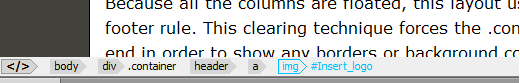
Just realized the name of the Tag selector is possibly confusing, so including the image above.
Copy link to clipboard
Copied
Nice observations Jennifer!
Did you know that you can paste paragraphs directly onto Live View even without entering edit mode & with DW automatically creating para elements for you?
You can then drag each para element and rearrange them within your live surface.
You are also right about the Tag selector but, did you know that you can click on an element in Live view and delete the element tag and it's content, by just hitting the Delete button?
Try them out. Hope you find them useful!
Cheers,
Subhadeep
Copy link to clipboard
Copied
Please, please bring back design view for fluid grid layouts. Creating an extensive list of possible work arounds only shows that removing Design view has really crippled the program.
Copy link to clipboard
Copied
I could have solved the problem.
Find your css file and find the "Dreamweaver fluid grid propaty",
and delete those lines.
In my case I deleted these 4 lines.
dw-num-cols-mobile:16;
dw-num-cols-tablet:24;
dw-num-cols-desktop:24;
dw-gutter-percentage:25;
Then open the html file, and you can switch to the "Design View".
TGIF
Copy link to clipboard
Copied
WOW... it worked!
Okay, is that removed code going to be issue if I want to make changes to the fluid grid properties?
I noticed that that block is commented out.
How else can I leave that there and just turn it on or off?
Thanks for such an easy workaround!
![]()
Copy link to clipboard
Copied
SteveSaiki wrote:
I could have solved the problem.
Find your css file and find the "Dreamweaver fluid grid propaty",
and delete those lines.In my case I deleted these 4 lines.
dw-num-cols-mobile:16;
dw-num-cols-tablet:24;
dw-num-cols-desktop:24;
dw-gutter-percentage:25;Then open the html file, and you can switch to the "Design View".
TGIF
Just to confirm, by removing those lines ... will it disable the fluid grid function?
Copy link to clipboard
Copied
I have the same problem and some add-ons do not work now as they require design view no live view. not impressed adobe please provide the button to switch to design view
Copy link to clipboard
Copied
I'm having the same problem in numerous situations. Adobe really needs to stop changing the tried and true interface elements - not to mention all the bugs that don't get worked out before the changes are pushed out. These continual, progressive updates that remove or move tools around make it impossible to follow tutorials on the web or in textbooks. Academic publishers are going to give up on Adobe as their books are outdated as soon as or before they are published due to these continual changes.
Copy link to clipboard
Copied
I suggest rolling back to CC 2014 (June release), prior to the removal of Design View in FGLs, at least until Adobe gives Live View all of the editing capability of Design View (which seems to be what they're working on according to a few Adobe rep's postings).
Here are the direct download links for CC 2014.0...
PC: http://download.adobe.com/pub/adobe/dreamweaver/win/cc/Dreamweaver_14_LS20.exe
Mac: http://download.adobe.com/pub/adobe/dreamweaver/mac/cc/Dreamweaver_14_LS20.dmg
You can roll further back through the Creative Cloud desktop app if you like, to DWCS6 or DWCC by clicking the Apps tab, then the Filters & Previous Versions link. That will turn the program install icons into dropdown menus with the older versions. DWCS6, DWCC and DWCC 2014.0 or 2014.1 (you only get one or the other with CC 2014) can all be installed at the same time on the same machine, they just won't run at the same time.
That should keep you working until Adobe gets the next release out, hopefully with all the functionality needed.
Copy link to clipboard
Copied
Thank you very much to all for your ideas and advice, and espacially to Jon, — but getting back to the previous version is kind of a disaster for the Adobe marketing team, never though of pre-testing, guys ?
Copy link to clipboard
Copied
Every version goes through beta testing. But sometimes things go unnoticed or unfixed until after the public release. If the newest version impairs your workflow, dropping back to an earlier version is an excellent idea. That's why the creative cloud allows you to have multiple versions installed side-by-side.
Nancy O.
Alt-Web Design & Publishing ~ Web : Print : Graphics : Media
-
- 1
- 2

