- Home
- Dreamweaver
- Discussions
- Re: Dreamweaver 2017 - A Waste Of Development Tim...
- Re: Dreamweaver 2017 - A Waste Of Development Tim...
Dreamweaver 2017 - A Waste Of Development Time
Copy link to clipboard
Copied
Please somebody tell me this:
Why has custom color coding been removed. I have been using my own customised colors.xml for YEARS and now it seems Adobe have in their infinite wisdom decided to take that ability away from me. UNBELIEVABLY ARROGANT !!!
Why has the ability to wrap a snippet been removed from the ui? - its BRAINLESS, ABSOLUTELY BRAINLESS, has nobody down at Adobe got a modicum of common sense?
I don't understand the point of the real-time preview, if I have a dev server set up http://localhost.dev/project/ for example how can I preview the files/site from within Dreamweaver as I normally would by accessing say http://localhost.dev/project/index.php for example and traverse an entire site? It seems I have to push the file to testing server, launch browser and enter address manually now if I want to preview the actual URL on the testing server?
The code view is buggy, sometimes the code dissapears
Code hints are bit flaky, when I was working on a CSS file the new code hint menu was bit jumpy and unresponsive/
I'm working on Windows 10 64 bit, desktop PC (i7 CPU 16GB RAM)
The whole point of Dreamweaver years ago was it's extensibility , I just don't think Adobe really has much of a clue about Dreamweaver, the developers seem to be spending a lot of time stripping out useful features and removing some of its extensibility instead of adding useful/requested features. SVN integration has been broken forever and people have been crying out for GIT support instead Adobe screw with features that were perfectly OK anyway. I mean the snippets panel changes a re a bit of a joke really, aside from trigger keys which are useful, time seems to being wasted.
DO YOU UNDERSTAND THAT SOME OF US HAVE BEEN USING DREAMWEAVER FOR A LONG TIME, I WELCOME GREAT NEW FEATURES BUT I DON;T REALLY KNOW WHERE ADOBE ARE GOING WITH THIS, THEY SEEM HELL BENT ON MAKING LONG TERM USERS OF DREAMWEAVER LIFE'S HARD WORK BY STRIPPING FEATURES THAT our WORKFLOW IS BUILT AROUND.
Do the developers have any consideration for long-time users of Dreamweaver?
All in all aside from the code view/brackets integration, I really think most of what's been done is a waste of time quite frankly!!!!
Copy link to clipboard
Copied
Why has custom colour coding been removed. I have been using my own customised colors.xml for YEARS and now it seems Adobe have in their infinite wisdom decided to take that ability away from me. UNBELIEVABLY ARROGANT !!!
See Re: Code colouring in dreamweaver 2017
Why has the ability to wrap a snippet been removed from the ui? - its BRAINLESS, ABSOLUTELY BRAINLESS, has nobody down at Adobe got a modicum of common sense?
Good point, click the Help > Submit Bug/Feature Request
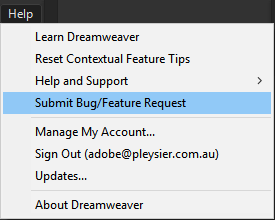
I don't understand the point of the real-time preview, if I have a dev server set up http://localhost.dev/project/ for example how can I preview the files/site from within Dreamweaver as I normally would by accessing sayhttp://localhost.dev/project/index.php for example and traverse an entire site? It seems I have to push the file to testing server, launch browser and enter address manually now if I want to preview the actual URL on the testing server?
Hit F12 or alternatively, right-click the file name and choose the browser you want to use.
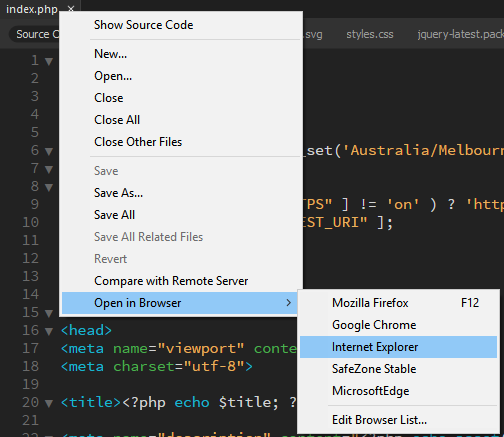
The code view is buggy, sometimes the code dissapears
Code hints are bit flaky, when I was working on a CSS file the new code hint menu was bit jumpy and unresponsive/
Click the Help > Submit Bug/Feature Request
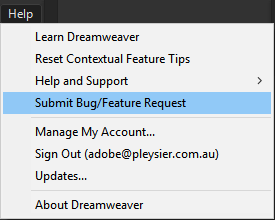
The whole point of Dreamweaver years ago was it's extensibility , I just don't think Adobe really has much of a clue about Dreamweaver, the developers seem to be spending a lot of time stripping out useful features and removing some of its extensibility instead of adding useful/requested features. SVN integration has been broken forever and people have been crying out for GIT support instead Adobe screw with features that were perfectly OK anyway. I mean the snippets panel changes a re a bit of a joke really, aside from trigger keys which are useful, time seems to being wasted.
Not sure what extensibility has been removed, but please see my answer above regarding Feature Request. GIT support is being worked on as we speak.
All in all aside from the code view/brackets integration, I really think most of what's been done is a waste of time quite frankly!!!!
You hit the nail on its head, the real improvements to Dreamweaver are are being overlooked. In contrast to the past, the current Dreamweaver team is listening to us and taking action to rectify the bugs and to introduce tools that will make Dreamweaver to what it should be. Using strong adjectives and shouting will not help the cause.
EDIT:
To add strength to what I said in the last paragraph, have a look at New features summary
Copy link to clipboard
Copied
In contrast to the past, the current Dreamweaver team is listening to us and taking action to rectify the bugs and to introduce tools that will make Dreamweaver to what it should be
Are you sure? I've only seen the message "report in the bugs page" but nothing else (from several years).
Copy link to clipboard
Copied
IronADDT wrote:
In contrast to the past, the current Dreamweaver team is listening to us and taking action to rectify the bugs and to introduce tools that will make Dreamweaver to what it should beAre you sure? I've only seen the message "report in the bugs page" but nothing else (from several years).
Is that all you managed to extract from my reply? In that case I can answer with a robust 'Yes'.
Copy link to clipboard
Copied
I just reported the snippets bugs. I can't wrap snippets or assign a trigger key.
Snippet are broken/unusable – Adobe Dreamweaver CC: Feature Ideas
Let's see how Adobe responds...
Copy link to clipboard
Copied
The ability to create Snippets that wrap content was removed (though old ones will still work, not sure how long that will last) and the ability to assign keyboard shortcuts to Snippets is gone. It has been replaced by the new "keyword" system that is edited from the Snippets window (no longer in the Preferences menu).
Both were intentional on Adobe's part.
The "why" is the part nobody really understands. If they give you anything similar to that, definitely post back.
Copy link to clipboard
Copied
I've uninstalled DW 2017 now but I'm assuming the ability to manually edit the snippets .csn file to add wrapping back is still there as it still works for existing snippets, bit of joke to have to do but should still work, it's only been removed from the UI and a very strange decision
<?xml version="1.0" encoding="utf-8"?>
<snippet name="Wrap around a selection" description="Wrap this around a selection" preview="code" type="wrap">
<insertText location="beforeSelection">
<![CDATA[<div class="before">]]>
</insertText>
<insertText location="afterSelection"><![CDATA[</div>]]>
</insertText>
</snippet>
Copy link to clipboard
Copied
You've discovered one of Adobe's secrets ![]() They tend to simply hide things, not really removing them. I guess this is good, and it's given us the ability to recreate lost features as extensions and to write tutorials like this:
They tend to simply hide things, not really removing them. I guess this is good, and it's given us the ability to recreate lost features as extensions and to write tutorials like this:
Dreamweaver CC: Restore the Classic Insert Bar
Now I just need to find the time to recreate the old CSS panel...
Copy link to clipboard
Copied
If I was asked to sum up what Adobe have done with Dreamweaver .... I'd say they've butchered it !!!!!
Absolutely disaster .... since the last Macromedia release Dreamweaver 8 it's been downhill ever since!!!
Copy link to clipboard
Copied
Also vote here to restore the wrap feature to the UI:
snippets are no longer able to wrap code – Adobe Dreamweaver CC: Feature Ideas
Copy link to clipboard
Copied
Adobe, and most of the people who post on this forum, think that Brackets is actually a good code editor. Sometimes you just have bend with the wind. You can still revert to CS6. In my opinion, there is no reason to even use Dreamweaver CC.
Copy link to clipboard
Copied
Adobe, and most of the people who post on this forum, think that Brackets is actually a good code editor. Sometimes you just have bend with the wind. You can still revert to CS6. In my opinion, there is no reason to even use Dreamweaver CC.
+1 Al
If PVII, DMXzone and WebAssist don't develop more for Dreamweaver, it's dead!
Photoshop, Premier Pro, After Effects etc. are great tools because have great extensions/effects that allow to the graphic/video users to go beyond their abilities. In the last version of Dreamweaver the big features is the awful dark theme and new unuseful find replace...
P.S. Al (PVII) please move your extensions to another editor (coda, sublime text, etc.), should be a good starting point to make it clear to Adobe the right direction for the future.
Copy link to clipboard
Copied
Fully concur with the OP's statement.
Unnecessary and annoying changes. 2015 being reloaded until I have time to fathom out the unnecessary changes to the menu layout and design view options.
Tried to do a simple cell table split earlier today - have given up until (hopefully) I have got the 2015 or even my old CS5 from DVD version reloaded.
Copy link to clipboard
Copied
Sorry that you had to give up. I have three versions of Dreamweaver installed, CS6 for some of my remaining Spry sites, CC2015 in case CC2017 does not do the job. So far I have not had to revert to CC2015.
Splitting or merging cells is easy peasy as per

Me thinks that there are only a couple of reasons not to use CC2017, namely if you have
- HTML entities in JavaScript files
- Hi-density monitor with text size set at more than 100%
Copy link to clipboard
Copied
If you look though the forums you will see a lot of people do NOT agree with you.
Adobe need to look at at the number of people who are NOT happy and not at a small number of regular posters on here who keep trying to force feed the rest of us a message that all is well Dreamweaver when it's been going in the wrong direction for years. This latest update is only for fans of Brackets and in reality it's a lazy/messed up integration of Brackets, plus we've seen more solid DW features removed that we've been using for years!!
Copy link to clipboard
Copied
Well said Energize.
Copy link to clipboard
Copied
With respect BenPleysier forcing us to look for icons in obscure bits of the screen instead of the nice simple INTUITIVE drop down text menus we have used for years IS NOT progress. I am sure I will learn my way round this new dogs breakfast lash up of a screen and its changed menu layouts etc., given time to play, watch tutorials and read help files to find the changes but this morning I was in a hurry to fix a spotted site layout flaw on the live site and instead of a five minute job it took far longer.
Like any self-employed person my time lost in forced retraining is an overhead not chargeable to the client. Not happy at having to waste my time relearning basic tasks for no reason whatsoever that I needed as a user simply to do the job I am paying Adobe for software tools to do.
Copy link to clipboard
Copied
John (SLS Publicity) wrote:
With respect BenPleysier forcing us to look for icons in obscure bits of the screen instead of the nice simple INTUITIVE drop down text menus we have used for years IS NOT progress.
Not forcing anyone, just trying to help.
Copy link to clipboard
Copied
I think John's referring to Adobe not you personally
Copy link to clipboard
Copied
Just seen the response. Definately regarding ADOBE not you Ben. Your answer was useful; the icon hadn't been noticed in my search for the former, simple Modify, Table, etc..... menu route.
Adobe are taking a route that may be of benefit to some users, however, along the way the are alienating users like me who have come with Dreamweaver from the Macromedia days. Back then it allowed us to do more than the cheap packages in a way that blended a mid-range knowledge of coding with a visual design system. Now I find it less usable than it was previously nd the old version has been re-installed.
With In-Design as a comparator, again I have been with the package since it morphed out of Pagemaker, BUT it remains useable without massive amounts of relearning. Similarly with Photoshop, yes Adobe annoyingly swap menu icon order and other tweaks but (So far) each update has added not diminished.
With this version of Dreamweaver my upgrade route with Adobe has stopped, I have already deleted and gone back a version, and will possibly go back to CS5. As tools to do what my mixed skill set could achieve they worked, DW 2017 has too many changes to make the retraining worth it currently. I have to much to do at the moment to take the time out to relearn. I lost most of yesterday to faffing with the system rather than working on client output. Possibly in the holiday break I may take the time out to work the training videos and give it another go but not now.
Sorry Adobe but this is one customer you have currently alienated towards DW as a product.
Copy link to clipboard
Copied
Sorry Adobe but this is one customer you have currently alienated towards DW as a product.
Unfortunately Adobe's CEO not read this forum, otherwise all the DW Team would be fired.
Copy link to clipboard
Copied
I will add that resetting the color coding by default and making it a huge pain to fix is a mind-blowingly awful decision.
Copy link to clipboard
Copied
And a follow up to my earlier post - the errors.
All the syntax errors of HTML capitalisation etc., it has reported so far have been added by previous versions of Dreamweaver! Therefore either this version's error finder is faulty or the the previous versions were generating faulty code. Hardly an inspiring scenario, we use WYSIWYG software like Dreamweaver to avoid coding; this change is another big tick in my intention to change everything I can to Wordpress. I want to administer and update these website sites not become a coder. I switched to DW in the first place to avoid hand coding and editing HTML, this update 2 out of 10.
Copy link to clipboard
Copied
Then you're using the wrong software.
There's a great deal DW can do for you in Design view, but ultimately, it's your responsibility to ensure the code stays clean & consistent. That's why you have the validation tools, code inspector, code error reporting, code hints and code auto completion features at your disposal. DW is merely a tool. It can't anticipate what you're thinking. No code editor can.
Maybe you should look at Muse.
Nancy
Copy link to clipboard
Copied
You use what you are used to using and DW is no longer what it was and if changes force significant, unwanted, retraining costs (see earlier post ) it becomes unfit for purpose. The changes in DW since CS5 have not helped me in any useful way but only hindered my productivity, unlike the changes in other elements of the overall CC package.
Re the comment on code if the beeping software writes auto generated coding (i.e. not me hand typing code) it should be correct. if lower case is the syntax it should add lower case code.
These changes in DW are a massive retrograde step and the 2017 update is to be deleted ASAP from my system.
-
- 1
- 2
Find more inspiration, events, and resources on the new Adobe Community
Explore Now

