- Home
- Dreamweaver
- Discussions
- Re: Dreamweaver 2017 - Insert HTML Comments missin...
- Re: Dreamweaver 2017 - Insert HTML Comments missin...
Copy link to clipboard
Copied
Am I blind or has the Insert | HTML Comments menu item been removed/relocated? How do I do this now? I sometimes forget the comment syntax for the various code types and situations.
 1 Correct answer
1 Correct answer
It's in the Common Toolbar now.
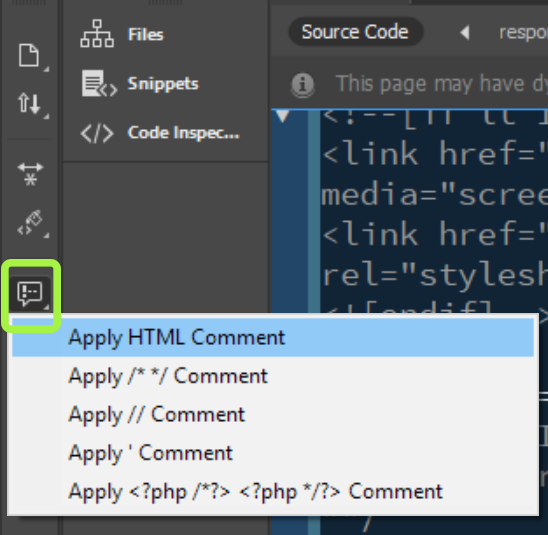
Nancy
Copy link to clipboard
Copied
It's in the Common Toolbar now.
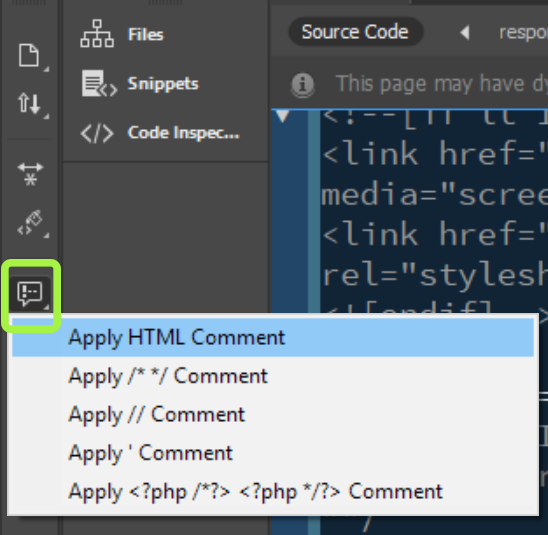
Nancy
Copy link to clipboard
Copied
Thank you. I didn’t even have that toolbar turned on.
Copy link to clipboard
Copied
You're welcome.
The Comments used to be in the Insert panel. And that's what the User Guide still says. But the User Guide is incorrect for 2017 which confuses people.
Whenever you're in doubt about something, come directly to the user forums. We'll get you sorted ![]() .
.
Nancy
Copy link to clipboard
Copied
Thank you, Nancy. This is yet another example of adobe just getting it wrong. This forum is VERY helpful, but the user guide is the authoritative resource. And, it's wrong. What really confuses people is the lack of quality, focus and attention to detail by adobe. (user since 2008)
Copy link to clipboard
Copied
7813462 wrote:
Thank you, Nancy. This is yet another example of adobe just getting it wrong. This forum is VERY helpful, but the user guide is the authoritative resource. And, it's wrong. What really confuses people is the lack of quality, focus and attention to detail by adobe. (user since 2008)
I can't argue with you about user guides falling way short of expectations. And hopefully things will improve soon.
For the time being if you want quick help, come to the user-to-user forums. We use the products on a daily basis so we can usually figure things out even if it's not documented.
Nancy
Copy link to clipboard
Copied
I'm looking for the command to insert a comment via a keyboard shortcut in Dreamweaver 2015.
I can't find it in the settings > shortcuts > list of commands.
Please, can somebody give me a hint? Thanks.
Copy link to clipboard
Copied
ctrl or cmd and slash (numéric paddle)
Know the default keyboard shortcuts in Dreamweaver and learn how to customize them
Copy link to clipboard
Copied
Thanks for your answer. But the short does not work here (macOS Mojave, Macbook keyboard).
Which is the path of the command inside "settings > keyboard shortcuts", please?
Copy link to clipboard
Copied
In CC2015, the easiest way to add an HTML comment is to use Emmet.
When in Code View, click where you want the comment, then hit c followed by Tab.
That will give you <!-- --> with the cursor between.
Copy link to clipboard
Copied
interesting Jon, but how can we comment a full line, or a section, using that shortcut ?
Copy link to clipboard
Copied
You can't.
That shortcut is for creating a new comment, not turning existing text/code into a comment.
Unfortunately, the Ctrl/Command + / shortcut to toggle a selection in <!-- --> with Emmet wasn't added to DW until after CC2015
Copy link to clipboard
Copied
Thanks Jon.
But I want to turn an existing text/code into a comment.
Really hard to believe, that such a basic function does not exist in DW.
Copy link to clipboard
Copied
thanks Jon, as I said, it's interesting to know...
mistershortcut what does cmd / gives on Mac ?
Copy link to clipboard
Copied
https://forums.adobe.com/people/B+i+r+n+o+u wrote
thanks Jon, as I said, it's interesting to know...
mistershortcut what does cmd / gives on Mac ?
In CC2015 Cmd+/ (on the number pad) does nothing while, on the standard keyboard, it toggles the DOM window.
Copy link to clipboard
Copied
@Birnou
The menu help opens with CMD+Shift+7 (Shift+7=/) on keyboard with german layout.
@Jon
That sounds interesting. Is there any tutorial for that or a existing wrapping snippet which can be adopted?
Copy link to clipboard
Copied
1. Go to Window > Snippets (Shift + F9) if it's not open already
2. Click the New Snippet button on the bottom of the window
3. In the dialogue that opens, add HTML Comment for the name
4. Make sure the "Wrap Selection" radio button is checked
5. Add <!-- to the Insert Before field
6. Add --> to the Insert After field
7. Click OK
8. Next, go to Edit > Keyboard Shortcuts...
9. In the Commands dropdown, choose Snippets
10. Browse to your new HTML Comment snippet and make sure it's highlighted
11. Click in the Press key field
12. Press the keyboard shortcut you want to use.
One thing to note is your version of DW may not recognize a difference between the keyboard and number pad slashes if you want to use that shortcut, it may end up only working on the main keyboard and be ignored on the number pad.
13. If it's already used by something else, you'll get a warning, if you want to overwrite the shortcut, go ahead and press the Change button
14. Finally, hit the OK button.
NOTE: The Wrapping Snippet functionality was removed from Dreamweaver in CC2017-CC2019. We have been told by Adobe reps that it will be reintroduced in a later release. No timeframe has been given as to what version it will reappear in however.
Copy link to clipboard
Copied
There is also the same option Nancy shows above in her screen capture, where you can choose the Apply HTML Comment from the Code View Toolbar. That option also has the ability to be linked to a keyboard shortcut under the Code editing section in the Commands dropdown menu.
Copy link to clipboard
Copied
@Jon
Thanks a lot for your very helpful list of steps to create a snippet. I will try this later at night.
You wrote, that the command, Nancy suggested is available in code editing section of the settings for creating a short.
Please, where can I find that command. I looked at the code editing section. But without success.
Copy link to clipboard
Copied
1. Go to Edit > Keyboard Shortcuts...
2. Choose the Code Editing option in the Commands dropdown menu
3. Scroll all the way to the bottom and Apply HTML Comment should be the 7th to last option...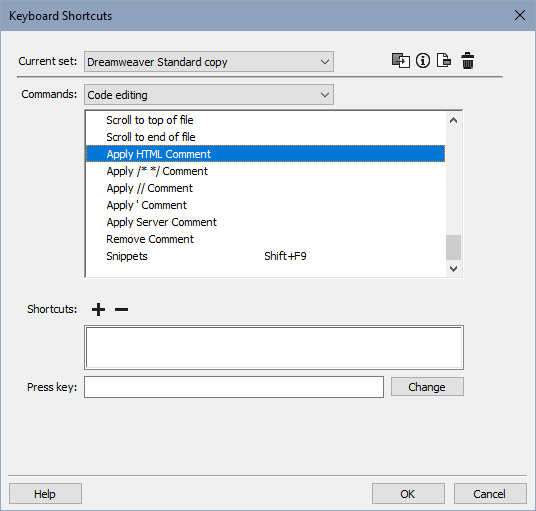
4. Highlight it, then click in the Press Key field
5. Hit the shortcut keys you'd like to use
6. Click Change, then OK
Copy link to clipboard
Copied
@Jon
Thanks a lot. I found it with the help of your screenshot.
An now I know why I didn't find it before. I just didn't know that there's another option on the same level as menu commands.
![]() Sometimes I'm blind.
Sometimes I'm blind.
Have a nice day!
Copy link to clipboard
Copied
To wrap a selection in a comment in CC2015, you could create a Wrapping Snippet, then assign an unused Keyboard Shortcut to it.
Get ready! An upgraded Adobe Community experience is coming in January.
Learn more
