Copy link to clipboard
Copied
Having being so used to the reliable 2016 version of Dreamweaver I am now foxed by why 2017 is so poor. I have three primary issues which I cannot fathom howe to solve so if anyone can help I would appreciate it. Note I work in source code.
1. When I add a new <a href= when I added the " I used to get the browse assist and popup for my files which was great. Now that's gone so I have to manually use the hyperlink method in design view. How can I get back to the browse assist?
2. When I do a line break on the keyboard the cursor indents to halfway across the page. I want the line break to move cursor far right on to the new line. I cvannot seem to be able to do that. I have tried to set outdent code but ity does not respond.
3. I found the errors check with green tick or red cross invaluable in 2016 as it found every single error in coding, such as a wrong > Now the 2017 errors checker is always a green tick and says I have no errors even if I make sure to create one. Its useless now.
Any ideas on how I can overcome these frustrations. I am not impressed with 2017 so far.
Thank you.
Mike
 1 Correct answer
1 Correct answer
#3 Real-Time Code Error Reporting not working as expected. I added this to the Ideas section below. You can vote for it if you like.
Nancy
Copy link to clipboard
Copied
Hello Mike,
#1: On typing <a href=" I am able to get the hint for Browsing and selecting a file in the site for both HTML and PHP files. Can you let us know the file type you are working on.
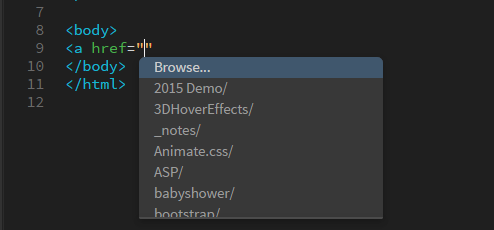
#2: Can you please share a sample snippet where you are getting the issue.
#3: Earlier Linting was triggered on every key press in code view. In CC 2017, linting is triggered only on save or file open. Can you please share a snippet of the code for which you are not seeing linter errors.
You can also configure the error messages in Preferences->Linting for CSS, HTML and JS files.
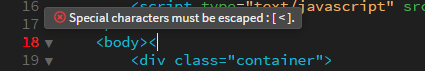
Regards
Copy link to clipboard
Copied
Hi, Thanks for the replies. As for problem #1 it has now righted itself. I am now getting the hint to browse again.
#2 See image below
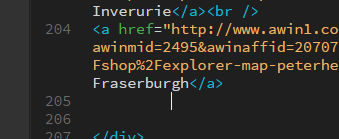
I have hit return after closing </a> and I want the cursor extreme left, not below where it has landed at just below the g in Fraserburgh.
#3
See image
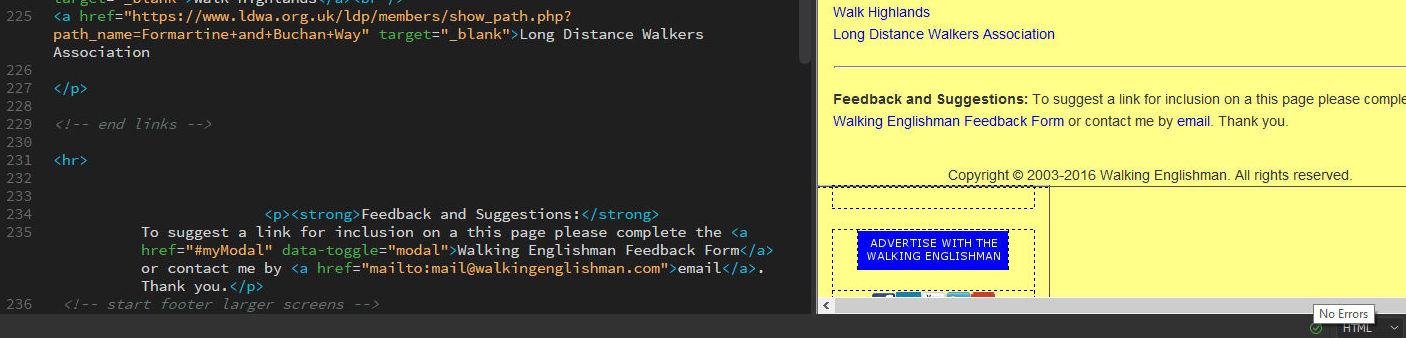
Note I have puposely removed the </a> to close the link in line 225 yet the green validation arrow bottom right is showing no errors. This is not showing any errors despite what I do and I fear I will post pages with errors as I am getting no validation check.
Copy link to clipboard
Copied
Oh, also, as you are getting the popup in 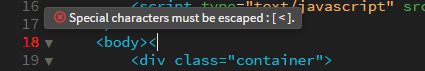
I am not. It would be good if I did.
Copy link to clipboard
Copied
Hello Mike,
I have logged a bug for issue #2.
For #3 can you please let me know if you are getting green validation arrow even after saving the file with missing </a>.
Also can you please let me know if this is an HTML or a PHP file. Linting is currently available only for HTML files.
Regards
Copy link to clipboard
Copied
Hi again,
Thank you for reporting #2 as a bug.
As for #3 if i post put the site with nthe errors it highlights them to me so i can correct them. So it is working as it should there. However I view the method as inferior to before when it highlighted them as they hasppened when I was working. Can you report that as a bug too?
Your prompt and constructive responses are a credit to this forum. Thank you.
Copy link to clipboard
Copied
Copy link to clipboard
Copied
I will thank you.
Find more inspiration, events, and resources on the new Adobe Community
Explore Now