- Home
- Dreamweaver
- Discussions
- Re: Dreamweaver 2017 tries to close files when swi...
- Re: Dreamweaver 2017 tries to close files when swi...
Copy link to clipboard
Copied
This appears to be an intermittent bug, but it occurs often.
Once the bug starts, If I make a change to a file in Dreamweaver then switch to a different application, Dreamweaver brings up the close file dialogue with the 'Don't Save', 'Cancel' and 'Save' options. Obviously this is quite dangerous, as you could easily select the wrong option while the other application is launching.
Closing and reopening Dreamweaver seems to solve them problem.
Has anyone else experienced this?
Is there anything I can do about it?
Thanks.
 1 Correct answer
1 Correct answer
Hi,
We have raised an issue with the team with below mentioned steps and we will work on fixing this soon.
1. create a site
2. create a new php file in the site
3. in the server settings, configure a local server setup which supports php like wamp
4. define a testing server in the site
5. open the php file in full code view and live view selected from the dropdown
6. edit the file and don't save it
7. switch to some other app like safari, google chrome using Alt+Tab
If you have tried similar steps, pleas
...Copy link to clipboard
Copied
Can you be more specific about which switch apps action is causing this? Is it cmd+tab, gestures?
Copy link to clipboard
Copied
Switching applications via cmd+tab and clicking their icons in the dock both cause the same issue.
I think anything that causes the Dreamweaver window to loose focus makes the application behave as if you have just tried to close the file in the current tab.
Copy link to clipboard
Copied
Hi,
This is the scenario when you have a server defined and you have the setting enabled- "Automatically push files to testing server" in Site Setup dialog. So whenever you switch from DW without saving your files, the save dialog pops up automatically asking you to save it since it wants to push this file to the server.

If you don't want this to happen then while defining the server, you can disable this option- after this it won't ask you to save those files and then you need to manually put files to your server.
Regards,
Niharika Gupta
Copy link to clipboard
Copied
It may be related to that feature, but I don't have a testing server set-up on the files I am working on.
This behaviour isn't consistent either, after restarting Dreamweaver it stops.
Copy link to clipboard
Copied
Hi,
Can you please share a video clip demonstrating the issue that you are facing? It will be helpful for us to debug at our end then.
Regards,
Niharika Gupta
Copy link to clipboard
Copied
Hi,
I don't know if animated gif's are supported on this forum, but I finally got round to recording this bug in action.
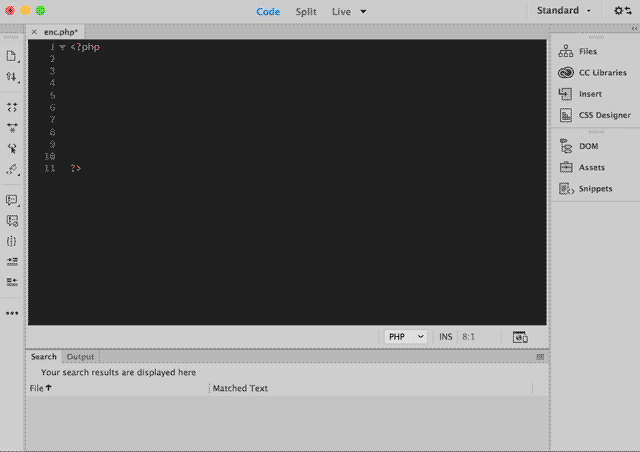
Not sure if it will be any help.
Thanks.
Copy link to clipboard
Copied
I am checking with Niharika. Stay tuned for a response.
Copy link to clipboard
Copied
Hi,
Can you please verify in latest 17.1 build-9583 and see if this is happening?
Also, we will need a screenshot of your site setup and server setup window.
Regards,
Niharika Gupta
Copy link to clipboard
Copied
Hi,
From the video capture looks like Live is enabled for a PHP file and Live view is available only if a testing server is defined or if local source is previewed in Live view.
Can you please let us know if a testing server is defined current active site in Site Setup window.
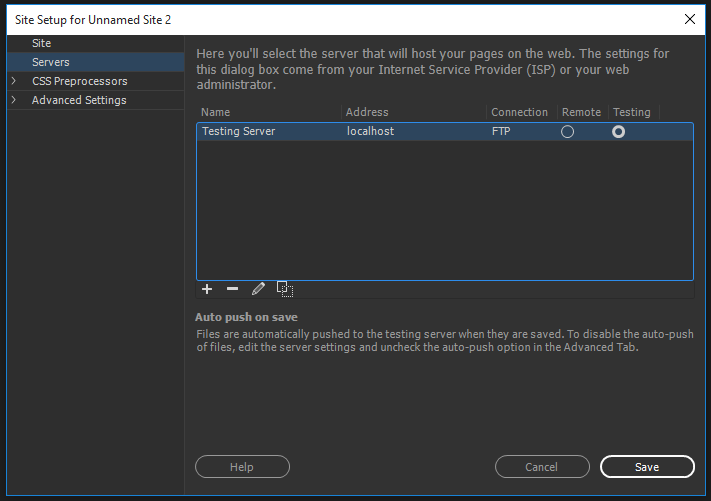
Copy link to clipboard
Copied
Hi,
We have raised an issue with the team with below mentioned steps and we will work on fixing this soon.
1. create a site
2. create a new php file in the site
3. in the server settings, configure a local server setup which supports php like wamp
4. define a testing server in the site
5. open the php file in full code view and live view selected from the dropdown
6. edit the file and don't save it
7. switch to some other app like safari, google chrome using Alt+Tab
If you have tried similar steps, please confirm. If not, then can you mention your steps in this thread so that we can help you better.
Regards,
Niharika Gupta
Adobe Dreamweaver
Copy link to clipboard
Copied
Hi,
We were investigating this issue, but now we are not able to reproduce it any more. Can anyone of you who is still encountering this issue update if it is still seen? If yes, can you share the steps or a video clip showing the site setup?
Regards,
Niharika Gupta
Copy link to clipboard
Copied
Hi,
We are not seeing this issue happening in the builds now, if you are a pre-release user please verify this issue on the builds shared on the pre-release forum. Other users can wait on the next public release to verify.
Regards,
Niharika Gupta
Adobe Dreamweaver
