- Home
- Dreamweaver
- Discussions
- Re: Dreamweaver 2017 - what happened to Find & Rep...
- Re: Dreamweaver 2017 - what happened to Find & Rep...
Copy link to clipboard
Copied
Hello,
First, I apologize if I I've overlooked something, however I can't get the new Find & Replace window working as in DW 2015.
This is the new Find and Replace window:
FIRST QUESTION:
Where is the "Find All" button? There are many circumstances for which I really need to get a list of the occurrences found, even when searching within the current document only (for proper work-flow, it's not enough to just browse back and forth using the two arrows). As displayed below, the search result window remains totally empty, even if there are 11 occurrences found:
SECOND QUESTION:
I haven't found any way to undock the Find & Replace window, but it can be displayed only on top of the current document, taking lot of space. I really need to undock the Find and Replace window, and to drag it on a secondary monitor, to maximize editing space. This was perfectly possible in DW 2015, as displayed below:
Please help!
 1 Correct answer
1 Correct answer
Hi everyone,
UPDATE: Feature changes to Find and replace will be available later in 2017. The latest version has some critical bug fixes.
See Dreamweaver 2017.0.1 is now live for more info.
Thanks,
Preran
Copy link to clipboard
Copied
I've got lots more issues with this new Find & Replace function. Adobe describes it as "unobtrusive", for which read tiny text with no option to expand the font and see what you're doing. If you did a F&A to multiple files in DW2015 the results were listed immediately in the panel which made it very easy to check, select and upload them. Now the results are in a separate panel you have to go and navigate to - how is that an improvement? But most basic of all, after opening the panel I can't find any way to close it! This feels like betaware masquerading as a finished product again.
Copy link to clipboard
Copied
Follow-Up: I've just found that there is a closing X in the corner but this only works if you are displaying in full screen view. I regularly run two files in half screen view (to cut and paste between) and in that view, clicking on the x at the top of the F&R panel tries to close the whole file. Looks like a bug to me.
Copy link to clipboard
Copied
With games the same story now: Devs seem to like releasing beta versions and next patch them. As regards DW, I never saw a version of DW in these conditions when it was released.
Another problem is the colors of the interface. I use a 4K monitor. The colors look washed away, all of them. I suppose that it is because DW is not natively using the resolution but merely scaling up. I am not sure of this yet anyway. If it is not scaling, so they need to rethink the themes for the interface. When the previous DW looked OK, why to change it all and not simply add more options?
Copy link to clipboard
Copied
2017 has 4 UI color themes, the lightest of which is extremely washed out, in my opinion to the point of being useless (and I like lighter themes for the UI in all of my other Adobe programs).
I've since changed mine to the second darkest under Edit > Preferences > Interface and change the Code Theme to Dark.
It takes a bit to get used to, but it's much easier on the eyes than the sun-bleached mess they made of the light theme..
Copy link to clipboard
Copied
Jon, i am using the same but during the daytime the black on black cursor, with a faint outline, when it is in 'I' mode, is extremeely hard to find.
Why did Adobe not get this Beta tested?
Copy link to clipboard
Copied
<Why did Adobe not get this Beta tested?>
Oh, believe me they did. And they got a lot of feedback about the UI. So don't blame the beta testers.
That said, this version is completely different from previous versions. It's going to take some adjustment. If you don't have the time right now, drop back to your older version.
Nancy O.
Copy link to clipboard
Copied
I specifically reported the issues with Find and Replace while beta testing it. They knew well about it months in advance.
Copy link to clipboard
Copied
Mike Kirkman wrote:
Jon, i am using the same but during the daytime the black on black cursor, with a faint outline, when it is in 'I' mode, is extremeely hard to find.
Why did Adobe not get this Beta tested?
I'm not seeing that behavior with mine. On the dark gray background of Code View, my cursor turns white.
As for Adobe's beta testing, this was the first time they went with an open beta for DW. Testers only needed an Adobe Id and the willingness to post on the beta forum to participate.
Most of the issues we're seeing so far really feel like a "hurry up and get it out for the big trade-show" thing. I'm hoping the majority of them are taken care of in the first dot release.
Fingers crossed anyway.
Copy link to clipboard
Copied
i do not think that this has been answered, why has it been marked as answered?
what is the point?
Copy link to clipboard
Copied
Typical behavior when a company wants to force something down the
customers' throats. I watched this before too with other companies.
Copy link to clipboard
Copied
Lucianon's question from 2 days ago was answered to the extent it can be. Submit a Bug/Feature Request. That's the answer for now.
Please start a new discussion if you're having other problems.
Nancy O.
Copy link to clipboard
Copied
To the extent it can be means: We'll get our way.
I already submitted a bug/feature request.
Copy link to clipboard
Copied
i am a customer.
i very much disagree with that reply.
i do have a choice.
adobe should remember that! i am going to log off before i say something that i regret.
that is not good at all!
Copy link to clipboard
Copied
Calm down and get a grip.
This is a user-to-user product forum, not Adobe support.
You're not speaking with an Adobe rep here unless you see an official Staff badge next to the person's name. Otherwise, you're talking to fellow product users just like yourself. There is no answer to these complaint until bugs are logged and Adobe has time to address them. That's the answer.
Nancy O.
Copy link to clipboard
Copied
i pay a premium price for what i thought was premium software.
Copy link to clipboard
Copied
i pay a premium price for what i thought was premium software.
Dreamweaver it's an empty box, without premium features; it offers the same things about other free wysiwyg editors (Adobe has renamed the free editor Brackets as Dreamweaver CC 2017).
For the extensions, you have only two options: DMXzone and PVII, if you don't find the external tools/extensions from them to expand Dreamweaver for your need, It's absolutely useless.
Copy link to clipboard
Copied
As part of your paid software subscription service, you have access to all of the older versions back to CS6 and each of them can be installed in parallel to the most current offering. Right now you have access to 5 versions via your subscription (CS6, CC, CC2014, CC2015 and now CC 2017) the only limitation is that they won't run at the same time, one needs to be closed before the second can be opened.
While Adobe fixes the issues they've released into the wild with this latest incarnation of DW, as a subscriber you are able to drop to one of the older versions that still has the functions and features you prefer, so you can continue your important work without being forced to hobble forward with an unfinished pre-release (I'm still hoping that's what we're seeing).
Here's how...
How to Find and Install Previous Version of Adobe Apps in CC 2015 | Adobe Customer Care Team
You're paying for those older versions, you may as well use one until the bug fixes come out for the latest.
Copy link to clipboard
Copied
For what it's worth, I'm using the exact same software.
IMO, the new F&R is faster than the old one. I'll admit the appearance takes getting used to but it's not as terrible as some people make it out to be. Apart from the Specific Tag search which I liked, it works much as it did before.
If you turn on Exceptions, it works the same as Find ALL. See screenshots.
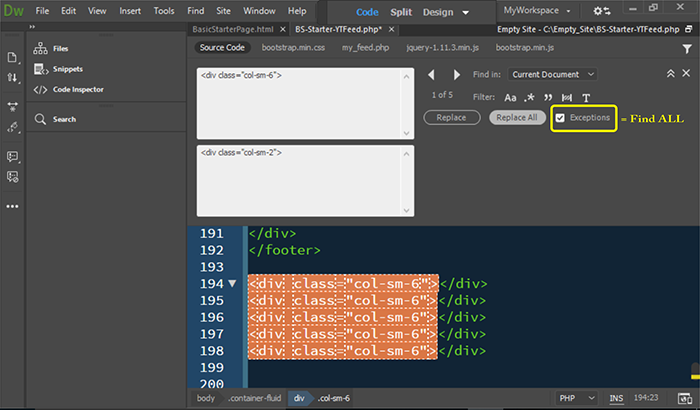
Search results:
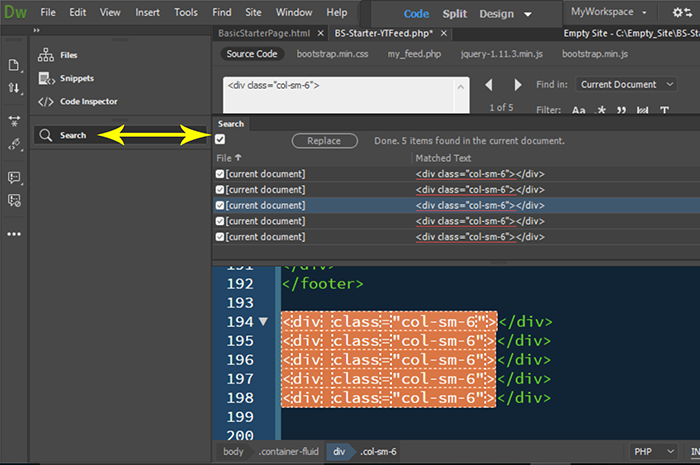
If CC 2017 disturbs your sensibilities, drop back to CC 2015 for now. If you didn't keep it, you can still get it from your CC Desktop App. Click on Apps > Find All Apps > Previous Versions.
Nancy O.
Copy link to clipboard
Copied
Thanks Nancy. I've just dropped back to the CC2015 version. The supposedly 'released' CC2017 is a mess and is unusable on my system. So annoyed with Adobe when I have to pay £60 every month. Really angry.
Copy link to clipboard
Copied
I'm sorry you had a bad experience with it.
I'm actually using CC 2017 to update a php site right now. The more I use it, the more I like it -- warts and all. Of course, if I hit a really rough spot, I will close it and open my other one. But so far, so good. The new code features are really awesome.

Copy link to clipboard
Copied
Thanks for trouble shooting, I'm going to try it.
Copy link to clipboard
Copied
Dreamweaver 2017 removed my previous version and the previous dreamweaver is not listed in the previous versions tab in my Creative Cloud Interface.
Please provide a link where I can get my working previous version back. The simple search/replace function is what I use most and now the product is unusable to me, and has - for all intents and purposes - stopped me from working -
This is clearly a case of the developers releasing a product before it is ready.
Please provide a link where I can get my working previous version back.
Copy link to clipboard
Copied
I couldn't use DW2017 because Adobe haven't made it compatible with Windows users using 125% font sizes (common if you're using a large HD display - as many web designers do!). So I've been forced to revert back to DW2015.3 but I had a nightmare doing it and will share my experience in case it helps...
Firstly, don't be tempted to use Windows Restore (if you're a Windows user). This really screws things up as I've found out twice in recent years. It seems to mess things up completely.
The best way is to use the Creative Cloud software panel. Once you've uninstalled 2017 (which you can do from there), you should be able to install any of the old versions which are listed under 'Apps' - scroll right down and you should find 'Previous Versions'. For good measure I rebooted between each action. I also used Piriform CCleaner at different points to clean up the mess it made of the Windows registry. Now all seems well again. And luckily I didn't have to enter all my site definitions again (phew).
I lost a whole day mucking around with my system trying to get back to the same point before I upgraded. and, I'm miserable that I'm now on the old version but still shelling out £60 a month. I just can't understand why the developers are taking things away and releasing software with these issues. But at least I can do my job again...
Don't know when I'll dare update any of the Adobe software any more. I'll be much more cautious from now on.
Copy link to clipboard
Copied
I didn't see anyone directly answer your request for a link to the older version...
You can download older versions through the CC Desktop App:How to Find and Install Previous Version of Adobe Apps in CC 2015 | Adobe Customer Care Team
In the future, when installing new apps from the Creative Cloud, make sure to click the Advanced Options link on the bottom of the installer dialogue to turn off "Remove Older Versions"
Copy link to clipboard
Copied
Nancy OShea wrote:
If CC 2017disturbs your sensibilities..drop back to CC 2015 for now. If you didn't keep it, you can still get it from your CC Desktop App. Click on Apps > Find All Apps > Previous Versions.
And that is exactly what I have done - with regret. I am usually reluctant to revert to previous versions as I deliberately go looking for merit in each new version and because I am willing to adapt to details I might not initially like.
But DW2017 always struck me as change for its own sake, and the changes to Find and Replace don't merely "disturb my sensibilities" - they screw up a frequently-used task. To search across an entire site, it now forces me to open a file, any file. Sorry, life's too short for such nonsense.
I wish I had faith that the problems with Find and Replace will be treated as problems rather than as ideas. Bugs should be fixed, not whacked off into the long grass, but I'm not at all sure Adobe knows where it is going with Dreamweaver.
John
Find more inspiration, events, and resources on the new Adobe Community
Explore Now


