 Adobe Community
Adobe Community
- Home
- Dreamweaver
- Discussions
- Re: Dreamweaver 2017 - what happened to Find & Rep...
- Re: Dreamweaver 2017 - what happened to Find & Rep...
Copy link to clipboard
Copied
Hello,
First, I apologize if I I've overlooked something, however I can't get the new Find & Replace window working as in DW 2015.
This is the new Find and Replace window:
FIRST QUESTION:
Where is the "Find All" button? There are many circumstances for which I really need to get a list of the occurrences found, even when searching within the current document only (for proper work-flow, it's not enough to just browse back and forth using the two arrows). As displayed below, the search result window remains totally empty, even if there are 11 occurrences found:
SECOND QUESTION:
I haven't found any way to undock the Find & Replace window, but it can be displayed only on top of the current document, taking lot of space. I really need to undock the Find and Replace window, and to drag it on a secondary monitor, to maximize editing space. This was perfectly possible in DW 2015, as displayed below:
Please help!
 1 Correct answer
1 Correct answer
Hi everyone,
UPDATE: Feature changes to Find and replace will be available later in 2017. The latest version has some critical bug fixes.
See Dreamweaver 2017.0.1 is now live for more info.
Thanks,
Preran
Copy link to clipboard
Copied
to me DW is the best it's ever been. If you Don't think so use something else. It's not the best editor out there never has been but it comes with CC and integrates the best. There are updates to come and a beta that one can get involved with and push for there needs. As far as being more like Brackets I don't think that's a good idea. Brackets is brittle at best and doesn't work very well at all. Very similar to Atom. An editor I really wanted to love but it wouldn't allow it cuz it crashes so much. I love the new look and feel of DW but the jumping thing from top to bottom it Still does. in the end that will make me stop using it again for Code Studio which I don't want to use but I have to because it works like they say it does and something DW should be more open to is extensions. Make it easy like Sublime VC Studio to write and install and people would. That would take some of the burden of and let you concentrate on bigger things. All on all I think it will be the shit. I have faith that they are close but I think they released it to early. There are companies out there selling extensions for a lot. Find out which ones they sell the most and put that functionality in. Problems solved.
Copy link to clipboard
Copied
Typical fanboy's praise leading no where except: If you don't think so,
use something else.
Why not better to say: If you don't think so, what do you need us to do to
improve your experience with our software. We are all ears!
That would be a better slogan.
On Mon, 14 Nov 2016 01:26:23 +0300, john stephanites
Copy link to clipboard
Copied
Why not better to say: If you don't think so, what do you need us to do to improve your experience with our software. We are all ears!
That would be a better slogan.
But this is not the Adobe complaint desk. This is a user-to-user forum. If you want to communicate with Adobe directly about CC 2017, use Help menu and Submit a Bug/Feature request. They are listening. In fact, I had a follow-up response from them today asking me to provide a screencast to help them see the problem I discovered. Complaining to us is useless. We're just product users like you.
Alt-Web Design & Publishing ~ Web : Print : Graphics : Media
Copy link to clipboard
Copied
I was replying to the John Stephanites' post on the forum.
On Mon, 14 Nov 2016 01:47:28 +0300, Nancy O. <forums_noreply@adobe.com>
Copy link to clipboard
Copied
When do Adobe listen? Unfortunately listening would entail admitting that they've been pretty diabolical with their decisions and a lot of the changes (or missing additions) in regards to DW, not too mention releasing new versions which are nothing more than beta software loaded with glitches and problems.
This brackets integration is on a par with the LIve View and one of the biggest cock ups in the history of software!!
If I had the time I could put together a very long list of features that people have been asking for years. Instead of addressing the demands of users they seem hell-bent on making big waves by making core changes that are not needed, ripping out solid features so they can make big announcement about the lovely Brackets code editor. And btw Adobe advertise it as 'all the features of Brackets which is BS.
Old editor + emmet + old code hints/completion + a few tweaks/additions = happy DW users
Rip DW apart + limited integration of Brackets + loss of familiar code editor & lose some very solid features = BRAINLESS
No direction - no idea I'm afraid....
Copy link to clipboard
Copied
Really wasn't saying that. I was using VC Studio till this release which I happen to like a lot but only if in the near future they fix the jumpyness. If they don't then back to VC. Fanboy,yes I am, Adobe has the best products mostly so I use them. Would be an idiot not to. CC is the best and easiest system out there to get it done. No work arounds, one fee and done. Which is why I would love to see them get DW to where I think it should be and they are close. That way I got one place to go and don't have to do a bunch of fiddling to get things done.
Copy link to clipboard
Copied
Seems like I am not the only one who is very frustrated by this new search and replace disaster. Please fix this!
This example below is the exact way find and replace should be working and should never be changed, also it's possible to drag the window and find trough files without the need of a file to be open.. In the new version I need to have a file open to use the find and replace which is so frustrating.
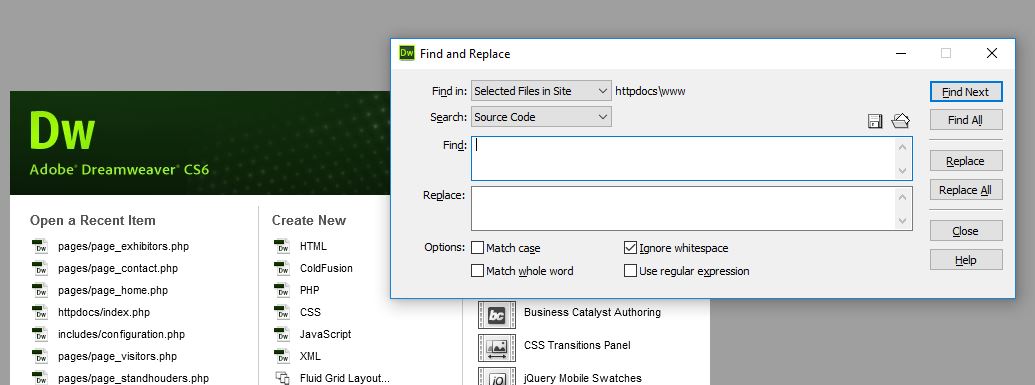
Copy link to clipboard
Copied
I'm a long-time DW user. I mainly use it as a code editor because I like the Site Management, Find/Replace and FTP features. Over the years, I've tried other code editors (i.e. Atom, Sublime, Coda), but I always came back to DW because I liked the way these features worked. I had high hopes for DW 2017 when I heard about new features like a modern design, shortcuts and auto-compiliing built in. Unfortunately, it looks like they've messed up some of the tried-and-true core features in the process.
Losing the Find All button was a huge mistake. Having to open a file to use Find / Replace is annoying. The Replace button doesn't replace-and-find-next like it used to. It jumps back to the first result after each replace which is infuriating. Also, why not build in the flexibility to undock the Find / Replace button if the user prefers?
Apparently, I'm not the only one with gripes about these changes. I really hope Adobe is listening to the DW user base or they risk losing it to the ever-improving alternatives available.
Looks like it's back to DW 2015 for the time being.
Copy link to clipboard
Copied
I posted a number of things last week. I got very frustrated so I just migrated back to an older version.
I have been monitoring comments and I agree, we should not shoot the people on here trying to help. If I did, my apologies.
That said, until it is better, I will use the old version. I use DW as an editor, not a WYSIWYG tool, live view or anything else.
1. Creative Cloud 'almost' forces me to upgrade and removes the older versions.
2. I want AT LEAST the same. If I need to set parameters to get the same, the parameters need to be there, with an FAQ.
Why not make the upgrades more 'optional'? This is not the first time that I have felt this way and when I get time I will use some of it to review other editors for functionality. Creative Cloud should help, not corral me into making bad decisions when I am busy.
Thanks
Copy link to clipboard
Copied
Why not make the upgrades more 'optional'?
They are 100% optional. Nobody is forcing you to install updates/upgrades until you're ready for it.
- read the release notes,
- ensure you have nothing urgent on your plate,
- carve out some spare time to explore the new UI.
If you can't afford a disruption in your workflow, don't click the Update buttons.
Nancy O.
Alt-Web Design & Publishing ~ Web : Print : Graphics : Media
Copy link to clipboard
Copied
Sorry Nancy, I disagree.
Firstly, please do not respond to one 'snippet' without addressing all comments, else this forum is just a long string of comments, no?
You asked for feedback. I am a simple user and provided some feedback.
Major releases should be preempted by an email explaining what is going to change, or something better than at present, whatever it should be.
More importantly, new versions should not remove functionality that users require.
Creative Cloud comes up with updates every couple of days, if I read everything I would never get any work done!
I do not understand your role, sorry for my ignorance.
This is user feedback and the comments I have read so far is customer perception.
As a good friend and work colleague of mine always says, customer perception is reality, even if it is wrong. You just have to deal with it.
Please do not ignore it..
: )
Copy link to clipboard
Copied
Sorry Mike if this offends you in any way. I merely disagree with your assessment of the process.
The product release notes are available to anyone who cares to read them. Preran posted the links on Day #1 of the CC 2017 release. Maybe you missed that announcement. But it was clearly posted and still remains an announcement on top of this forum. It describes how to keep older versions of your software and other important stuff.
Dreamweaver CC 2017 is here! Read this post for a smooth upgrade
In addition, your Creative Cloud desktop app has many such links to "What's New" allowing you to make an informed decision before you click that blue button. See screenshot.
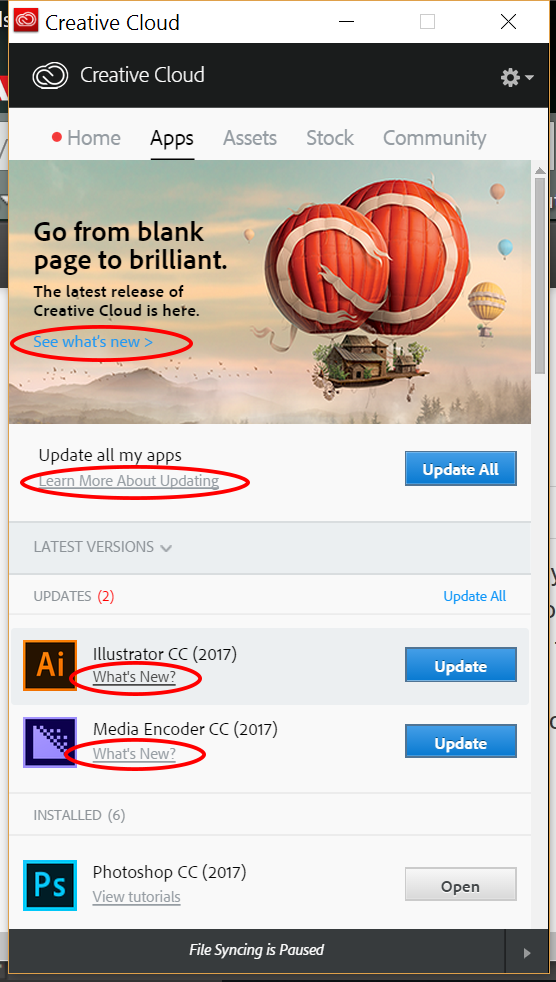
If you're not discerning about what you update, well... what can I say? That's your choice. Nobody is forcing CC updates on you.
All that said, I agree there are quite a few bugs that need to be worked out. So keep submitting your bug reports through the official reporting channel. DW Help menu > Submit Bug/Feature Request.
Hopefully, many of these will get fixed in the next dot update.
Nancy O.
Alt-Web Design & Publishing ~ Web : Print : Graphics : Media
Copy link to clipboard
Copied
I surrender, you guys just carry on.. ![]() nite
nite
Copy link to clipboard
Copied
In other words Mike they'll continue messing up Dreamweaver & we just have to lump ... A few psycophantic, prolific posters on here are supposed to give the impression all is OK and moving in the right direction with Dreamweaver. In reality its often a total waste of develooment time (live view & the new brackets integration are good examples), removal or ruing of good/solid features.
If you try to point out where things are going wrong you will either get put down or told to use an older version. The old Dreamwraver community is well & truly dead, we're left with this unfortnately.
Copy link to clipboard
Copied
I see all these posts on this thread of how bad DW is and I just don't see. I'm lucky I guess. It works just as good as any other comparable program. With a few minor tweaks it should be good which if I remember correctly the blog had said they were working on it. I think it's way better than it was but have yet to use the designer panel. My biggest issue was multiple cursors and better shortcuts along with live reload. They did that and I'm happy. I like the editing CSS without going to the file. What else is there? The search thing seems to be a big thing for people but been ok so far for me but I don't refactor a lot. One thing I thought weird was getting rid of the beta site. Good luck everyone.
Copy link to clipboard
Copied
I see all these posts on this thread of how bad DW is and I just don't see. I'm lucky I guess.
Good luck to you too... really!
CC 2017 - HTML entities in js files being converted when saved
Copy link to clipboard
Copied
Hi all,
I struggled for a while with the find and replace function. It didn't want to search in my source code. The solution of this particular problem doesn't seem that hard. Click on the 'T' in the right top of your find and replace box and it searches all your source code too. For me the description 'Search text only' wasn't that obvious to deselect. Source code is text only isn't it?
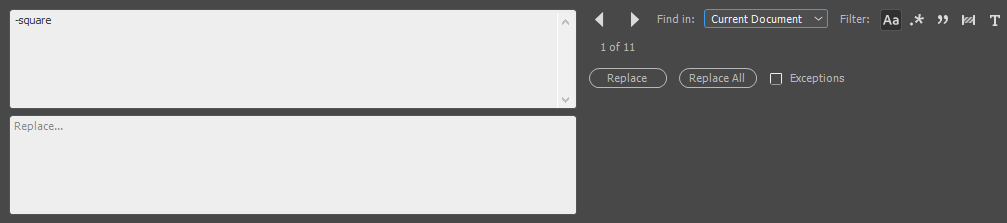
The black box around 'Aa' must not show around the 'T'.
My overall experience of this new version of DW is not that bad. Adding more color schemes to DW seems like a better solution then changing them totally, but that's a minor inconvenience.
Bye,
Steven
Copy link to clipboard
Copied
I'm not sure why others aren't getting a Search results panel. When I search current document only and do a find all or replace all, the Search panel opens and I see all matched lines. This happens whether I have one file open or several. That said, it is an annoyance that I can't do Ctrl-F directly from a folder in the Files panel and I will file that as a bug.
Copy link to clipboard
Copied
This change to the find and replace interface is SO frustrating! Having to set up far-too-complicated searches and then review results in a different place makes me want to scream. Adobe, please restore the 2015 find and replace or at least make it optional in the next update.
Copy link to clipboard
Copied
They won't change it - we 're stuck with it just like the crappy LIve View ... We're sticking with DW CC 2015 for now but are going to review our workflow and what we can do to get away from Adobe. It was forced on us with the Macromedia takeover years ago unfortunately and hasn't been good news pretty much from day 1 when Adobe starting removing features and introducing new crappy ones.
Copy link to clipboard
Copied
I agree, now running 2015. When I have time I will find another editor and save myself a lot of money. All I want is a great text editor.
Copy link to clipboard
Copied
Which one are you looking at or thinking of?
Copy link to clipboard
Copied
My boss was editing HTML with the Sublime Text environment with some macros that use Regular Expressions to do a search-and-replace function. I've also used TextWrangler when I can't get Dreamweaver 2015.
Adobe had had the best of breed utility, and seems to have abandoned it for a new, less functional Find and Replace tool.
Copy link to clipboard
Copied
I feel much the same. ![]()
Copy link to clipboard
Copied
The one thing I miss is "Search Specific Tag" because I'm RegEx challenged. Apart from that one missing feature, F&R works fine for me.
Example, I just used F&R to make site wide changes across multiple site files. No problems. It worked great and really fast, too.
Maybe my custom work space is more conducive to working with the results panel. Maybe my dark Interface makes it easier to see things. I honestly don't know why I'm OK with it and everyone else is demonizing it.
Nancy
Alt-Web Design & Publishing ~ Web : Print : Graphics : Media

