- Home
- Dreamweaver
- Discussions
- Re: Dreamweaver 2017 - what happened to Find & Rep...
- Re: Dreamweaver 2017 - what happened to Find & Rep...
Copy link to clipboard
Copied
Hello,
First, I apologize if I I've overlooked something, however I can't get the new Find & Replace window working as in DW 2015.
This is the new Find and Replace window:
FIRST QUESTION:
Where is the "Find All" button? There are many circumstances for which I really need to get a list of the occurrences found, even when searching within the current document only (for proper work-flow, it's not enough to just browse back and forth using the two arrows). As displayed below, the search result window remains totally empty, even if there are 11 occurrences found:
SECOND QUESTION:
I haven't found any way to undock the Find & Replace window, but it can be displayed only on top of the current document, taking lot of space. I really need to undock the Find and Replace window, and to drag it on a secondary monitor, to maximize editing space. This was perfectly possible in DW 2015, as displayed below:
Please help!
 1 Correct answer
1 Correct answer
Hi everyone,
UPDATE: Feature changes to Find and replace will be available later in 2017. The latest version has some critical bug fixes.
See Dreamweaver 2017.0.1 is now live for more info.
Thanks,
Preran
Copy link to clipboard
Copied
I'm with you Nancy I actually like the new DW and have not noticed anything that has held me back. I am doing refactoring site wide and searching very fast. I will say I have some kinks like once I have had it open for awhile things start to get a little quirky with the live-reload, by the way which is awesome, but other than that I have been ok. Guess I'm lucky.
Copy link to clipboard
Copied
no luck there you are just not using this program to actually create web site. or you are just a light user. if you write codes yourself you would understand our problems.
Copy link to clipboard
Copied
I really wish I'd read this post before asking the IT guy at work to upgrade all my Adobe software. I use regular expressions that are saved a presets....now there is no longer an option to open those .dwr files. I don't even remember what those regex look like. Now I need to go into my HTML files and manually delete stuff line for line. Come on, this is Adobe not Microsoft. Don't replace invaluable features with a "sleek" new look.
Copy link to clipboard
Copied
I can see where not having a way to access your RegEx presets could be a deal breaker.
Did you log this as a bug yet? Help menu > Submit Bug/Feature Request.
In the meantime, you can revert back to 2015. If your IT guy removed it when he installed the 2017 update, you can still get it from CC Desktop App under APPS > ALL APPS > PREVIOUS VERSIONS.
Nancy
Copy link to clipboard
Copied
I just updated. Unfortunately I don't see any difference to the find/replace feature
Copy link to clipboard
Copied
I will check with the team, but from what I understand, I think the bugs with Find and Replace have been taken care of in this release. Changes to features will probably happen later. Let me get back to you with more info after I have it.
Thanks,
Preran
Copy link to clipboard
Copied
Thanks Preran! I'm mostly hoping to be able to save queries and load them. It's possible some of the other bugs mentioned have been fixed.
Copy link to clipboard
Copied
The team confirmed that it's only bug fixes in this releases. Feature changes will happen next year. Am sorry for the confusion.
Copy link to clipboard
Copied
Hi Preran, are you able to let us know / link to details about what the feature changes will be, exactly? Will F&R be restored to its former glory?
Copy link to clipboard
Copied
only a few bugs? really? this is a catastrophe, I have lost hours of production because of this big mess up. If I had the mean and the time I should sew Adobe for all what I can, but I am sure that in their closes they have a point that protect them for the case they deliver us C..P, and they really did.
I do not want to add to the endless list of your complaints guy, but I needed to have this out of my chest. Really I hope that the guys that did the program "update" (not sure we can call it that) will get fired after they clean up the mess they have done. I am sorry for them if they have families and responsibilities but I also have and because of them I loose money and clients and my employees may loose their jobs because of those imbeciles.
This is suppose to be a program for developers? really in what world. Please correct this big mess and if you cant then make an automatic "upgrade" to CC 2015 for those who wants to and yes this time upgrade is not a mistake I did write correctly.
Copy link to clipboard
Copied
<...make an automatic "upgrade" to CC 2015...>
You can get it yourself. Log-in to your CC Desktop app.
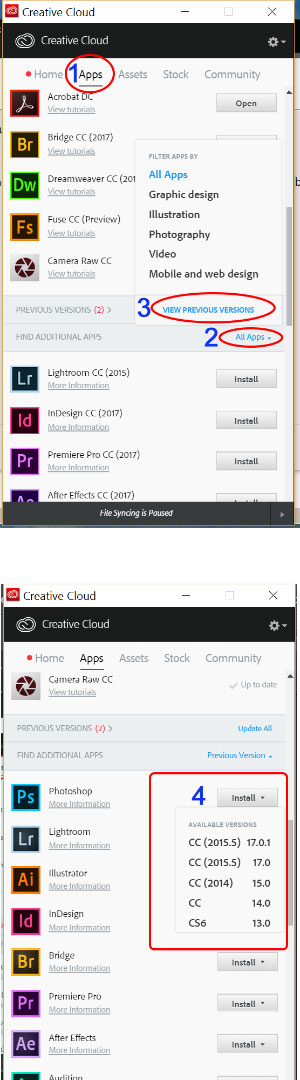
Copy link to clipboard
Copied
what about the complaints of peoples that have more problems when using this method to go back to CC2015 ? do I need to use more time with that too?
Copy link to clipboard
Copied
Hi and welcome to the forum. When I first installed Dreamweaver CC2017, I made sure that I ticked the box to keep CC2015. That way I was able to continue doing my work in CC2015 while experimenting with CC2017 in my spare time or when I struck a moment that I needed to think about something else. No lost time.
Since then, I use CC2017 exclusively.
Copy link to clipboard
Copied
I just gotta say as I read all the complaints about loss of time and money. I find it hard to believe that as a "Pro" you have only one option for editing. I mean I have three or four always and if one is updated and buggy I move over to my next favorite. If I get bored using one I might switch to a different one. My point is that I can't believe that DW is your only option and for the important things you are not using source control. Once shit happens you don't make a move and use something stable until the other is worked out is beyond me. I know there is that initial time wasted finding out things went bad but enough to shutter the doors I would hope not. If a major update comes out and you update without knowing or investigating if it will work for your business before you put it into production shame on you. Have a great day!
Copy link to clipboard
Copied
yeah you got me I am not closing doors yet, but sorry I pay for a program that cost my company a great deal every month I do not expect to have to change every time they make an update. And no I cannot be behind all my employees at all time I have a small company and have a lot of work myself. Furthermore changing editing program is fine but really tedious when you work on a common project with your colleagues.
Anyway I guess you are right I should not expect that one company can deliver the product they are selling that is the attitude of today's world, nobody is responsible and if you get ****** by somebody it is your own fault.
have a nice day too, thanks.
Copy link to clipboard
Copied
Do whatever you like and works best for your workflow.
Presently I have 2 versions of DW, PS and AI installed. I also have Brackets code editor but I rarely use it since DW 2017 came out in November. In fact, I'm using CC 2017.1 right now on a production site with no major problems. Maybe because I am fully adjusted to how it works now. It takes time and for some folks change is really hard. So don't make major upgrades until you have some free time to devote to it.
Nancy
Copy link to clipboard
Copied
I still don't use Dw. Love it or the direction and idea. The live reload is to wonky and I just can't get it working right or I should say consistently working. I use Cloud 9 and Visual Studio Code/Terminal mostly now. I check in on DW when updates hit and when they get it together I'll be back, maybe. I consider DW to be a freebie thrown in with Photoshop/Illustrator and Bridge and Animate CC. I couldn't see myself pay Adobe that much a month just for DW, way to many free options out there. Damn good editors and ftp clients the Github app or Source Tree and good to go for me. All free! Problem is web dev is going a different way these days and if they don't change and go back to 1985 like everyone wants then they will lose. DW as it stands now is still way behind and have a long way to go to be relevant again so if you don't like change hold on to your hat I think it's gonna get bumpy!
Copy link to clipboard
Copied
Now stuck with the latest version of dreamweaver (bosses orders) and the search is annoying.
We have found a work around for getting find all in current document though!
1. Copy your search text into the replace box
2. Click replace all
3. Dreamweaver will replace all your search terms with the same text, and display it in the bottom box. You can then sort and click the results in the bottom box much like a find all.
Stupid work around i know, but at least it kind of works.
Copy link to clipboard
Copied
That's a kinda destructive workaround. But you're in luck, cause I have an alternative way for you to achieve Find All in the current document. Less unexpected, destructive use, may not be faster, but is logical. Also, I expect your version jumps the document view to the last replaced location, where my suggestions let you stay where you were, which in my opinion is important.
1: Change search scope from "Current Document" to "Selected Text"
2: Copy your search text into the "Find..." box.
3: Click the current document and select the entire document with Ctrl+A.
4: Voila, the Find All button now searches your current documents entire text.
There's also a third workaround to gain the functionality, but it is only practical for small/orderly sites:
1: Change the search scope from "Current Document" to "Selected Files in Site"
2: Locate the current document in "Local Files", and select it.
3: Copy your search text into the "Find..." box.
4: Voila, the Find All button now searches your selected, current document.
I don't know who came up with this autojump idea, but it wasn't as clever as they'd think. We do not only search when we want to navigate, and we do not want to iterate all the search results, we want to go directly to the right one. I would much rather have line numbers in the search result. And while I am in wish mode, a preview popup when you point on a line in the search result. They made the UI faster for the wrong user cases, and clumbsy for developers.
Copy link to clipboard
Copied
Holy moly. We went to a CMS so I haven't been in DW recently. Until today. It feels disastrous. I would never, ever recommend it based on my experience today.
It's gotten to this: I pasted the HTML into MICROSOFT WORD, cleared all formatting and round tripped it back to DW to strip tags. I would never ever have thought that pasting from word would be my usable workaround for getting rid of styles! smh
Anyway this was my best-working solution. Maybe it'll help someone.
Copy link to clipboard
Copied
I just switched over from CC 2015. Generally performance is better -- CC 2015 constantly choked on my venerable laptop.
But the loss of the Find All function is just insane. How does that just disappear after being part of the software for 10 years? "Ooops. We forgot the seatbelts."
Copy link to clipboard
Copied
Yeah, I was using 2017 but I've gone back to 2015 because of many reasons:
- You have to have a page open to use the Find function.
- You can't move the Find window to float away from the app.
- Only Find All works for me in the current page, and I can't find individual instances.
And a number of other things.
Copy link to clipboard
Copied
For those who keep trying to adapt to CC 2017 instead of reverting, I just thought I'd repeat that while the "Find All" button is indeed missing and missed when you set the search scope to Open Documents, you can get around it by changing the search scope. If you search with "Find All" in "Open Documents" it is usually fast enough and the search results are by default sorted by file. If that search result is too cluttered, you can instead use "Selected Text" as search scope. You'll have to click the page and press ctrl+A to select the entire file, and it demonstrates that the code coloring for selected text is inferior, but it works. That's my backup plan, I use "Open Documents" mostly now.
As for the non-floatable Find panel, since I floated the search result, I find that the panel input field isn't always clickable any more; and I have to press Ctrl+F to get the input field selected sometimes. But that maybe only after the program get partly swapped out to disk; 4GB doesn't appear to be enough any more, between Windows 10, Dreamweaver and my open browsers.
I'm pretty sure we'll get the "Find All" button back in next year's skin, the automagic skiparound idea clearly didn't hold up to real world usage. Let's not forget that the 2017 version brought a major code editor swap, and the 2018 version will be the first mature version of the Brackets integration. I am more concerned that my site specific code complete doesn't work any more since that doesn't seem to be as common a problem.
Copy link to clipboard
Copied
I wish I could mark this as the correct answer. "Ooops, we forgot the seatbelts." ![]()
Copy link to clipboard
Copied
I tried DW 2017 .01 to check how the fixes advanced... but no, Find and Replace looks so horrible as before. Returning to 2015 version. It is incredible that since November they still didn't fix the Find and Replace feature by adding all the regex functions as in the previous 2015 version. And it is still fixed and I cannot move it! Anybody having the idea of reforming Find and Replace in this way in the 2017 version should be fired. Months of work spoiled! Thanks God we have the 2015 version!
Find more inspiration, events, and resources on the new Adobe Community
Explore Now


