- Home
- Dreamweaver
- Discussions
- Re: Dreamweaver 2017 - what happened to Find & Rep...
- Re: Dreamweaver 2017 - what happened to Find & Rep...
Copy link to clipboard
Copied
Hello,
First, I apologize if I I've overlooked something, however I can't get the new Find & Replace window working as in DW 2015.
This is the new Find and Replace window:
FIRST QUESTION:
Where is the "Find All" button? There are many circumstances for which I really need to get a list of the occurrences found, even when searching within the current document only (for proper work-flow, it's not enough to just browse back and forth using the two arrows). As displayed below, the search result window remains totally empty, even if there are 11 occurrences found:
SECOND QUESTION:
I haven't found any way to undock the Find & Replace window, but it can be displayed only on top of the current document, taking lot of space. I really need to undock the Find and Replace window, and to drag it on a secondary monitor, to maximize editing space. This was perfectly possible in DW 2015, as displayed below:
Please help!
 1 Correct answer
1 Correct answer
Hi everyone,
UPDATE: Feature changes to Find and replace will be available later in 2017. The latest version has some critical bug fixes.
See Dreamweaver 2017.0.1 is now live for more info.
Thanks,
Preran
Copy link to clipboard
Copied
The beauty of CC is you can have multiple versions on your system.
I mainly work in 2017 unless I need 2015 to search for special tags. For all other tasks, CC 2017 works fine for me.
Nancy
Copy link to clipboard
Copied
Hi Nancy do you use the live reload? How does that work for you? I have issues with it a lot. Is there a way to reset it
Copy link to clipboard
Copied
You mean Real Time Preview? I rarely use it. I prefer to right click on an open document tab and open in browser the old fashioned way. Hitting F5 (refresh) reloads my browser.
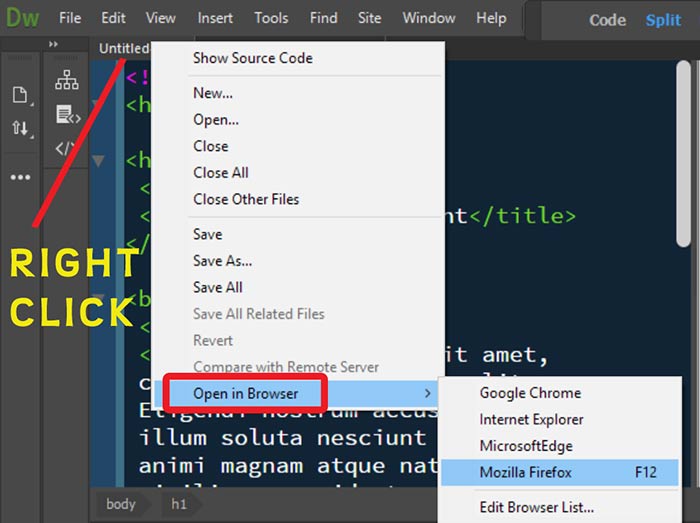
If you're referring to Live Code, I use that to see how my code looks when PHP is parsed and then Validate the Live Document.
Also Live View is set to use my local testing server for the document source.
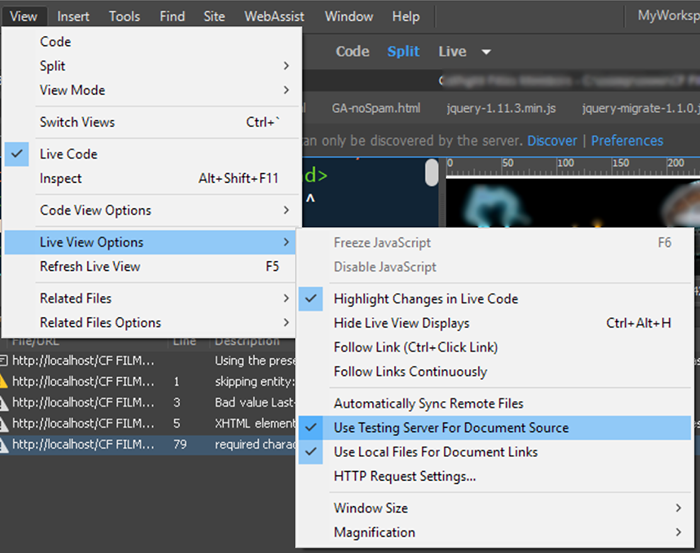
Nancy
Copy link to clipboard
Copied
Not sure what you mean by destroying Copy/Paste, it has always worked fine for me under W7 and W10.
The bold and italic buttons are in the Properties Inspector (at the bottom of the window, if you place it there). Make sure you have the HTML button on the left selected, just under the Properties window's tab. Since they add the html <strong> and <em> tags they aren't available if you have the CSS button selected...
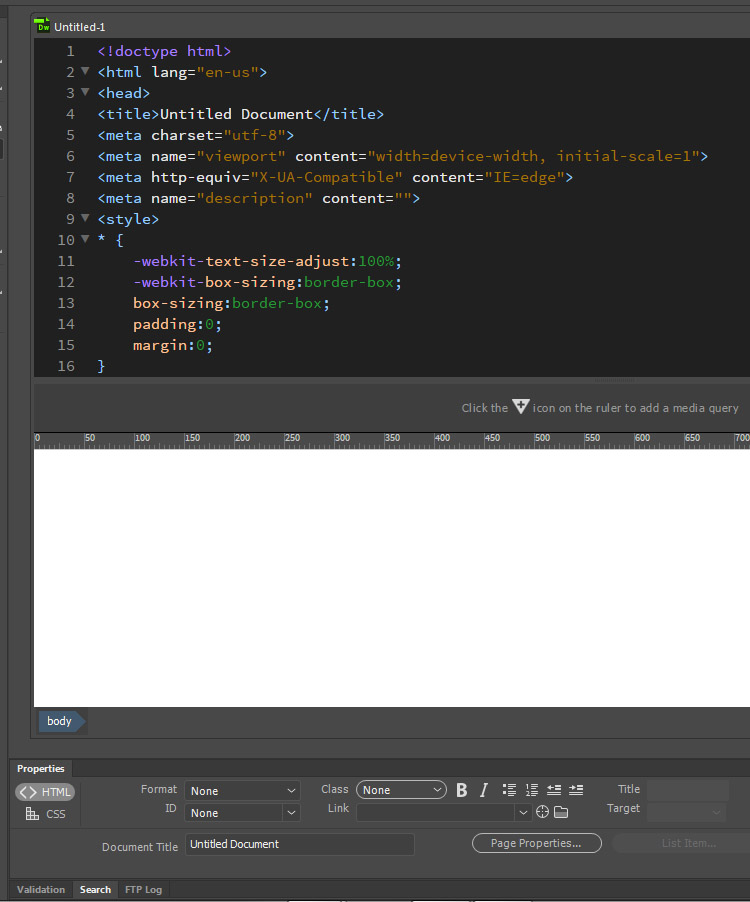
I do agree, the F&R tool was damaged in major ways in CC2017. I still use CC 2015 for that. If you're a paid subscriber, all Cloud versions can be installed on the same machines at the same time under a single subscription, they just won't run at the same time. To get CC2015 installed (until Adobe, hopefully, fixes the problem)...
Copy link to clipboard
Copied
Well, the news is that with Dreamweaver 2017.1, the Find and Replace window has resurrected, but is moved to Ctrl+Shift+F.
Copy link to clipboard
Copied
It's also worth mentioning the Find in Tag is also back. it's in the same Ctrl + Shift +F (or under Find > Find & Replace in Files option) under the Advanced tab.
Copy link to clipboard
Copied
I find "Find All" button. But I could not find the others
Copy link to clipboard
Copied
When you hit Ctrl + Shift + F the small arrows, just to the left of the Replace button, are used to find the next or previous matches.
Copy link to clipboard
Copied
Hi,
We have brought back Find and replace dialog of CC 2015 in a new improved form, please indicate the functions you are trying to carry out, so that we can guide you how you could do them with the new dialog.
Regards,
Niharika Gupta
Copy link to clipboard
Copied
I don't seem to be able to carry out a sitewide search any longer. It only allows me to search an open document. What on earth have you done?
Copy link to clipboard
Copied
See post above by Jon Fritz II dated Apr 25, 2017 9:19 PM
Copy link to clipboard
Copied
Hi,
There are two components of Find and Replace in DW CC 2017.1 now-
1. Ctrl+F- Quick Search Bar to search/replace in the current document
2. Ctrl+Shift+F- Advanced Find and Replace dialog which can search in Entire Current Site/ Folder/Open documents etc.
So, you just need to invoke the dialog by using the shortcut or goto Find-->Find and Replace in Files from the menu, and select Find in as Entire Current Local site, will look something like the following-
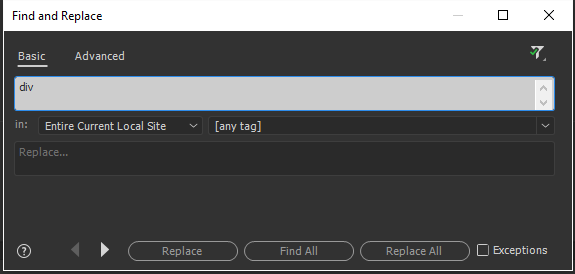
Please let us know if you still face any issues.
Regards,
Niharika Gupta
Adobe Dreamweaver
Copy link to clipboard
Copied

Copy link to clipboard
Copied
My version 2017.5 does not have a replace option and it only allows search by tag not text? Am I right that this program is so screwed up that I should go back to CS6 and drop my subscriptions???
This update has been a real time waster. I just wish Coda had the same third party plugins...
Copy link to clipboard
Copied
No, you're not looking in the right place.
Use Ctrl/Cmd + F to find text in the current document.
Know the default keyboard shortcuts in Dreamweaver and learn how to customize them
Copy link to clipboard
Copied
2017.5 does have a Replace option and allows searching text, it's different from CC2015, but it's there..
For better or worse (OK, worse in the majority of user's opinions) there are now two Find & Replace tools in DW.
Ctrl + F
This is a more basic tool, attached to the bottom of an open document window, with replace capability, though it's not open by default. You have to click the small arrow on the left side after you open the Find tool...
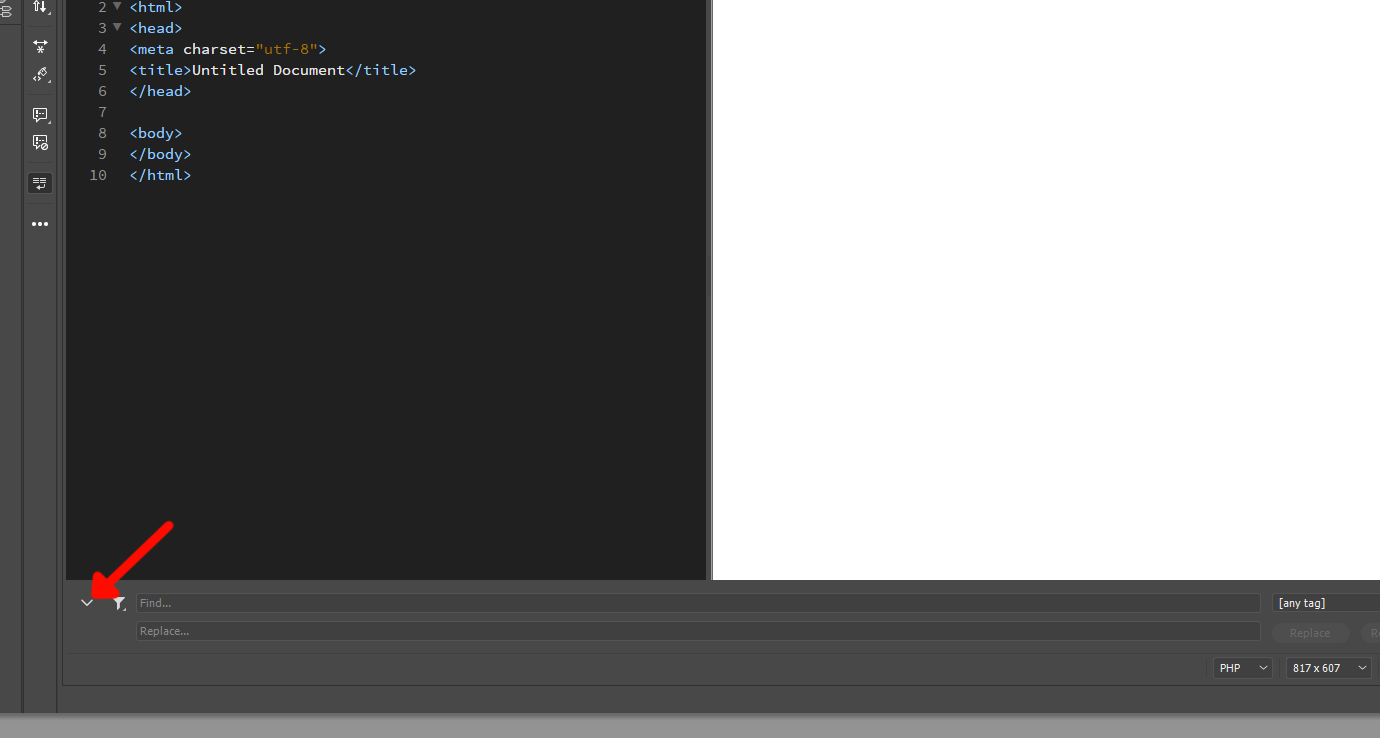
Ctrl + Shift + F
Has more advanced operations. Including the ability to Search Text Only under the mystery martini glass icon in both the Basic and Advanced tabs...
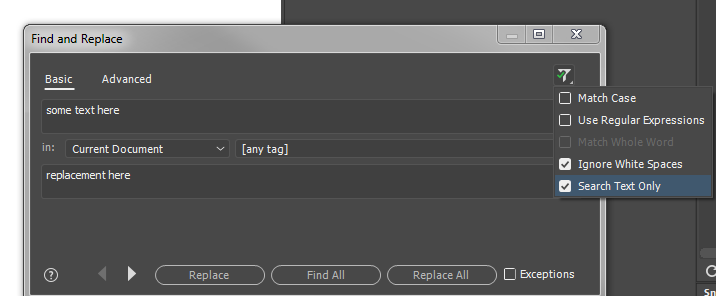
Copy link to clipboard
Copied
Wow, thanks, Fritz I didn't realize that. Myself I am not using DW anymore except for Business Catalyst and only because I haven't taken the time to figure out another way. I think if it wasn't for BC I would stop my subscription altogether. I am wondering when Adobe is going to figure out that Browser based tools are the future. Actually, the future is here now. I have a few tools that are better easier and browser based replacing Photoshop and Experience Design which are the two I used. A different Editor that is light weight and does everything DW does for free. The help with selectors was nice in the beginning but I use Dash/Kapeli for docs now which I can't use with DW.
I have a sentimental attachment with DW because it is the first editor I used that I felt like I was actually coding. I just wish they would realize which way that development is going. Javascript has taken over and they act like it doesn't exist. How can they even develop "new" stuff without taking that into account? I mean a few months ago they finally added Git integration!!! Even though I still have it installed on my home machine I do not on my laptop which is kinda sad. Do they get any new users anymore?
Copy link to clipboard
Copied
OK, so when is the find/replace panel going to be fixed?
I need the sitewide search to do my job!!
WTH!!
Copy link to clipboard
Copied
What do you mean ?
I'm can search my local site folder, no problem.
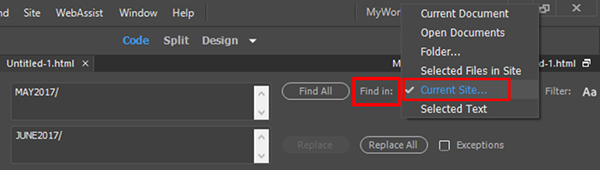
Do you have all the latest updates?
Copy link to clipboard
Copied
I do have the latest updates.
It looks like it is hidden under ctrl+shift+f.
=( Soooo annoying!
Thanks!
Copy link to clipboard
Copied
Thanks! I was almost gonna look for another program..
Copy link to clipboard
Copied
Select Find > Find and Replace in Files or press Ctrl + Shift + F (on Windows), or Cmd + Shift + F (on Mac) to open the Find and Replace dialog box.
Copy link to clipboard
Copied
I have a question. Why, in the name of all that is good and just, did you change it in the first place?! The find/replace feature was perfect in CS6. Now it's this fragmented thing that doesn't let you search in selected text, can't use regular expressions, can't dock, and so on.
This just blows my mind. Why take something that was great and make it unusable?
Copy link to clipboard
Copied
I fully agree, it is fragmented and because of that, harder to use. In my opinion there was no reason to change a very familiar tool in the first place. Then to change it "back" to what's there now was silly, however, as far as I have seen, it's all there...
Find in Selected Text: Hit Ctrl + F then the odd "martini glass with check" icon to make sure "Find in Selected Text" is checked
Regular Expressions: Same as above (in either Ctrl + Shift + F or Ctrl + F) and check the box for Use Regular Expression
Copy link to clipboard
Copied
I have a question. Why, in the name of all that is good and just, did you change it in the first place?! The find/replace feature was perfect in CS6. Now it's this fragmented thing that doesn't let you search in selected text, can't use regular expressions, can't dock, and so on.
This just blows my mind. Why take something that was great and make it unusable?
It was all part of the poorly planned and ill thought-out shoe-horning of Brackets into Dreamweaver to replace the existing code editor. Yes it offered a few new features like multi-line cursors but to my mind for all the issues it caused its was a massive, massive blunder!!
Find more inspiration, events, and resources on the new Adobe Community
Explore Now

