- Home
- Dreamweaver
- Discussions
- Re: Dreamweaver - blank/empty/white code view
- Re: Dreamweaver - blank/empty/white code view
Copy link to clipboard
Copied
Searching for fixes online reveals several threads where people experienced the same issue. I myself found that restarting DW 2017, whenever this occurred, fixed the issue. This issue was more prevalent in DW 2018 in Win-7 and Win-10.
I am now in v18.2 (10165 build) and I am unable to view code for any file type at all (even when creating a new file) in code-view or split-view and restarting DW does not fix the issue. I can experience this issue with no other applications running, logged into CC or not and after restarting computer. (Windows 7 Enterprise 64-bit SP1, 8GB RAM, Xeon E5-260 v4)
 1 Correct answer
1 Correct answer
We reinstalled DW2018.2 and everything seems to be working OK again now.
Copy link to clipboard
Copied
Resetting preferences (Unusual behavior in Dreamweaver? Try restoring preferences) did not work either
Copy link to clipboard
Copied
Hi,
Apologies that you are facing issues with DW.
can you please share a video capture or a gif of the issue
Thanks
Kratika
Copy link to clipboard
Copied
We reinstalled DW2018.2 and everything seems to be working OK again now.
Copy link to clipboard
Copied
Screen capture:
(Showing: open DW and open a file AND open a file into DW without DW open initially AND open DW and create a new file)
Copy link to clipboard
Copied
As requested the DxDiag.txt file
Copy link to clipboard
Copied
Also the same issue, I can't believe this hasn't been fixed from happening in the first place, I've experienced this for a year or two on and off. Never had to reinstall DW to resolve, normally an app restart works.
Copy link to clipboard
Copied
I have the current version of CC 2019 and no such problems with code rendering. When code rendering fails, it''s often caused by validation errors. Have you checked your code for errors lately? See screenshot.
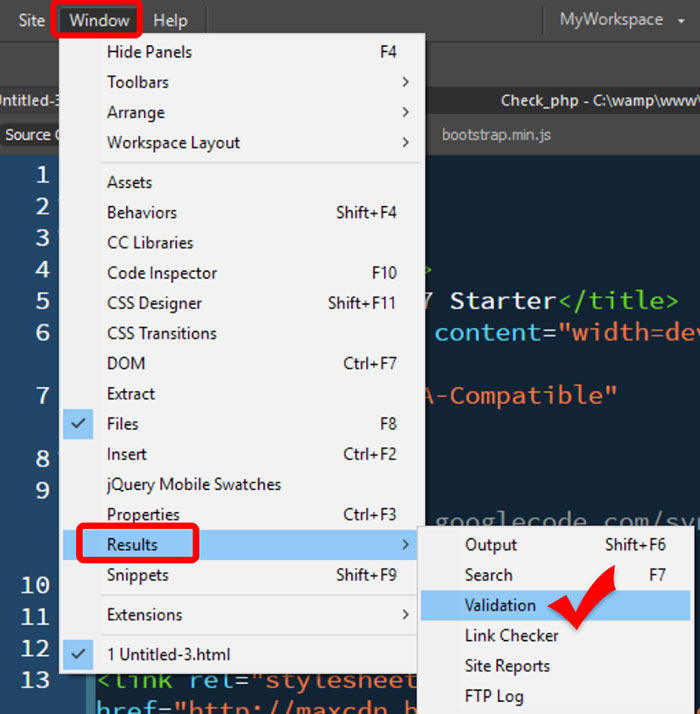
Copy link to clipboard
Copied
I will try turning it off the next time this occurs but its certainly not due to a valid validation issue as it occurs on absoluitely every file I load, html, css doesn't matter. The only way I could resolve it today was to reboot my PC which was surprising, normally I don't have to do that and a restart of the app is enough.
Copy link to clipboard
Copied
Update your graphics drivers directly from the manufacturere's website.
Copy link to clipboard
Copied
Copy link to clipboard
Copied
What has worked for me, at least so far, is to save the file, close it, re-open it and it works.
Copy link to clipboard
Copied
If it happens often, that could be a memory problem. Please ensure your computer meets or exceeds the minimum system requirements to run Creative Cloud + OS + all other apps you use. Check each one.
- https://helpx.adobe.com/creative-cloud/system-requirements.html
Copy link to clipboard
Copied
Nancy,
"If it happens often, that could be a memory problem. Please ensure your
computer meets or exceeds the minimum system requirements to run Creative
Cloud + OS + all other apps you use."
Thanks, my system greatly exceeds the minimum requirements for Dreamweaver
as well all of the other apps I use.
Plus I can have several Dreamweaver files open and the problem only shows up
on one file randomly. But as I mentioned I just close the one file, re-open
it and it works just fine.
Ciao!
[Personal information removed by moderator.]
Copy link to clipboard
Copied
"I can have several Dreamweaver files open and the problem only shows up
on one file randomly."
Memory, GPU and invalid code can all effect rendering.
Error-free code is denoted in DW by a green checkmark in a circle
Copy link to clipboard
Copied
"Memory, GPU and invalid code can all effect rendering.
Error-free code is denoted in DW by a green checkmark in a circle"
Mostly all code is 100% valid. And I can have the file open, working on it, have the Green ckeck, go to Design to check, then go right back to code view and it is black. No invalid code.
But this brings me to another question, if Dreamweaver is so sensitive to one or 10 coding issues, what good is it to use? I do make mistakes but to be "Punished" because Dreamweaver is so fragile seems to miss the goal. The goal is to still to be able to work regardless of mistakes so one can correct the errors.
If you are telling us that Dreamweaver is only for top professionals that never make a mistake, please tell me what I need to use because I am not error free... ever.
"Memory, GPU... ...can all effect rendering."
I use Photoshop, Premiere Pro, After Effects and Dreamweaver all on the same computer, all at the same time and I do not have problems at all. I do think Photoshop, Premiere Pro & After Effects will stress the system much more than Dreamweaver could on its worst case scenario.
I do thank you for your help. Please advise.
Ciao! ST
Copy link to clipboard
Copied
This has been happening to me since 2017 as well. I uninstalled everything including Cloud, rebooted, installed DW 2021 and all my other Adobe apps, and everything says all up to date.
I can have a single PHP file open, code shows correctly while I am working, and if I leave it up for a few hours, no screenlock, no screensaver, come back and the code screen is white.
I can press Split or Live, and it shows the code black text and white screen, switch back, and still shows the black text and white screen. I minimize, full screen, everything is still broken. In Task Manager, memory is at 22%, Dreamweaver is using 519MB of memory, CPU 0.1%.
I can close Dreamweaver 2021, reopen and at first it shows white screen, then after 10 seconds finally shows the PHP code.
I have latest Windows 10 version with all updates with 32 GB memory, i7 3.7 GHz processor, and latest drivers for NVidia 1070ti on an Asus maximus x code Gaming Motherboard.
What really sucks is when I am working on multiple files and come back to work and have a white screen on all files open. Does apear to be a render issue with the code which is strange as it is just text.
I have to close Dreamweaver down. I do have the setting set to reopen documents.
Just an inconvenience and wish Adobe can figure this issue out before their next release. I've been waiting for a fix since 2017 version.
All my other Adobe products like PhotoShop, After Effects, all work great.
I was looking for a fix and came across this article. I tried a few things and still no go. This also happens on my Alienware 17 New laptop with Dreamweaver. May be an issue with Nvidia drivers with Dreamweaver. I have a Nvidia 1070 in my Alienware laptop with latest drivers and it also happens. So two different computers doing the same thing with Nvidia.
Please look into this and fix in newer versions of Dreamweaver.
Copy link to clipboard
Copied
As previously suggested, update your graphics drivers from the card mfg's web site.
Validate code to ensure it is error-free.
Try switching to a different code color theme from DW Preferences, Interface.
Copy link to clipboard
Copied
Take a look here: https://community.adobe.com/t5/dreamweaver-discussions/view-code-design-or-live-code-blank-page/m-p/...
Not going back to an older DW-version but a little hack which solved it for me.
Lotti
Copy link to clipboard
Copied
I had the same issue when trying to view the code in Design view and nothing appearing. Turns out it was an open tag in a Table causing the problem. Once I closed that tag the entire page appeared in Design view. However Dreamweaver tried to tell me something was wrong because certain tags showed in a different color than the rest of the document. Dreamweaver didn't show me the exact errant tag but it highlighted several tags in the vacinity of the open tag. If you start seeing tags colored in an off green color, that's Dreamweaver telling you there are one or more open tags in your document.
Copy link to clipboard
Copied
Copy link to clipboard
Copied
No need to reinstall DW. The only things you need to do; View>>> Live Code
Get ready! An upgraded Adobe Community experience is coming in January.
Learn more


