 Adobe Community
Adobe Community
- Home
- Dreamweaver
- Discussions
- Dreamweaver CC 2017 freeze in Mac Sierra
- Dreamweaver CC 2017 freeze in Mac Sierra
Copy link to clipboard
Copied
Every single working day, all day long the in the dreamweaver editor it freezes in the middle of editing or writing code. I will be typing away. And then boom. Frozen. I have to wait for it to catch up or do what ever it is doing. Today I finally decided to take the time out of working and mention here.
The other issue, the mulitple cursor selection stopped working right after I updated my operating system to Sierra. I miss it.
Dreamweaver worked just fine prior to updating to Sierra.
see image the cursor is where I was typing when this happened. Also the hidden characters are gone again so I can see the tabs and make sure there are no spaces. The hidden characters come and go on their own.
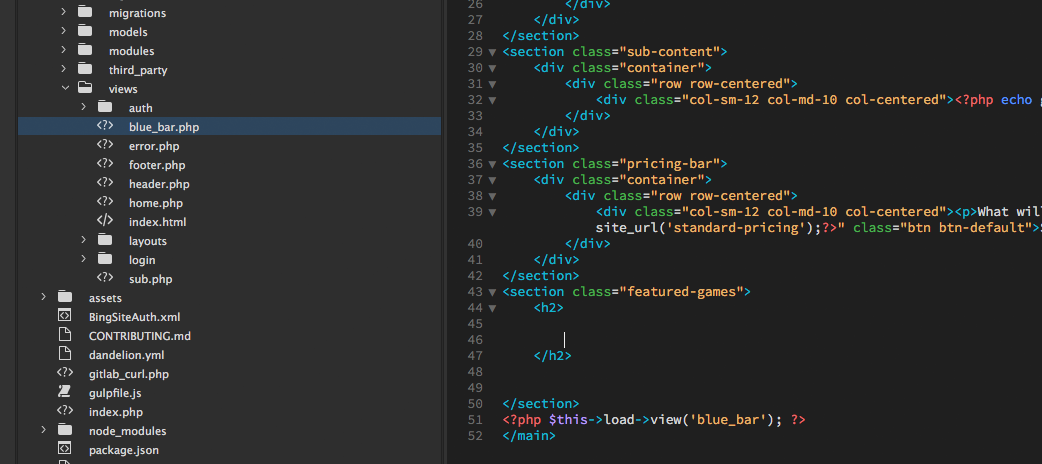
but if I click my css tab at the top i see tabs on that page. but I never know when I'll be able to see tabs. they come and go. Along with the FREEZING symptom.
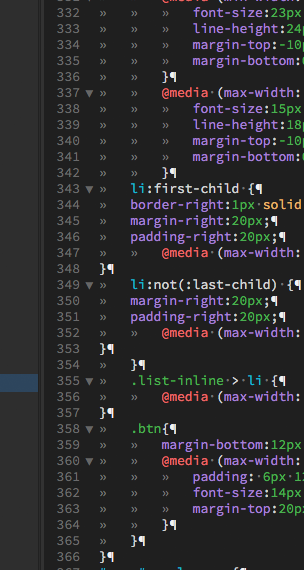
So my apologies for losing it here in the forum. But it is really frustrating not having the dreamweaver app respond when you are working.
The other adobe apps are just fine, but keep those closed mostly. Just trying to use dreamweaver.
Message was edited by: Cheri Schappaugh
 1 Correct answer
1 Correct answer
Hi Cheri,
Apologize for your frustration, and sorry for the delay in my response.
Are you still facing this issue? I don't remember a lot of Sierra related issues for DW. Just so that you don't end up spending a lot of time with support personnel, can you try these solutions yourself and let us know?
Verify that you have the latest version of DW running on your computer
Restore preferences: Unusual behavior in Dreamweaver? Try restoring preferences.
Do a code check using the W3C validator
If you are
...Copy link to clipboard
Copied
Hi Cheri,
Apologize for your frustration, and sorry for the delay in my response.
Are you still facing this issue? I don't remember a lot of Sierra related issues for DW. Just so that you don't end up spending a lot of time with support personnel, can you try these solutions yourself and let us know?
Verify that you have the latest version of DW running on your computer
Restore preferences: Unusual behavior in Dreamweaver? Try restoring preferences.
Do a code check using the W3C validator
If you are using files from a remote location, try copying them to your local drive
As a final measure, try doing a clean install using Use the Creative Cloud Cleaner Tool to solve installation problems
If none of these solutions work for you, Contact Customer Care
Thanks,
Preran
Copy link to clipboard
Copied
Updating to Sierra is a radical move especially since your software was installed on top of an older OS. Use the CC Cleaner to wipe all traces of DW off your system. Then reinstall DW on top of the new OS.
http://helpx.adobe.com/creative-suite/kb/cs5-cleaner-tool-installation-problems.html
Alt-Web Design & Publishing ~ Web : Print : Graphics : Media
Copy link to clipboard
Copied
thank you! reinstall DW worked!

