 Adobe Community
Adobe Community
- Home
- Dreamweaver
- Discussions
- Re: Dreamweaver CC 2017 is here! Read this post fo...
- Re: Dreamweaver CC 2017 is here! Read this post fo...
Dreamweaver CC 2017 is here! Read this post for a smooth upgrade
Copy link to clipboard
Copied
Hi everyone,
Masterpieces take time to be crafted, and Dreamweaver CC 2017 is no exception. There have been major upgrades to both the interface and functionality of the product in this release. And because it can quickly get overwhelming, I suggest that you get an understanding of what’s changed in Dreamweaver with this release.
If you do not see the latest version listed, click the gear icon on your CC desktop application, and select Check for app updates.
Note: Please create separate posts for questions about this release. This post is an announcement. While I am not locking it now, I will do that if this post becomes a catch-all for such questions.
Ensuring a smooth upgrade to Dreamweaver 2017
What’s new in Dreamweaver 2017
Changes to the menu organization
Some of the new features that I am excited about:
There’s a lot that has changed, and let us know if you need to update your favorite feature in this list.
Enhancements to code view including multi-cursor support
Brackets integration in Code view
Updates to the Find and Replace dialog
Deprecated features
Features that have been removed in Dreamweaver CC 2017
SVN support has been removed, and the team will be introducing support for Github in a future update.
System Requirements document
Happy Designing!
Preran
Copy link to clipboard
Copied
Is there a way for the user to update the LESS version that is included in Dreamweaver?
Or could you please ship the latest version?
The new included LESS compling is a cool feature, since we use LESS in every project of the last few years. But unfortunately, the included LESS version 2.2.0 is quite old - it has been released in January 2015! When calculating with units, this version has some bugs which have been fixed in later versions. When using the latest LESS version 2.7.1 in another compiler, everything is fine.
In my opinion, the best option would be if you're allowing to choose a globally installed LESS in the Dreamweaver settings, so every user can decide which version to use.
Copy link to clipboard
Copied
Deprecated features in Dreamweaver CC 2017
No HISTORY panel. Say what? Why, I use this constantly.
Copy link to clipboard
Copied
Undo still works. ![]()
The overwhelming consensus was nobody uses the History panel in DW.
If you plead a very strong case for bringing it back, they may reconsider it. I don't know.
Go to Help > Submit Bug/Feature Request.
Nancy O.
Alt-Web Design & Publishing ~ Web : Print : Graphics : Media
Copy link to clipboard
Copied
Why would they remove it? I just saved over my index file and can't get it back. Disappointing!
Copy link to clipboard
Copied
@preran
Typical Adobe chopping functionality - Add a checkbox in the preferences to disable/enable featuires rather than just chopping them. It is VERY VERY frustrating.
Such as ditching ColdFusion support to force us to use the shitty ColdFusion Builder. Why would I - It doesn't have design support which I need among many other things I hate about it.
Stop thinking you know best - YOU DON'T
Copy link to clipboard
Copied
Not only use it, require it for my latest build, something went wrong and I can't seem to put my finger on it. Page is not responding, meaning I get a turning wheel, and it cannot be turned of. With history panel I can easily go back to where it went awry.
Copy link to clipboard
Copied
Can you open the file in a plain text editor?
Have you check the code for errors?
Do you have backup versions on your remote server or a backup recovery service?
Alt-Web Design & Publishing ~ Web : Print : Graphics : Media
Copy link to clipboard
Copied
The Properties panel still has a url link field that is so small, it shows just part of a typical address. Why not expand it by now?
Copy link to clipboard
Copied
Hi Adobe, where is my window with all the easier information for formatting my text. So I can change a link to open in a new window or change the color inline of a text without writing code.
thanks
Copy link to clipboard
Copied
It's in your Properties panel (Ctrl+F3). I keep mine docked below my document -- see screenshot.
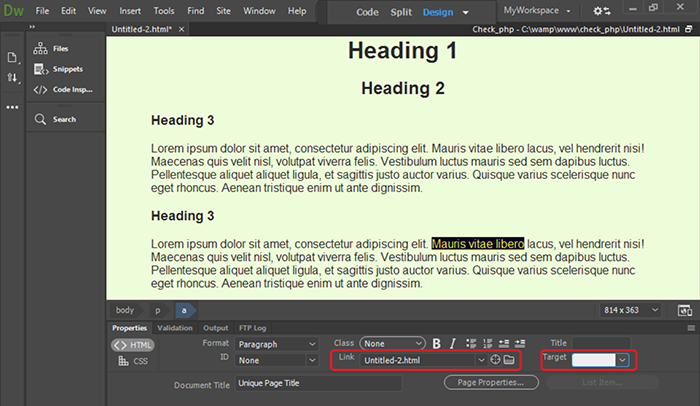
You can customize your Workspace by clicking and dragging panels to suit your workflow.
Nancy O.
Alt-Web Design & Publishing ~ Web : Print : Graphics : Media
Copy link to clipboard
Copied
... change the color inline of a text without writing code.
Changing font colors requires CSS, not HTML code. It's been this way for several versions now.
The typical workflow is to create re-usable classes inside your CSS stylesheet.
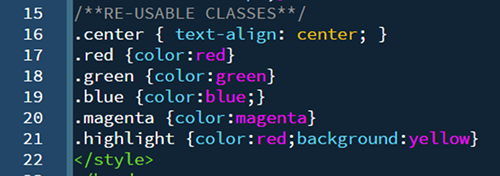
From the Properties panel (Ctrl+F3), add classes from the drop-list.
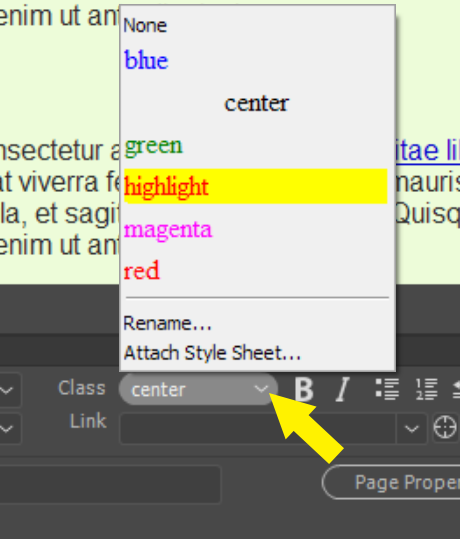
Nancy O.
Alt-Web Design & Publishing ~ Web : Print : Graphics : Media
Copy link to clipboard
Copied
This release is a disgrace - As a coder, everything is about shortcuts and making things easy. This new version has infuriated me within 1 hour.
Snippets - Super useful - Well they WERE. I used to be able to type variable name, select it and press SHIFT-CTRL-D and it got wrapped with <cfcontent reset="yes"><cfdump var="#[variable]#"<cfabort> - This is now fundametaly screwed on 2 levels..
1) You can no longer shortcut keys and have to type cfd and hit tab which then overwrites the variable and is utterly useless
2) Even more useless you can no longer wrap the current selection so the first part ... <cfcontent reset="yes"><cfdump var="# ... would wrap the variable and end with ... #"<cfabort>
Also, code coloring - Why can I no longer change the colours of comments - They don't stand out in grey - WTF?
While I'm at it, bring back FULL ColdFusion support - After all it's YOUR product.
I imagine with your release cycle, even if you listened to me it would take some months to re-release so I am uninstalling this piece of dog dirt and reverting to 2016 immediately.
Incoporate an opinon function in the next version so you can get actual users feedback on the stuff you're going to fundamentally change so at least we can stop you ruining an optherwise perfectly good piece of software.
Copy link to clipboard
Copied
I'm.not even a.developer but Damn I really hate Dreamweaver for.this update geeeez small subtle stuff like.Overflow properties totally ignored Try putting two divs inside each other and giving them 100% width properties and watch it add it's own padding on to the left and even right sometimes despite you ngrily typing margin properties to 0px geeeez features just gone for no reason I'm super disappointed in Dreamweaver this time around
Copy link to clipboard
Copied
Can you elaborate? I don't know what feature you're referring to or why you think default browser margins and padding wouldn't be a factor in nested divs.
Nancy O.
Alt-Web Design & Publishing ~ Web : Print : Graphics : Media
Copy link to clipboard
Copied
And another - When searching for text in source code if the fund text was in a collpased code section it would be a different colour background. This no longer happens so when I've collapsed deprecated areas of code and it finds the search string I don't know which version of it's found as it's not highlited. Another backwards step.
Copy link to clipboard
Copied
Are you submitting all of these to the Adobe development team?
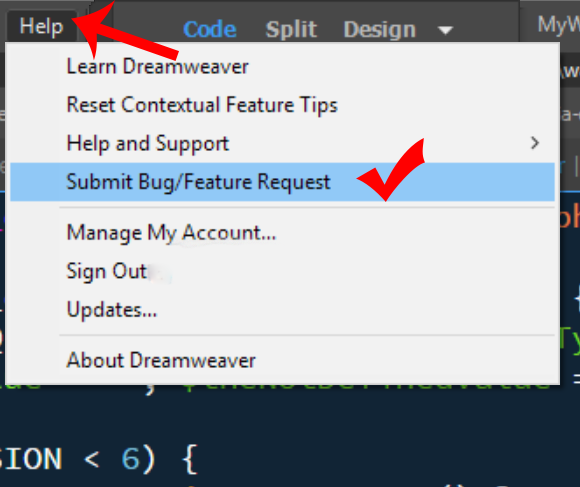
Nancy O.
Alt-Web Design & Publishing ~ Web : Print : Graphics : Media
Copy link to clipboard
Copied
I'd prefer to have a rant on here to see if other people are annoyed by the same things. At least in a forum you actually get individual responses to things instead of it sitting in an unclaimed status for however long with no interaction.
That said, i will post them before unintalling
Copy link to clipboard
Copied
OK. But please do submit them. The new bug/feature request system is different than the old one. People can vote and comment on your suggestions. Just this morning I received a reply from Adobe team asking me for a screencast to help support a bug I discovered. So it's not in a vacuum anymore.
Nancy O.
Alt-Web Design & Publishing ~ Web : Print : Graphics : Media
Copy link to clipboard
Copied
Thanks - I've voted up a few people who have the same issues and added my thoughts.
Copy link to clipboard
Copied
Well I tried a day of 2017 and it's been my most unproductive day in a long time. Anybody know where I can download the offline installer for 2016 as the creative cloud installer only allows 2017?
Copy link to clipboard
Copied
How to Find and Install Previous Version of Adobe Apps in CC 2015 | Adobe Customer Care Team
Copy link to clipboard
Copied
Thank you Ben - I'll get it done in the morning.
Copy link to clipboard
Copied
2015 back on - Sanity has been restored.
Copy link to clipboard
Copied
Thank you for posting this. I was near loosing my mind trying to figure out how to get included files to appear in my design window. I rolled back to the previous version and now all is well. What a shame this new version is.
Copy link to clipboard
Copied
"Masterpieces take time to be crafted"??? That's funny. And I mean that as sarcastically as possible. I HATE the changes in Dreamweaver CC 2017! The "themes" and code coloring are a joke. So hard on the eyes. (I bet 18 year old kids think it's cool, though.) Forcing paying customers to modify files on their hard drive as a workaround to get usable code coloring is ridiculous.
Find and Replace causes the program to crash with just one file open, and to add insult to injury I can't undock the Find and Replace dialog box to move it to my second monitor. Therefore, a large portion of code view is taken up by the dialog box.
I can't see the results of Find and Replace in the Results dialog at the bottom when searching the Current Document. Instead, the matches are only highlighted within the page. I often work on files that have thousands of lines of code. Do you honestly think I'm going to scroll through the entire code view hunting for matches?
That's where I stopped. I can only imagine the other treats (tricks) that remained undiscovered. I reinstalled the 2015 version and have no plans to give 2017 a second chance.
The "improvements" were obviously "crafted" by people who spend little or no time coding websites. And before you suggest that I should have provided feedback to the development team, I will remind you I am a paying customer, not someone to work for free as your beta tester.
I'm so disappointed in this so-called upgrade and Adobe as a company. ![]()


