- Home
- Dreamweaver
- Discussions
- Dreamweaver CC 2017 process "node" high CPU usage
- Dreamweaver CC 2017 process "node" high CPU usage
Copy link to clipboard
Copied
I have installed Dreamweaver CC 2017 on a Macbook Pro (i7, 16 GB RAM) and the process "node", which seems to be connected to Dreamwaver shows a 100 to 120% CPU usage all the time and my fan is running at high spped all the time. Has anyone a suggestion how this can be fixed? Thanks!
 1 Correct answer
1 Correct answer
Thanks Jon Fritz II that is an answer - though not ideal, it would solve the problem.
I think I have found an answer that works in the current version!
I switched off "Enable Auto Compilation On File Save" in the "CSS Preprocessors" section of the Site Management screen for the current site I'm working on - and it worked!!
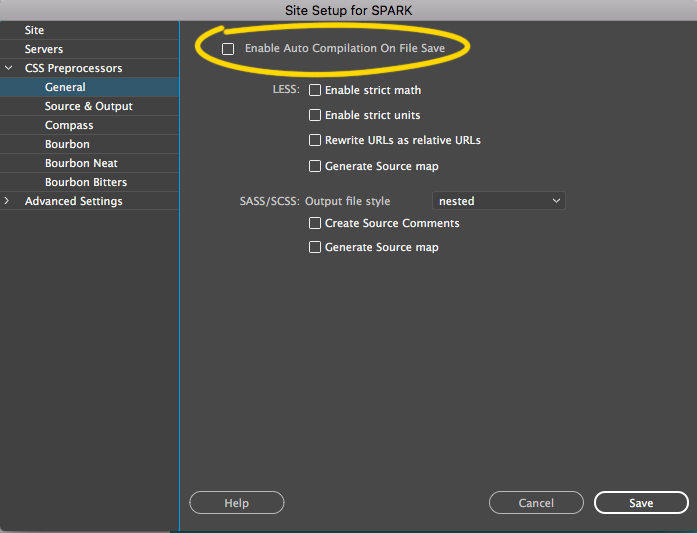
When I switch it on, node goes to above 150% and when I switch it off the Dreamweaver node process(es) go to 0%.
I hope others have the same success.
Copy link to clipboard
Copied
I've been doing my routine work in DW: I leave it open all the time with "Site A" selected, and I haven't seen any sign of the Node Process since I last posted (28 July 2017, #61, above).
Rather than wait any longer, I did what in #61 I thought would reproduce this issue: I switched DW to rarely accessed "Site B". Yes, that activates the Node Process. In Mac's Activity Monitor, viewing CPU activity, I see the Node Process at the top of the list, consuming 100+% of one CPU.
As before, I observe that this is apparently a series of processes named "node" with different process numbers. Each instance runs only for only a few seconds. If I'm quick enough to select the recently-spawned instance and click the Activity Monitor's "i" button (="See information about the selected process") and then switch to the "Open Files and Ports" pane quickly enough, I can view a log of everything the current instance of "node" has done. Using "CMD-A" and "CMD-C" and I can select all the log text make a copy for leisurely examination. Sometimes I can actually manage this before the current instance disappears (is Terminated).
What happens if I switch DW out of "Site B" and return to my usual work focus, "Site A"? I tried that: I no longer see "node" at or near the top of my task list. A few seconds are required for the most-recent instance of "node" to finish, then no more are spawned.
Yes, if then I switch back to "Site B", the Node Process appears at the top of my task list as described above. This appears to be entirely reproducible -- at least for now. Whatever is triggering this activity might eventually be satisfied, as it is apparently with my "Site A".
- - -
As before, none of my site files are on any kind of cloud storage. All the files in "Site A" and "Site B" are local, on my Mac's HD.
- - -
What do I observe in the task log?
As before, near the top I see this entry:
/Applications/Adobe Dreamweaver CC 2017/Adobe Dreamweaver CC 2017.app/Contents/Resources/node-core/services/Compilers/node_modules/node-sass/vendor/darwin-ia32-node-0.10/binding.node
txt
This implicates SASS processing, right?
After that I see a count-up from 0 on every other line; I'm going to call these "step numbers" -- because that's what they look like. I can't really say much about the early steps, but by step number 22, I see something very clear: "Site B's" directory tree root. After that, thru step 1844, the log lists what looks like an exhaustive scan of "Site B", including DW's internal-use subdirectories named '_notes'.
I counted exactly 1239 .html files in this directory tree. That looks like the maximum step number is the number of html files -- plus considerable, but not unreasonable, overhead. (I use directories freely to structure my sites.)
- - -
To extend what I suggested before: Maybe everything is operating normally -- almost. For some reason, the reason for spawning the Node Process is not satisfied, so the process is spawned over and over again.
To repeat what I requested again: I'm NOT using any of the mechanisms supported by the Note Process. Specifically, I have no interest in SASS. So: I think I should be able to opt out of this.
Copy link to clipboard
Copied
Hallo People,
you still don't solve this problem?! How could it be? This issue impair my workflow. I'm thinking to change the program. It's really aggravating.
![]()
![]()
![]()
Copy link to clipboard
Copied
I guess I'm not adding much except to complain that node is taking up 100% of one CPU. I was OK with my March 31 version of node until today. I updated Dreamweaver and rebooted but I still have the problem.
After 10 months, I would have expected a summary of fixes that are worth trying.
I am disappointed. I have used Dreamweaver for 10 years.
Macbook Pro Early 2011, 8GB.
Copy link to clipboard
Copied
Hello,
Just to add that even after Dreamweaver updated to its version 2018, I noticed this going on. Latest iMac, 40GB of RAM, "node" process using CPU 120-140+%.
Thanks
Copy link to clipboard
Copied
WOW.... this is disappointing. Just updated and again "node" CPU at 140%
Years of frustration ...
At least deleting node file works.
Any suggestions for a better HTML Editor?
Copy link to clipboard
Copied
Copy link to clipboard
Copied
Can confirm node process at 132% CPU for Dreamweaver 2018. No files open and no other Adobe software running. What is going on?
Copy link to clipboard
Copied
here that seams normal...
how long the last time that you have reboot DW ?
do you run node services from an external manner ?
did you proceed to a clean install of 2018 ?
Copy link to clipboard
Copied
Almost December 2017 so am surprised Adobe has taken so long to fix this bug... have you only got 3 people working on this or something?
First thing I'd like to say is that I am amazed "node" can use 178% of my CPU... in math class I learned 100% was tops.
When starting Dreamweaver (and yes it's the latest as of todays date) the savapi starts first and chews up most of the CPU until DM has properly launched then "node" kicks in and the fans in my MacPro2013 almost launch it off the desk... I'm sure this is not good for my hardware.
So, local sites only, MacPro, 3 GHz 8-Core Intel Xeon E5, 64 GB 1866 MHz DDR3, OSX 10.12.6. Dreamweaver 18.0 10136 Build.
Come on Adobe, if you add up all the people having this problem, times it by the number of months people have been complaining about this and then times that by the monthly fee you charge, I'm sure there is enough capital there to warrant some actions here.
Copy link to clipboard
Copied
And with the recent update to Dreamweaver 18, the problem has returned.
Wow, this is getting old.
Copy link to clipboard
Copied
Preran, I have to take issue with your response being marked as a correct answer. This problem is back, with a vengeance. The app is nearly useless and the lag runs to 30 seconds or more. It's actually dragging down my whole system right now. I reboot, everything is fine, I launch dreamweaver, the fan starts in overdrive and the system crawls.
This needs fixed. I pay WAY too much money for this.
Copy link to clipboard
Copied
No kidding. I had Dreamweaver open with two code editors only last night, the files pane wasn't even connected to the remote server or displaying any files, and walked away to go to bed and the fans were churning away. Logged back in and clicked the battery, and of course the apps using significant energy listed: Dreamweaver.
WHY WHY WHY does a code editor/file browser use significant energy for anything, in 2018? Time to go back to migrating to Coda.
Copy link to clipboard
Copied
I just did a forum search for this issue across all CC applications. It appears consistently across Dreamweaver, Photoshop, and Illustrator, going back as long as 3 years. Considering I have been complaining for a year and they keep saying a fix is coming, but one clearly isn't, I'd have to say this is something Adobe has no plans to fix.
Copy link to clipboard
Copied
I can confirm that this problem still exists in Dreamweaver 2018. I can hardly believe the "correct" answer is a staff member saying "we will fix it one day" and that was about 5 months and a whole version number ago.
There is a suggestion somewhere in here that used to work - create a new file enter some text and close it without saving. It used to work with 2017 and I thought it did with 2018 but I just tried about 20 times with no luck. But I noticed that someone in the thread said that node is used for sass and less files so I tried creating a new less file, entered text and closed without saving and IT WORKED - node doesn't go to 170% anymore!
Spoke too soon. The above DOES NOT WORK. Maybe it works after creating a new document over 20 times or maybe it's a timing thing. I don't know but it's FRUSTRATING.
Copy link to clipboard
Copied
I'm with @Birnou on this. Mine is a constant
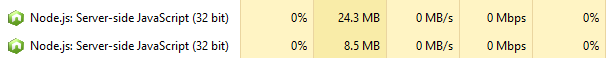
Copy link to clipboard
Copied
Do so called "Adobe Community Professionals" with the pretty orange badges ever actually help in these forums or just grease up to Adobe? I'm very happy yours is a constant but that's not what everyone else is talking about here.
Copy link to clipboard
Copied
Adobe ACPs are fellow product users just like you ![]() .
.
For the record, I don't have latency problems either. I'm on Windows 10 - 64bit with all the latest updates.
Copy link to clipboard
Copied
I certainly don't mean to be rude, but I am struggling along right now with this problem, and it appears I am not the only one, and we have been complaining about this for a year. Issues of this sort span 3 years.
Perhaps we aren't directing our inquiries to the correct people? Do you have an email address so I can relay this problem to Adobe's engineers?
Copy link to clipboard
Copied
You can contact Adobe Customer Care via Online Chat
For best results, use a browser that supports cookies and does not have script blocker add-ons.
Copy link to clipboard
Copied
Here's the chat transcript. Thanks for sending me to India! This is disgraceful. In my initial send I referenced this thread, and you can see where he claims to have read it.
Vivek Choudhary: Hello! Welcome to Adobe support.
Barbra Barbour: Hi
Vivek Choudhary: I read your issue and gone through the forum thread.
Vivek Choudhary: I apologize for the inconvenience.
Barbra Barbour: I think someone needs to actually address this issue, since the fix mentioned in the forum is not much of a priority, even though many of us are struggling.
Vivek Choudhary: Actually it shows 100% but that does not impact your system performance generally.
Barbra Barbour: Sorry?
Vivek Choudhary: The performance of CPU shows 100% on Macbook but that generally does not effect the system performance.
Barbra Barbour: Oh. Is that a fix?
Barbra Barbour: Sorry, I'm not a software engineer. I'm looking for a program that works properly.
Vivek Choudhary: Is there any issue you are facing with Dreamweaver?
Barbra Barbour: Yes, it's well documented in that thread I posted.
Vivek Choudhary: I mean is your Dreamweaver program lagging or creating any issue while you are using?
Barbra Barbour: Yes. Per the thread:
Barbra Barbour: 1. entire system lags
Barbra Barbour: 2. Fans run really loudly and never stop
Barbra Barbour: 3. the program itself lags.
Barbra Barbour: All of that happens within a few minutes of launching the program.
Vivek Choudhary: Are you facing the same issue on your Macbook?
Barbra Barbour: I'm on a macbook!
Vivek Choudhary: Do you have Dreamweaver installed yet?
Barbra Barbour: Are you kidding me?
That's the point where I ended the chat because I could tell we weren't going anywhere.
Copy link to clipboard
Copied
Geezus that is really poor. Losing faith in Adobe web products I am afraid.
Currently trying out XD, what a nightmare. Unusable for my clients.
Copy link to clipboard
Copied
https://forums.adobe.com/people/Nancy+OShea wrote
Adobe ACPs are fellow product users just like you .
You know that's not true Nancy, otherwise you'd be just as outraged as the rest of us. We pay for our creative cloud membership whereas you don't according to Meet the Experts
"All ACPs receive Creative Cloud and Lynda.com as part of their membership."
We're looking for a REAL solution here and we're getting woeful support... see BarbraB's comment above.
Copy link to clipboard
Copied
Look folks. I don't make the software. And before being invited to join the ACP program, I paid for my software the same as everyone. So I am a product user just like you except I've probably been using it a lot longer.
Adobe products are not perfect. I frequently report bugs when I see them. But it just so happens, high CPU usage is not one that I've encountered. Since I can't reproduce the problem, I have no idea what's causing it.
My set-up is very simple.
- Every site is defined.
- My site folders reside on my primary hard drive -- not a network or cloud drive.
- Energy saving sleep mode is turned off.
- If I use fonts, icons or scripts hosted on CDNs, they always point to HTTPS:// protocol.
- My code is valid.
- Because I build sites dynamically, the number of site files is typically under 1,000 and that's mostly images.
- In my site settings, I keep site synchronization turned off. I don't have much faith in it so I don't use it.
- If things begin to slow down, I turn off Enable Cache. See screenshot.
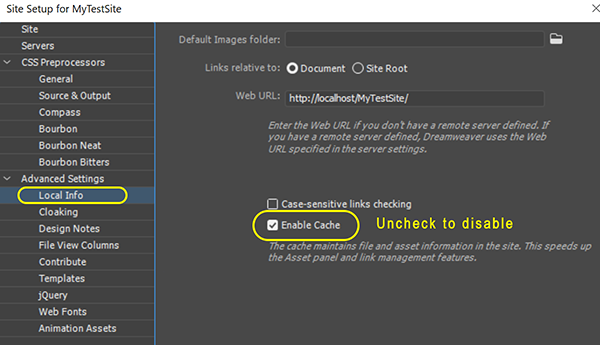
.
Copy link to clipboard
Copied
Lol. Thanks for your help. You said you report bugs. This qualifies as a bug. Maybe you can tell me how to report this, since that customer service link isn't helpful.
Copy link to clipboard
Copied
barbrab wrote
Lol. Thanks for your help. You said you report bugs. This qualifies as a bug. Maybe you can tell me how to report this, since that customer service link isn't helpful.
In newer versions of DW, go to Help > Submit Bug/Feature Request which brings you to: Adobe Dreamweaver CC: Feature Ideas
That will bring you to a forum that Adobe's development team visits somewhat regularly. You can then either up-vote on existing bugs and feature requests, or start your own.
Find more inspiration, events, and resources on the new Adobe Community
Explore Now



