- Home
- Dreamweaver
- Discussions
- Dreamweaver CC 2017 process "node" high CPU usage
- Dreamweaver CC 2017 process "node" high CPU usage
Copy link to clipboard
Copied
I have installed Dreamweaver CC 2017 on a Macbook Pro (i7, 16 GB RAM) and the process "node", which seems to be connected to Dreamwaver shows a 100 to 120% CPU usage all the time and my fan is running at high spped all the time. Has anyone a suggestion how this can be fixed? Thanks!
 1 Correct answer
1 Correct answer
Thanks Jon Fritz II that is an answer - though not ideal, it would solve the problem.
I think I have found an answer that works in the current version!
I switched off "Enable Auto Compilation On File Save" in the "CSS Preprocessors" section of the Site Management screen for the current site I'm working on - and it worked!!
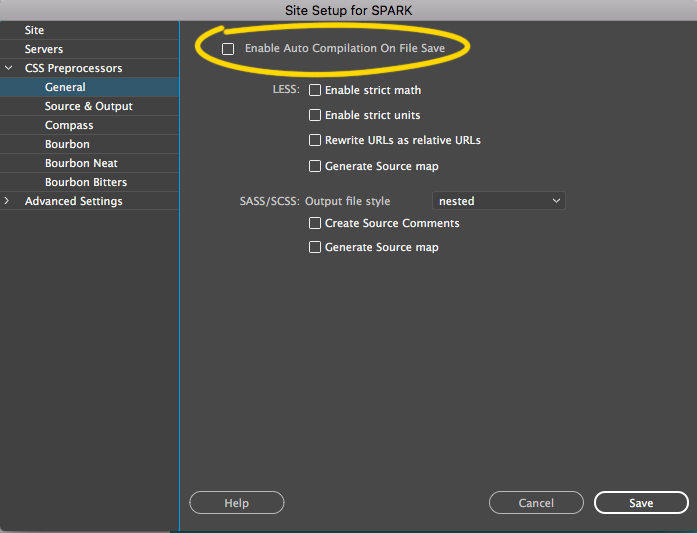
When I switch it on, node goes to above 150% and when I switch it off the Dreamweaver node process(es) go to 0%.
I hope others have the same success.
Copy link to clipboard
Copied
one can also directly suscribe to the prerelease forum, and directly talks to the engineer... don't you think ?
Copy link to clipboard
Copied
https://forums.adobe.com/people/B+i+r+n+o+u wrote
one can also directly suscribe to the prerelease forum, and directly talks to the engineer... don't you think ?
I don't think I would.
The pre-release forum is for the pre-release version of the program. Cluttering it up with issues in current and non-current versions of DW would be a bit counter-productive in my opinion.
The Uservoice (bug report/feature request forum) is the right place to go with bugs in the current release.
However, Preran mentions above that Adobe has identified the issue and is working on it. The response is getting a little long in the tooth (5 months old) and I think an update to the status of the fix is overdue, but he also mentioned it wouldn't be in the release that dropped between then and now.
Personally, I won't use CC2018, aside from opening it to help people on the forum locate options from the "updated for updating's sake" menu system. I'm still very happy with CC2015 and don't have any plans to move away from that for production purposes until I see the flaws taken care of in the newer versions.
For those who just want to get their work done, as paid subscribers, you do have access to all CC versions of DW. All of the major releases can be installed on the same machines at the same time under a single subscription. They won't run concurrently, so if you needed to have a specific feature from a version you're not using, you'd have to shut down one program and open the next. To get the older version installed while Adobe works on a fix to your problem...
1. Open the CC Desktop App
2. Click the Apps tab
3. Click the small triangle next to DW's Install/Update/Open button
4. Click Other Versions
5. Click CS6, CC2014 or CC2015 and install it
For future release installations, make sure to click the Advanced Options link in the installer dialogue. That allows you to turn off the "Remove Older Versions" checkbox so you can keep your functional versions while testing the latest release. If there are bugs like the one above, you'd still have a functional version of the program that allows you to work while Adobe repairs their sometimes rushed new release.
Copy link to clipboard
Copied
I agree that if the version containing the bug is CS6 or an old CC one... going on the prerelease is counter productive... but if the bug is present in cc2018... and wodth was already there in cc2017... there are many many chance that it will also be present in the next version (which is the one downloable from the prerelease web site...)
I will add that prerelease is now a public prerelease and folks are all invited to join...
for what I think the better place to be to correct bugs is to be involved in prerlease and push on that way... currently I'm personnaly involved in many tracking and not from the help menu (which need to have voice to climb into the top ten bug)... but from prerelease...
my 2 cents
Copy link to clipboard
Copied
Thanks Nancy... that's more like it. Looking at the fact you don't have the problem and you have site sync turned off it set me in another direction. I have just done the same and removed all sites therefore relying on ftping to the server via third party software.
For me, running Mac OSX sierra on a Mac Pro that seems to have fixed the issue... I'll keep watching it.
Not an ideal fix as it reduces functionality but at least it's working for the moment.
BTW, been on dreamweaver since Macromedia days so have enjoyed the evolution until recently.
Copy link to clipboard
Copied
Going back over this discussion, it looks to be a Mac/Dreamweaver problem, not one that is associated with Windows machines. It also seems to be related to other Adobe products InDesign CC 2018 High CPU usage on a MacBook Pro . It also seems to be affected by other products like WebPack High CPU usage while running on OS X · Issue #293 · facebook/create-react-app · GitHub
Have you read https://medium.com/@jovanshernandez/adobe-cc-2016-cephtmlengine-cpu-fix-fc30a001a102 ?
Is there a MAC forum where these issues can be discussed?
Have you tried contacting Preran as per Re: Dreamweaver CC 2017 process "node" high CPU usage ?
I do not have the problem, which does not help you. But you could stop the blame game and start analysing the problem. Google the subject and you will find many posts regarding high CPU usage on Macs. The common thread in all of the online discussions is MAC, not just Dreamweaver.
I have spent too much time on this already, as said, I do not have the problem, you have.
Copy link to clipboard
Copied
BenPleysier wrote
But you could stop the blame game and start analysing the problem. Google the subject and you will find many posts regarding high CPU usage on Macs. The common thread in all of the online discussions is MAC, not just Dreamweaver.
I have spent too much time on this already, as said, I do not have the problem, you have.
Well that's worth the free creative cloud subscription you get.. well done ben.
Copy link to clipboard
Copied
What is so good about your discovery? If you hover over my picture, you will not only see that I am an ageing male person, but I also explained my position. You will also see my real name.
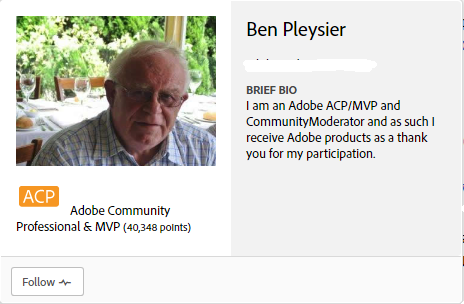
I make no secret of the fact that I get something in return. Is the reward enough? Having to deal with anonymous and faceless people on a daily basis, not knowing whether to address them as he, she (I have yet to catch up on gender fluidity), often in a state of frustration and me not knowing their level of expertise and experience, is a problem that I am faced with every day. I receive, on average, 400 Adobe related emails a day and spend at least 3 hours a day on Adobe related matters. It's not just me, I am sure that I am not unique among the other ACP's. Even if I work for $20 per hour, this would equate to around $20K per year. What do I get? Flack in return.
I do not see many others doing what We as ACP's are doing, even those that have been stalking this forum since August 2010 and made no contributions.
Just to recap some of the statements made
Do so called "Adobe Community Professionals" with the pretty orange badges ever actually help in these forums or just grease up to Adobe? I'm very happy yours is a constant but that's not what everyone else is talking about here.
Well that's worth the free creative cloud subscription you get.. well done ben.
[expletives removed]
Copy link to clipboard
Copied
Ben, this is not a community feel good forum... it's meant for people trying to discover real answers to real issues related to Adobe software. Those of us who have not accepted "gifts" from Adobe to be here want solutions. As you will see from this particular string this has been an ongoing problem and there are a lot of very upset people out there.
You have chosen to do Adobes bidding and realistically Adobe should be paying real experts to help it's customers. If you find this all too hard then retire because this type of work IS stressful when you haven't got the answers.
This is not a go at you personally as I do not know you... I'm sure you're a very nice fella but try to appreciate everybody elses frustrations.
Peace Brother.
Copy link to clipboard
Copied
I have a very similar setup to Nancy. The only difference is the cache setting. I just opened Dreamweaver to check it but node fired up and I'm on a long train trip (using battery) and couldn't afford to waste the battery with Dreamweaver open so had to quit it.
Have been a Dreamweaver user since Macromedia days too.
I wish we had good support.
Copy link to clipboard
Copied
I still have the MX book on my shelf. I disabled all the caching months ago. It hasn't helped. I'll see if not using site manager works on Mac.
I'm disappointed that the only fix is to disable a good part of why I pay for the program.
May as well use TextWrangler for free and update the view in-browser with Codekit.
Copy link to clipboard
Copied
going that way... you can also launch a tasks... and watching your action on script to reload your page in whatever browser you like... by the way also use connect server to allow any device around to do the same... just 2 cents
Copy link to clipboard
Copied
I will add to what Nancy said that, I'm also running W10 64
very often my set-up is not very simple.
- not all my site, or works, are defined.
- My site folders always reside on a network drive.
- the Energy saving sleep mode is turned on.
- If I use fonts, icons or scripts hosted on CDNs, they are not often, or always, always point to HTTPS:// protocol.
- My code is not often valid.
- Because I build sites dynamically, the number of site files is always over 3500 files (and that is without any files, pdf and other non code files).
- In my site settings, I keep site synchronization turned on
- I always turn on Enable Cache.
well that is not at all to argue with Nancy position, but just to say... that either if those 8 points are not well adi=vices, they don't make my funs run... nor occupy 100% of CPU...
what I remember is having a laptop computer that was always launching its fun... the solution (and workaround) was to very often aspire at the level of the fan and from time to time clear the wads of dusts that cumulated here and there ... but on the other hand in order to limit overheating due to poor air circulation, I always raised the computer using wedges and I never put it directly on the worktop
Copy link to clipboard
Copied
Is this just happening on the Mac or are PCs affected as well?
And, does anyone from Adobe tech actually read these forums?
Copy link to clipboard
Copied
How did this thread get marked as answered? It is most definitely not answered.
Copy link to clipboard
Copied
I think the answer sums up the situation fairly well.
Copy link to clipboard
Copied
It's not an answer though. It may sum it up the situation but it's not an answer.
Copy link to clipboard
Copied
Let it go. She just needs to get the last word in. When the people who are supposed to be helpful aren't and treat the customers with contempt, you have all the info you need.
Copy link to clipboard
Copied
before finding the solution, if solution there is a solution that can be found, we should first try to localise the real problem and where it comes from... it apparently doesn't occur to all of us...
what should be have like trouble ?
100% cpu and fun running...
perhaps it is probably not only occuring from Dreamweaver alone but to probably something external to Dreamweaver too... (os, hardware, acces disk, settings, dusts, and so on).
so ... it apparently only occur on Mac...?
thos from you who are on Mac... and that the problem occur... can you tell us
- what dw build
- what OS version
- what hardware, model, cpu, ram, laptop/desktop
I think that everyone in this forum try to help each others... there isn't , at least as far as I know... in a side those who ask question and in the other side those who answer question... for what I think there are questions and there are answers, or not... and no one care about whose answer... if people spend more and more time doing this... if they try to really help and are sometimes finding solution, sometimes not...
they are not to blame at all...
one major point that we have also to admit is that this forum is not only based in a unique time zone... some sleep, some work, some have external life, some are in vacation (hello Paula)... and so message are not like a real time chatting...
one other major point to take into account is that message thread are not instantly closed... this present one started in novembre the 16th
that said... I've lost the initial problem... so is it that
- 100% cpu
- fun running ?
in an other hand, can the person that meet the problem join the prerelease ?
Copy link to clipboard
Copied
Thanks Jon Fritz II that is an answer - though not ideal, it would solve the problem.
I think I have found an answer that works in the current version!
I switched off "Enable Auto Compilation On File Save" in the "CSS Preprocessors" section of the Site Management screen for the current site I'm working on - and it worked!!
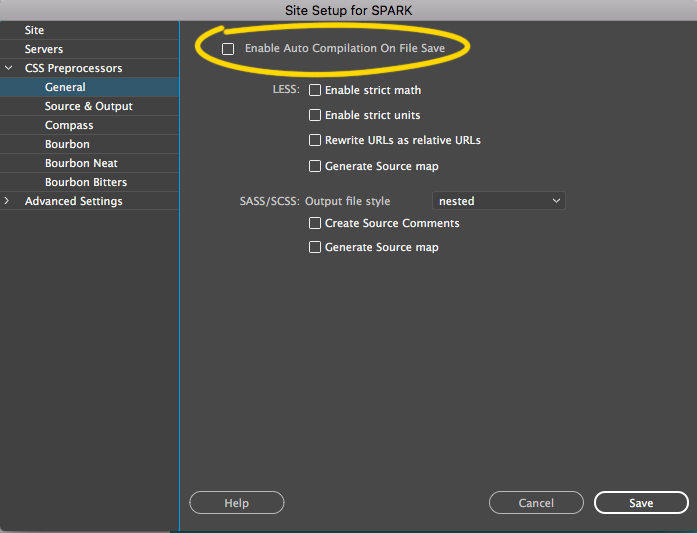
When I switch it on, node goes to above 150% and when I switch it off the Dreamweaver node process(es) go to 0%.
I hope others have the same success.
Copy link to clipboard
Copied
Thanks so much, this worked for me. I had got so used to the fan whirring all day for months on end - the silence is wonderful!
Copy link to clipboard
Copied
I've unticked that box on all my sites. I'll let you know if it works. Fingers crossed!
Copy link to clipboard
Copied
OMG after brining this issue to life on this thread and giving up... then coming back to it now and seeing this answer and applying it and IT WORKED!! You are a god send.
Copy link to clipboard
Copied
The bug is still there in the last 2019 version.
I had the problem in my old laptop and now in the new one (MacBook Pro 2018, 10.14... clean installation).
I've temporally fixed disabling "Enable Auto Compilation On File Save" but the strange thing is that despite the problem has been there for several years, Adobe's technical support told me that for them it's new and it's limited to me.
So, I've a simple question: is there anyone else (mac users) who has the same problem?
Just to better understand the situation.
Thanks.
Copy link to clipboard
Copied
I had many weeks of discussions with the Devs on this same issue. I am the one who originally posted the Youtube videos about what was going on. I am a Mac user and yes it still happening. It is nothing new. Good thing that temp fix gets rid of the issue though.
Copy link to clipboard
Copied
Ok, thanks, now I know that is absolutely useless to try and solve this problem with Adobe technical support.
if they haven't found a solution with you I don't think that changes something starting the same "discussion" with me.
Find more inspiration, events, and resources on the new Adobe Community
Explore Now


