- Home
- Dreamweaver
- Discussions
- Re: Dreamweaver CC 2017 - what a mess!
- Re: Dreamweaver CC 2017 - what a mess!
Dreamweaver CC 2017 - what a mess!
Copy link to clipboard
Copied
I installed this buggy excuse for an upgrade this morning and have found numerous problems:
Files window - does not open the file i highlight, instead it opens the listing 5 files below it
Copy / Paste - does not insert text into the place where the blinking courser is, instead places it at the top of the document
Properties window - Cannot be expanded to show the entire contents of the window
Drag & drop - does not work correctly
Auto tag closing - will not close a "<p>" tag automatically after typing "</", may or may not close other tags either, just haven't had time to experiment
I've had it. I have relaunched the CS6 version and will continue to use it until some bug fixes have been released.
Reading thru the forums it looks like people are having other troubles that I have not mentioned (ie - code coloring).
Surprised to see that Adobe would release a flagship product that has so many flaws.
Does anyone know when Adobe will start to address all the issues this product is having and release some fixes?
Copy link to clipboard
Copied
Does anyone know when Adobe will start to address all the issues this product is having and release some fixes?
When the cows come home?

Copy link to clipboard
Copied
Thanks Nancy
Copy link to clipboard
Copied
I'm aware of several problems and I've document some of them in the Ideas Sections.
However, Copy & paste in Code view works fine for me on Win10 (Ctrl+C, Ctrl+V)
Closing <any tag> also works for me. Check your Preferences > Code Hints.
Nancy O.
Copy link to clipboard
Copied
Works fine for me as well.
Copy link to clipboard
Copied
I think this one has gone one long enough.
Let's all take a break.
[Thread locked]
Copy link to clipboard
Copied
Hi Jeff,
For Files window and Properties window issue can you please try resetting text-size under display setting to 100%.
Actually DW is not Hi DPI aware hence behaves unusual with higher text size.
Team is actively investigating this, hopefully will be addressed in future release.
Thanks,
Lalita
Copy link to clipboard
Copied
Does anyone know when Adobe will start to address all the issues this product is having and release some fixes?
I think for the next year, CC 2018 version.
It will be the main feature... ![]()
Copy link to clipboard
Copied
I've had similar problems trying to paste code in DW CC 2017. Sometimes it pastes where I want it, sometimes not. Sometimes when I do CTRL-C, it copies what I had selected, sometimes it just pops to the top of the page. Sometimes, if I have an object selected in design view in a split window and then try to select and copy code, it assumes I meant to copy the code for the selected item in design view and 'helpfully' changes my code selection to that instead before the copy.
There are a lot of cool things you can do in this editor as far as selecting multiple locations, discontinuous blocks, of code, etc., but I think that confuses the editor when you just want to do a simple copy and paste. I find that you have to be very methodical in positioning the cursor and then carefully doing CTRL-C, which slows down the workflow. But that's been a problem since DW6. Each subsequent major release has slowed me down - not real happy about that.
Oh, and trying to copy and paste code while in Live view, nearly futile. And trying to do this in Design view with Bootstrap code, a visual mess.
Copy link to clipboard
Copied
same here! It's really slowing us down. I'd really like to roll back to the previous version.
Copy link to clipboard
Copied
You can install previous versions from the Adobe Creative Cloud app. If you scroll down the Apps tab to Find Additional Apps you can click the arrow next to the Install button:

Copy link to clipboard
Copied
Thank you! I'll be using 2015 until this mess is sorted out...
Copy link to clipboard
Copied
The only problem I found so far is the inability to drag and drop to link one open page to another open page. Links can only be established by dragging and dropping to the file list.
It would be nice to dock all three tool bars on a single line. I currently have the Standard Toolbar at the top, the Common Toolbar at the left, and the Document Toolbar (Code ... Split ... Design) floating next to the Standard Toolbar.
Copy link to clipboard
Copied
Copy link to clipboard
Copied
Hi John,
Please post your feature request of docking all three toolbars at below link
Adobe Dreamweaver CC: Feature Ideas
You can report bugs as well.
Copy link to clipboard
Copied
Wow, i've only just started and thought that i'd see how to dock all three tool bars.... I wont even bother making any other comments yet. I assume you CANT DOCK ALL THREE TOOL BARS?Maybe the people at Adobe dont actually use Dreamweaver? maybe they all just work in the accounts department to make sure they take our money?
I always say this, but i'll say it again, I wish Dreamweaver was still with Macromedia when it WORKED.
Copy link to clipboard
Copied
Your assumption is correct, if you mean "dock all three bars to each other as a single bar", like previous versions allowed. That's no longer available.
Right now, two of them only dock horizontally (and again, not together in one bar) at the top. One has vertical-only orientation, presumably to take over for the bar that was in the document window to the left of your source code (which is gone now), those functions have been moved into that vertical bar anyway.
I don't mind the vertical bar as much as I did when I first opened the program, but the inability to merge the two horizontal bars and lock them to the top of the application frame is kind of silly in my view, and honestly (hopefully) could be accidental.
There is a feature request here that includes a call to reintroduce the ability to dock the 3 as a single toolbar. Definitely take a moment to vote over there. Other features have been brought back to the program due to responses in the Ideas section. If we get enough votes, hopefully this could be another.
Copy link to clipboard
Copied
The Common (vertical) toolbar works fine for me as a standalone.

I have the Document toolbar floating on top of the main menu. But it's not technically docked to anything. Hopefully they can fix that at some point.

For me, the Standard toolbar is just excess fluff. I keep mine turned off.
Nancy
Copy link to clipboard
Copied
This is awful. Opened up this morning after the update and it's almost unusable! The option or file highlighted in the menu isn't the one that is actually selected - the highlight line is taller than the text so it's highlighting way down the list somewhere. In the image below the mouse is just above the 'snippets' tab in order to get 'Main' highlighted in the Insert box above.
The preferences menu window is HUGE (see image) - mostly full of empty space and goes off the screen in both width and height so I have to drag dozens of times to find where the settings are (I was trying to set the text size to 100% as advised above, but I can't find the display settings!).
Dialogue boxes in general seem to be all over the place. The third image is the file save warning dialog.

Highlighting

Preferences

File save warning
![]()
Copy link to clipboard
Copied
Hi Karl,
Sorry for inconvenience caused. DW is not High DPI aware yet and hence behave ususal with High DPI settings.
Can you please share your OS details? Accordingly we can suggest workarounds.
Please bear with us till we fix these issues in future updates.
thanks,
Lalita
Copy link to clipboard
Copied
Hi Lalia
I'm on Windows 7 x64, display is set at 1920x1080. I've reverted to DW CC2015 which seems to have no issues with High DPI settings.
best wishes
Karl
Copy link to clipboard
Copied
Thanks for quick response Karl.
Yes we do have known issues with Win 7 High DPI settings which are under investigation as of now.
As a workaround I can suggest you to switch text-size to 100% under display setting of your computer. As per snapshot below and then try DW.
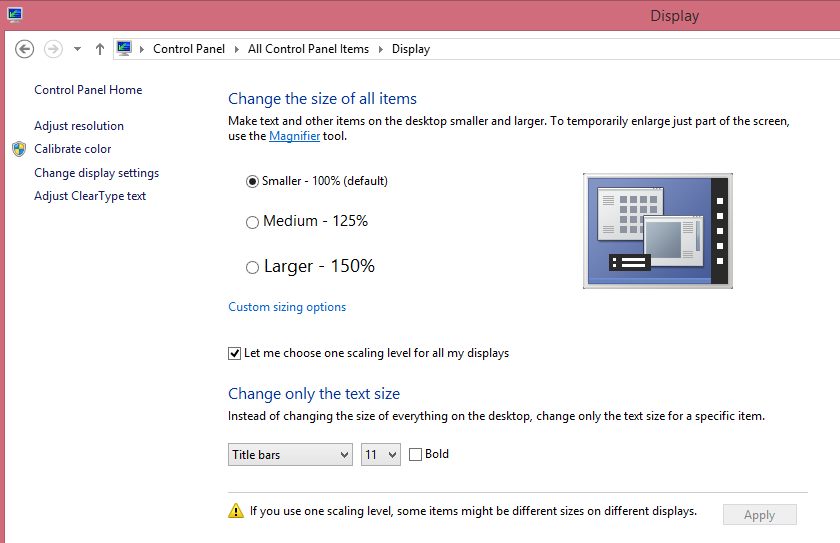
Copy link to clipboard
Copied
That has worked yes, but it makes everything else on my computer a bit of a strain to use!
Thanks for the help though - any idea when we can expect a proper fix?
Copy link to clipboard
Copied
Hi Karl,
Sorry for inconvenience caused. DW is not High DPI aware yet and hence behave ususal with High DPI settings.
Then why was it released? I am not changing my settings for this one, now useless, program. How can I roll back to CC 2015? It is not available in the Creative Cloud app for us as mentioned in another reply. That should be my option, not to have to change settings to make all my windows difficult. Just let me opt out of this beta test you are running.
Copy link to clipboard
Copied
Have a look at How to Find and Install Previous Version of Adobe Apps in CC 2015 | Adobe Customer Care Team
Find more inspiration, events, and resources on the new Adobe Community
Explore Now

