- Home
- Dreamweaver
- Discussions
- Re: Dreamweaver CC 2020 running super slow
- Re: Dreamweaver CC 2020 running super slow
Dreamweaver CC 2020 running super slow
Copy link to clipboard
Copied
Hello, today is my first day using Dreamweaver CC 2020.
I have started alright, but then it starts to get very laggy and slow and eventually not responsive.
I would like to ask if anyone would have any advice or solution, or maybe I need to clean the cache please? However, I was just building my landing page and shouldn't have too much heavy loaded assets in my file.
Thank you ><
Copy link to clipboard
Copied
What OS are you using (type and version)?
Where are you storing your site's files (local drive, network, etc)?
Have you created a Site Definition within DW?
Are there any errors in your HTML (http://validator.w3.org/nu)?
Have you tried clearing the cahce, restoring preferences or reinstalling yet?
Copy link to clipboard
Copied
Hi Jon,
My OSX is 10.15.4, and I am storing my site's files within my local drive.
I have created a Site Definition after your suggestion.
I have also tried restoring preferences, but haven't tried clearing the cache nor reinstalling yet.
I also have a 1.3MB video playing (which I have currently set in a loop), would that also be a problem for the slow performance?
Cheers,
Karen
Copy link to clipboard
Copied
"I also have a 1.3MB video playing (which I have currently set in a loop), would that also be a problem for the slow performance? "
Disabling video while editing won't hurt. Also try switching to Design view (see screenshot).

Copy link to clipboard
Copied
Please ensure your computer exceeds the minimum system requirements to run Creative Cloud+ all other apps you intend to use.
https://helpx.adobe.com/creative-cloud/system-requirements.html
Slowness can be related to many things. My first inclination is to kill all non-essential background processes that might be competing with DW for resources.
Copy link to clipboard
Copied
I am having the same issue. Just typing in code view I have to wait for the cursor to catch up. My system is well above the minimum requirements, (see my Task Manager images attached). Every time I just make one character change in my code the app boosts my CPU usage an additional average of 4% - 6%. My RAM seems unaffected by this and I have plenty in reserve. I never had this issue before. Not until I updated to the last update of this app.
It seems that there is some kind of preprocessing, (Like Webpack) going on in Dreamweaver, which forces me to wait for the app to catch up every time I make the smallest change to my code. Even when I am not using Live view or using Dreamweaver to render the site in a browser.
This is unacceptable! There is no coder who is going to wait around for the cursor to catch up with the developer's typing using this app. If fact, twice I have moved my code to WebStorm because I got sick of waiting for my cursor to catch up with my typing.
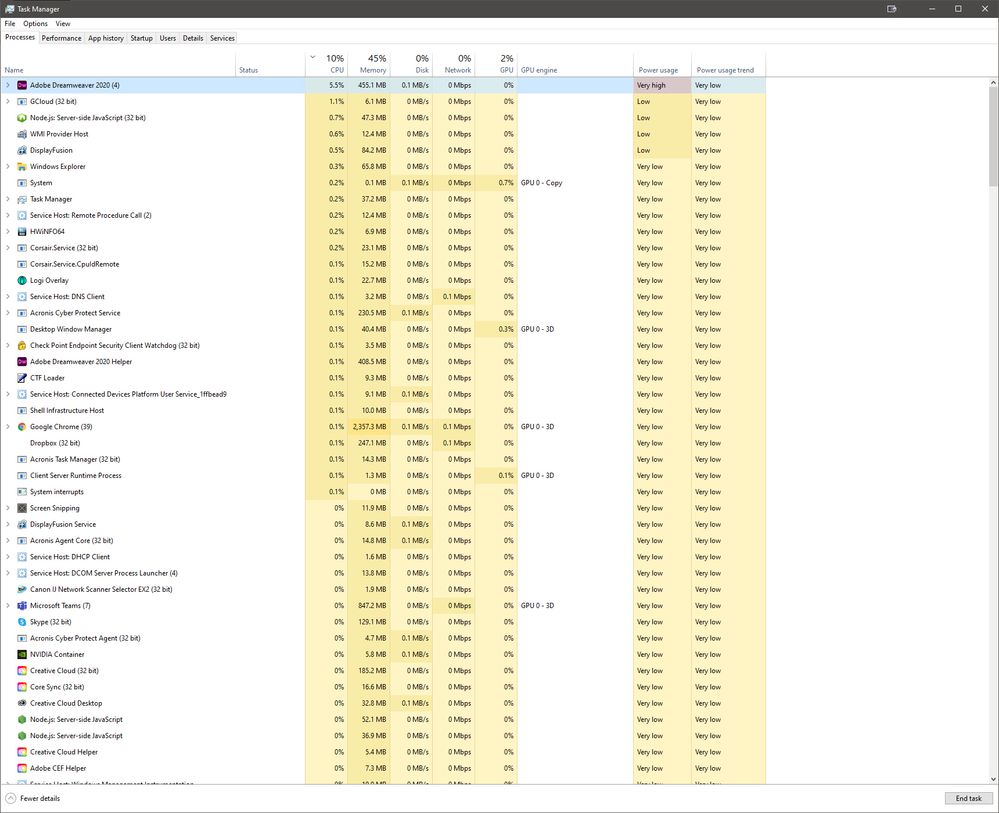
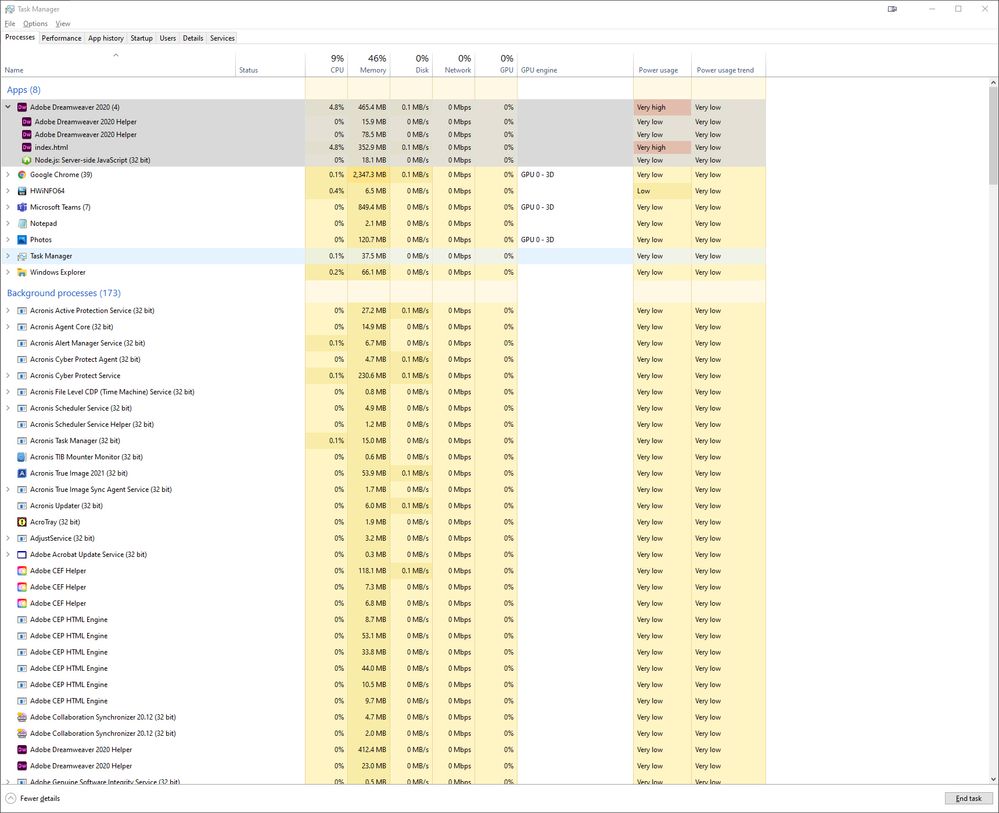
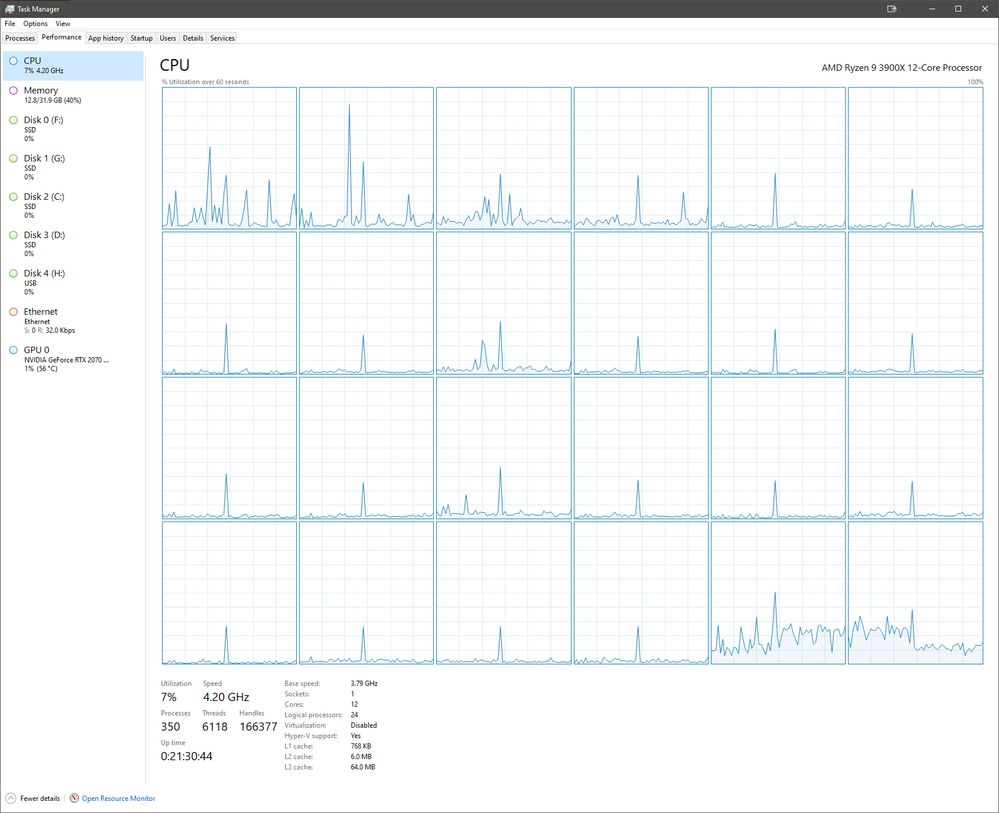
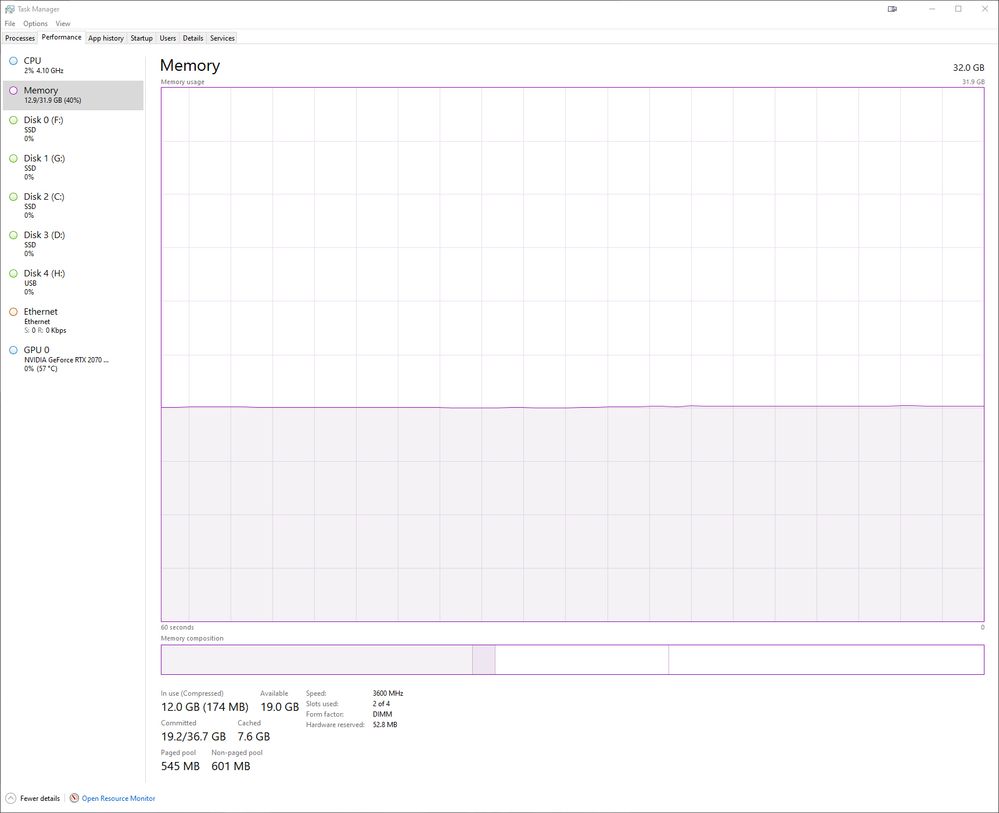
Copy link to clipboard
Copied
I have the same exact issue. I type a couple of characters and then there is a massive delay where I have to wait up to 5-10 seconds before I can type more. The screen blurs for a second while it is waiting for the processing to catch up and displays "(Not Responding)" while it is waiting to catch up. Extreme lag. I have looked and updated my preferences but nothing is working to stop the lag. Does anyone know how to solve this with Dreamweaver CC?
Copy link to clipboard
Copied
I just found the answer on another post, please take a look here: https://community.adobe.com/t5/dreamweaver/adobe-dreamweaver-cc-is-super-slow/m-p/11386274?page=3
Deleting the "Temp File List" folder using regedit did the trick for me. I have been searching for days for a fix and that is what stopped the lag. Just thought I would share.
Copy link to clipboard
Copied
I looked at the link but I'm confused...what does that mean? What is "Registry key press win +R -> type regedit"???
Copy link to clipboard
Copied
-Close Dreamweaver.
-Hold down the Windows key and the "R" key on your keyboard.
-Type regedit, then hit Okay.
-Find: \HKEY_CURRENT_USER\Software\Adobe\Dreamweaver 2020\Temp File List\
-Right click on the "Temp File List" folder. To delete it, click on the option: "Export".
(Save it to Desktop or other location you may choose. Always a good idea to temporarily save that Folder with its files, as a backup just in case. I always keep them for a while anyway.)
-Start Dreamweaver. It will run much faster.
Dreamweaver will automatically re-create a new "Temp File List" folder where it hold new temp files from using Dreamweaver.
Hope that helps.
Copy link to clipboard
Copied
appreciate it! I was able to follow your directions and it worked! Thank you
Copy link to clipboard
Copied
Great! Glad to have helped out.
Copy link to clipboard
Copied
This is exactly why I use Dreamweaver CS6. It is the last version to support Coldfusion [server side language], despite both DW & CF, being Adobe products. 🤷:female_sign:
DW CS6 is lightening fast.
I had to stop using Dreamweaver CC, because it was so slow and has zero Coldfusion support. None of my code is highlighted properly etc
It seems to me that much of the software in Adobe CC, is over engineered and slow. Even using Adobe CC Desktop is a painful experience.
Thankfully, my version of Adobe CS6, still works, as I have a perpetual licence. If you still have CS, I advise you to uninstall CC and reinstall CS.
Tough advice, I know, but Adobe CS is lightening fast.
Copy link to clipboard
Copied
It's uncertain how much longer you'll be able to keep using legacy CS6 from 2012. The activation servers for CS1 - 4 are gone. At some point, activation of CS6 will become impossible.
To ensure uninterrupted development, find a replacement IDE you can use before you're forced to.
Two Open Source IDEs for CFML developers:
- Eclipse + CFEclipse Plugin - https://marketplace.eclipse.org/free-tagging/coldfusion
- Visual Studio Code + Adobe ColdFusion Builder Plugin - https://marketplace.visualstudio.com/items?itemName=com-adobe-coldfusion.adobe-cfml-lsp
Good luck.
Copy link to clipboard
Copied
Hi All,
We have addressed the slow typing performance issue in code view on windows in latest Dw 21.0 update.
Please update to latest Dw version 21.0 and let us know in case you are still facing the issue with Dw 21.0.
Thanks,
Dreamweaver Team
Copy link to clipboard
Copied
The Dreamweaver 21.0 update is working well and no slow typing issues.
Thanks for the new updated version!
Copy link to clipboard
Copied
Copy link to clipboard
Copied
I went through to support and the only workaround we found is to create a new windows user profile then switch to that and work from there. Dreamweaver works 100% well in a new windows profile
Copy link to clipboard
Copied


