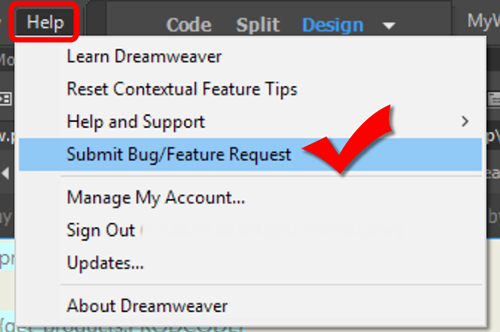- Home
- Dreamweaver
- Discussions
- Dreamweaver files panel refuses to give up focus t...
- Dreamweaver files panel refuses to give up focus t...
Copy link to clipboard
Copied
I'm experiencing an issue that is new and which seems to be constant. Here's how I duplicate the issue when I test (attempted) fixes:
1. I open Dreamweaver, including the "Files" panel. In my configuration, I'm using three monitors and the "Files" panel is not docked; it floats free on a separate monitor from the main coding/edit interface.
2. I open a file and click to edit a section of code; the cursor appears to behave normally.
3. I click a file in the "Files" panel and then I click the upward-facing arrow to upload that file.
4a. I click on the main interface to resume editing my code then select a section of code by dragging the mouse across it to highlight it (it appears to highlight normally).
5a. I hit the "Delete" key, expecting the highlighted code to be deleted.
6. I get a message that asks me if I really want to delete the selected file.
The expected behavior is that the focus would automatically switch from the "Files" panel to the main coding/editing interface once I click there; the fact that I'm able to successfully highlight code there definitely seems to mean that the panel perceives my mouse input...
Upon further testing I discovered that while the mouse seems to be correctly focused, it's the keyboard that isn't. Substituting the following steps in the above list demonstrates this:
4b. I click on the main interface to resume editing and attempt to type - nothing happens even though I can see the cursor right where I clicked the mouse and can move the cursor by clicking various places with the mouse. The keyboard's arrow keys do nothing.
5b. I check the "Files" panel and discover a highlighted file. I Ctrl-Click that file to manually deselect it and then click back over to the main coding/editing interface and it now responds normally to keyboard input.
I'm using Windows 10 Professional and Dreamweaver build 9314. I'm using a single wired keyboard which has no advanced functionality (i.e. it's not programable or fancy). I don't have this problem with any other software (so far as I am aware). Let me know if there's any other system data that would be useful.
I attempted to search the forums for an answer but the only thing I found that seems related is from several years ago and it was reportedly fixed; for reference it's located at Files panel stealing focus after saving and automatically uploading .
Any help would be appreciated at this is disruptive to my workflow. Thanks.
 1 Correct answer
1 Correct answer
<1. I open Dreamweaver, including the "Files" panel. In my configuration, I'm using three monitors and the "Files" panel is not docked; it floats free on a separate monitor from the main coding/edit interface.>
Short answer. Don't un-dock panels.
Dreamweaver Help | Known issues | Dreamweaver CC 2017
If you have a way to make a screencast, submit it with a Bug/Feature Request so Adobe can log this.
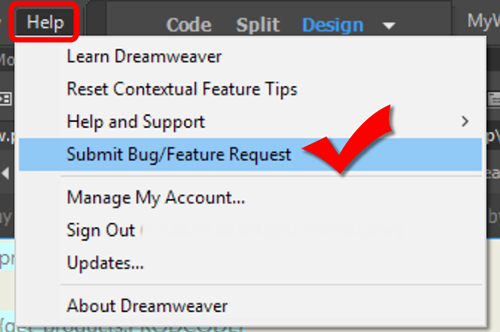
Copy link to clipboard
Copied
<1. I open Dreamweaver, including the "Files" panel. In my configuration, I'm using three monitors and the "Files" panel is not docked; it floats free on a separate monitor from the main coding/edit interface.>
Short answer. Don't un-dock panels.
Dreamweaver Help | Known issues | Dreamweaver CC 2017
If you have a way to make a screencast, submit it with a Bug/Feature Request so Adobe can log this.