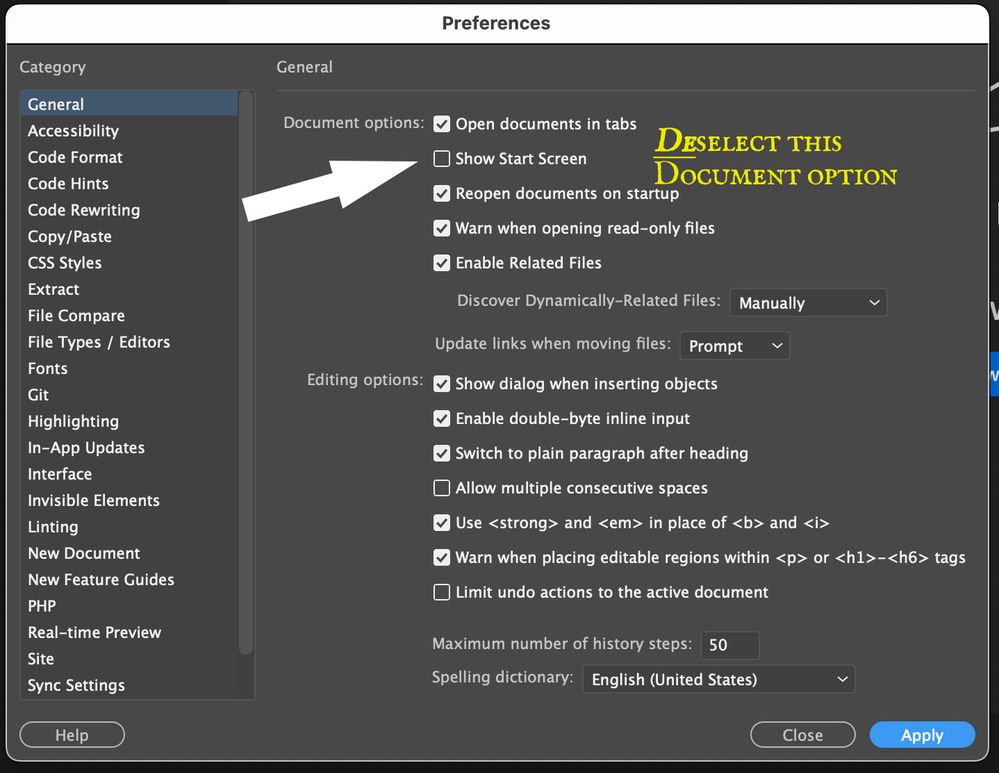Adobe Community
Adobe Community
- Home
- Dreamweaver
- Discussions
- Re: DW CC hangs at "Loading Site Cache." It will n...
- Re: DW CC hangs at "Loading Site Cache." It will n...
Copy link to clipboard
Copied
Hello:
Thursday, Friday, and this morning I've been unable to open DW v. 21.2. It hangs on "Loading Site Cache." I deleted the app and reloaded it on Friday. No success. It hung perpetually until I did a Force Quit. Day after day, it hangs when I attempt to open the new app; I must Force Quit it every time.
Yesterday, I conducted a Virtual Assistant chat with Satakkhi who was helpful. He screen-shared using Bomgar and made a few modifications to my local files. He typed that he would restart my iMac. When he did and it restarted, he was no longer connected on Virtual Assistant or on Bamgar support. I reactivate Virtual Assistant but no one came on for 65 minutes.
Today, I again used Virtual Assistant. A Praveenkumar came on and, after I described the failure of DW opening, he told me that he was in the "photography" department and couldn't help me. I asked him to connect me with a technician/agent familiar with Dreamweaver CC. He said that I'd have to wait until Monday for a DW tech to call me.
I'm in a bind because I must upload revised pages for two church site clients tonight. Is there no one in tech support for DW who works on Saturdays? Must I wait until Monday to get DW to open?
Hoping that one of you in the Support Community to suggest what to do to get DW to open. Thank you.
 2 Correct answers
2 Correct answers
This sounds very messed up.
I would run Adobe Cleaner Tool to wipe all traces of DW off your system.
https://helpx.adobe.com/creative-cloud/kb/cc-cleaner-tool-installation-problems.html
Restart computer.
Peform a CLEAN reinstall of DW.
Just run the Cleaner tool. That will take care of the relevant files (hidden & not).
Copy link to clipboard
Copied
Site > Manage Sites.
Servers > Advanced > Local info.
Disable Caching.
Alt-Web Design & Publishing ~ Web : Print : Graphics : Media
Copy link to clipboard
Copied
Hi, Nancy:
I saw this suggestion of yours on a previous ticket. I wish I could make that change. Unfortunately, I cannot open the app or its preferences list.
( ; - (
Do you have a follow-up suggestion, hopefully?
Copy link to clipboard
Copied
Restore Preferences.
https://helpx.adobe.com/dreamweaver/kb/restore-preferences-dreamweaver.html
Also, it's probably best if DW does NOT Reopen documents on Startup.
Preferences > General > 2nd Document Option. Remove checkmark from box.
Alt-Web Design & Publishing ~ Web : Print : Graphics : Media
Copy link to clipboard
Copied
Thanks, again, Nancy.
Earlier today I opened that page to hopefully reset my preference files. I held down Cmd + Option + Shift while launching Dreamweaver. Again the startup window opened but hung at "Loading Site Cache..."
As a result, the desired Reset Preferences dialogue box doesn't appear. Should I then delete the specified folder and two files that are listed on the "Reset Preferences for Mac OS" page, and then try to open it again using the keyboard shortcut?
Copy link to clipboard
Copied
This sounds very messed up.
I would run Adobe Cleaner Tool to wipe all traces of DW off your system.
https://helpx.adobe.com/creative-cloud/kb/cc-cleaner-tool-installation-problems.html
Restart computer.
Peform a CLEAN reinstall of DW.
Alt-Web Design & Publishing ~ Web : Print : Graphics : Media
Copy link to clipboard
Copied
Before I run Cleaner, I want to tell you that I didn't find two files in the list of files to remove from the Mac Activity Monitor:
- armsvc
- AGS Service
Should I be concerned with their omission?
I removed all others in the list.
Copy link to clipboard
Copied
Just run the Cleaner tool. That will take care of the relevant files (hidden & not).
Alt-Web Design & Publishing ~ Web : Print : Graphics : Media
Copy link to clipboard
Copied
Nancy:
In the list of apps to uninstall, I see two older DW apps (v. 19.2 and v. 20.2). Should I include those two with the v. 21.2 app or simply uninstall the v. 21.2 app for now?
Copy link to clipboard
Copied
Do you need older versions of DW? If not, get rid of them.
Alt-Web Design & Publishing ~ Web : Print : Graphics : Media
Copy link to clipboard
Copied
I'm now downloading v. 21.2, with my fingers crossed. . .
Please stay tuned. I'll advise you when I attempt to open it.
Copy link to clipboard
Copied
Hoooooooray!!!! Thank you, thank you, thank you, Nancy.
DW 21.2 opened. I'll now set it up. Then I'll follow the suggestions you made at the start of this ticket.
I appreciate you being knowledgeable, and helpful, albeit available on a Saturday.
Kudos to you for holding my hand through this process!
Copy link to clipboard
Copied
Nancy? Please verify that I deselected the appropriate preference setting when you wrote:
"Also, it's probably best if DW does NOT Reopen documents on Startup.
Preferences > General > 2nd Document Option. Remove checkmark from box."
Is this what you suggested? . . .
Copy link to clipboard
Copied
I should have said the 3rd option "Reopen Documents on Startup." You don't want that checked.
Alt-Web Design & Publishing ~ Web : Print : Graphics : Media
Copy link to clipboard
Copied
Thanks. I've changed that preference setting to the correct one.
Regarding the Adobe Zip Format Extension Package that was sent to Adobe this afternoon, is there a reason for me to retain that 120MB file on my machine?
Copy link to clipboard
Copied
Hi, Nancy:
Before this ticket gets closed, I want to learn from you the answer to the question I asked you last week:
Regarding the Adobe Zip Format Extension Package that was sent to Adobe this afternoon, is there a reason for me to retain that 120MB file on my machine?
Thanks again.
Copy link to clipboard
Copied
I don't know what Adobe Zip format extension package is. If you're asking about the ZXP extension pack, then yes, keep it. It allows you to use ZXP extensions with Adobe Apps.
I have several extensions I use with Photoshop, Dreamweaver and other apps.
Alt-Web Design & Publishing ~ Web : Print : Graphics : Media
Copy link to clipboard
Copied
Many thanks, Nancy.