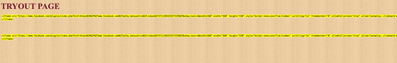- Home
- Dreamweaver
- Discussions
- Re: Embedding a Facebook post with video to my web...
- Re: Embedding a Facebook post with video to my web...
Embedding a Facebook post with video to my website
Copy link to clipboard
Copied
I am trying to embed a Facebook post with a video, to my website. I open the video to full screen, then click "Embed", and a window comes up where I can click "Include full post" and can copy the code from the little space above the video. I go to my Dreamweaver (2021), put my cursor in Design View, then switch to Code View, and paste the code there. The embedding works, and it displays correctly on my website. HOWEVER, in the Design View it shows the coding highlighted in yellow, which stretches across the screen --- it's a bit annoying because I cannot then see the actual layout of my Design page anymore.
What is causing this? Is there anything that can be done, so I can see my Design View correctly?
I'm attaching a couple of screenshots that show what I mean.
Copy link to clipboard
Copied
Design View will not render elements that require a server to execute. It should be used for approximations at most. You should switch from Design View to Live View to see your elements load properly.
Copy link to clipboard
Copied
As my post indicated, my embedded videos load onto the server just fine, and they do show up on the website. The problem I am having is just that, where normally, a gray block (standing for the video) shows up on my Design View page, all I see is a long string of the code highlighted in yellow, in the spot where normally I'd see the gray block for the video.
The embedding works --- it's just that I don't see my Design page in the normal way, so that it's a pain to use it to add to it, as it stretches out the table cell I've been using to organize my posts.
Copy link to clipboard
Copied
First off, I really know nothing about HTML coding. But when I looked at the coding for that yellow string that appeared across my Design page, I did notice that some of the code appeared twice. I deleted one of the allowfullscreen="true" appearances, and then things worked as I expected -- that yellow string of code disappeared from my Design page. (I also noticed that the "width" was repeated, but I didn't delete that.)
I have no idea why it worked --- and why the code was duplicated. Is there a reason for it to appear twice? I deleted the second appearance (the one at the end, right before the final >). Any enlightenment for me?
HERE'S WHAT THE CODE WAS FOR THE VIDEO I EMBEDDED:
<iframe src="https://www.facebook.com/plugins/video.php?href=https%3A%2F%2Fwww.facebook.com%2Fkathy.matsushita%2F..." width="560" height="430" style="border:none;overflow:hidden" scrolling="no" frameborder="0" allowfullscreen="true" allow="autoplay; clipboard-write; encrypted-media; picture-in-picture; web-share" allowFullScreen="true"></iframe>
Copy link to clipboard
Copied
why the code was duplicated
This is usually due to human intervention.
Copy link to clipboard
Copied
By whom? (All I do is click the "embed" choice in Facebook, copy it, and paste it into the Dreamweaver code view.) So, who intervenes to duplicate the code pieces?????
Could you explain what you mean here?