- Home
- Dreamweaver
- Discussions
- Encountered a sharing violation while accessing
- Encountered a sharing violation while accessing
Copy link to clipboard
Copied
When I tried to switch one file to another it shows below error, Please help
ERROR:
Encountered a sharing violation while accessing
c:\Users\<user>\AppData\Roaming\Adobe\Dreamweaver CC 2017\en_US\Configuration\Temp\DownloadCache\fonC0A.css
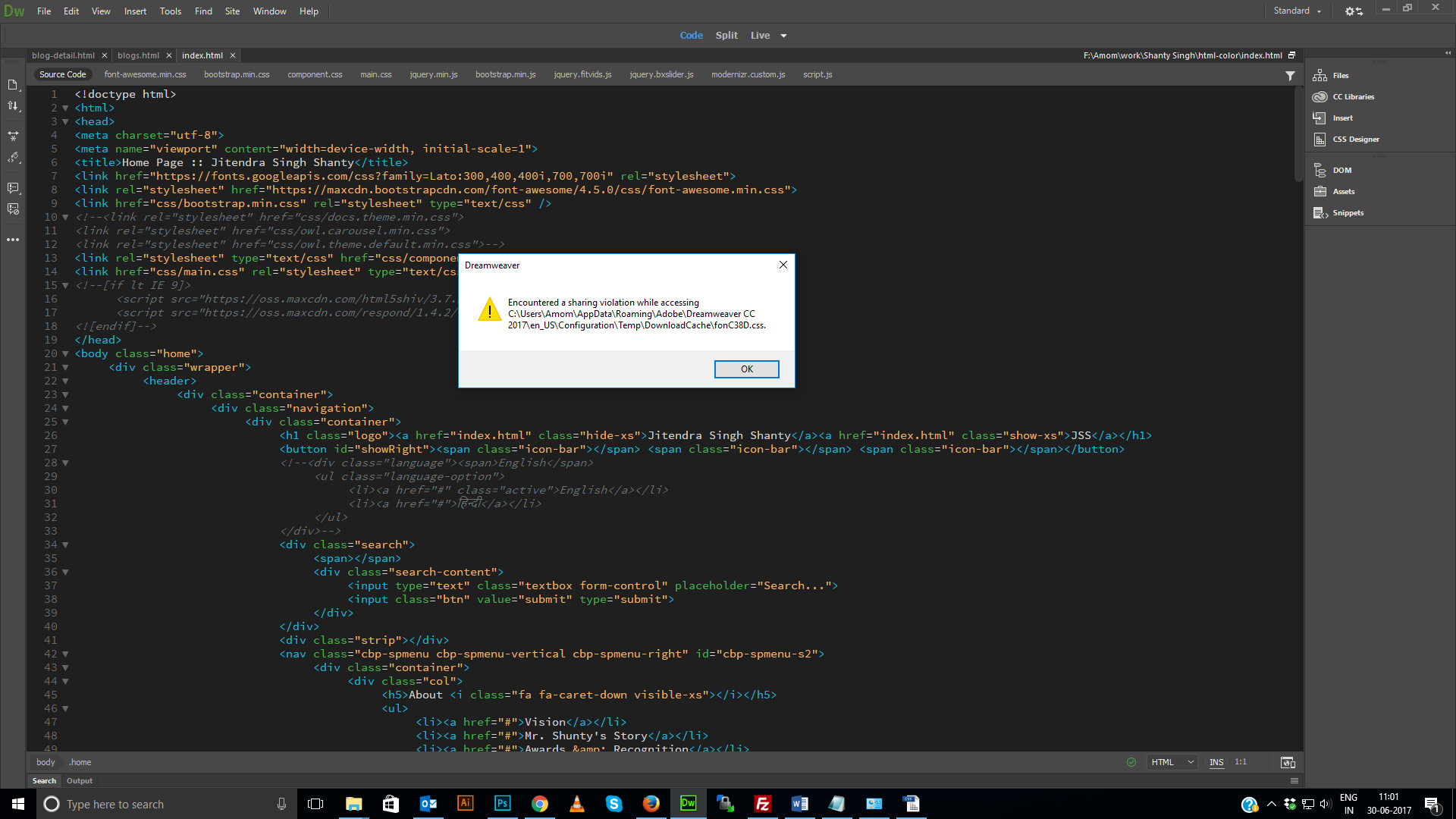
 1 Correct answer
1 Correct answer
Just now, I encountered the same message when re-loading DW on a Windows 10 machine.
My solution was to click the OK button to get rid of the message, close the offending file and reopen. Gone problem!
I am fairly sure that the problem is caused by the operating system rather than DW.
Copy link to clipboard
Copied
Can you try the solution in Sharing violation when saving in Windows 7 and let us know if it helped?
Thanks,
Preran
Copy link to clipboard
Copied
Just now, I encountered the same message when re-loading DW on a Windows 10 machine.
My solution was to click the OK button to get rid of the message, close the offending file and reopen. Gone problem!
I am fairly sure that the problem is caused by the operating system rather than DW.
Copy link to clipboard
Copied
The only way I could solve this issue was to disable "Reopen documents on startup" (Preferences/General).
Copy link to clipboard
Copied
The disable "Reopen documents on startup" also appears to resolve the issue for me also.
However, this is a Windows issues. There are many other programs that are getting the same error.
Copy link to clipboard
Copied
The only way I could solve this issue was to disable "Reopen documents on startup" (Preferences/General).
Thank you, it works
Copy link to clipboard
Copied
Hi,
We have some post on this issue Dreamweaver 2017 Sharing Violation
sharing violation (font) – Adobe Dreamweaver CC: Feature Ideas
We have a bug logged for this issue, we will update you once it is fixed.
Thanks
Copy link to clipboard
Copied
I posted this on a comment on that issue you linked. But figured it would be good to share it here to.
Some Extra info on this error. I am using Latest updated Dreamweaver and Win 10 x64. I get this problem randomly when I Ctrl+S. So when I go to File->safe the file is gone and I save the file where it was. And while this is all happening Adobe CC cloud sync is saying "Unable to sync '_notes'".
Another piece of info is that I am getting lots of random .tmp files, either ones starting with the name of the file or with names like MFCEB9F.tmp.
Also I'm not running a localhost "directly" on this machine. But in a VM using linux on the same machine. So I doubt it has anything to do with a server as I've seen some say (in different forum) in the past with .tmp file.
By the way its March 19, 2018 and some of these problems started around a week ago. The Unable to sync has been happening for months with all different kinds of files. No Clue if any of these problems relate to each other. ![]()
Copy link to clipboard
Copied
I could not save an HTML file to a local directory after editing today on Windows 10 with Dreamweaver CC 2020. Because I had made changes, I did not want to close the file and lose the changes.
I was able to save the file to another location, and chose "No" when asked whether to update links.
I later realized that I had opened the file not from the File menu, but from Windows Explorer, by right-clicking on the file and choosing Edit with Dreamweaver.
After that, I restarted everything and opened the file directly in Dreamweaver using File > Open. I had no problem saving the file. In this case.
I've had problems in other programs at times when I open a file for editing using the Windows Explorer shell extensions (the commands like "Edit with..." and Open with..." in the right-click menu). I can't be certain, but opening files this way might cause problems when saving the file.
Get ready! An upgraded Adobe Community experience is coming in January.
Learn more
