- Home
- Dreamweaver
- Discussions
- F12 preview show me the page but through an iFrame...
- F12 preview show me the page but through an iFrame...
Copy link to clipboard
Copied
F12 preview show me the page but through an iFrame and not the original file,
It happened lately and I don't know why instead of loading my local file from my computer it somehow renders it through iframe so when I came to edit it via Dev-Tools I can't really do anything
see image below
 1 Correct answer
1 Correct answer
Yes, Real-Time / Device Preview uses an iframe. To disable RTP, go to Preferences and select Default to Static Browser Preview. See screenshot.
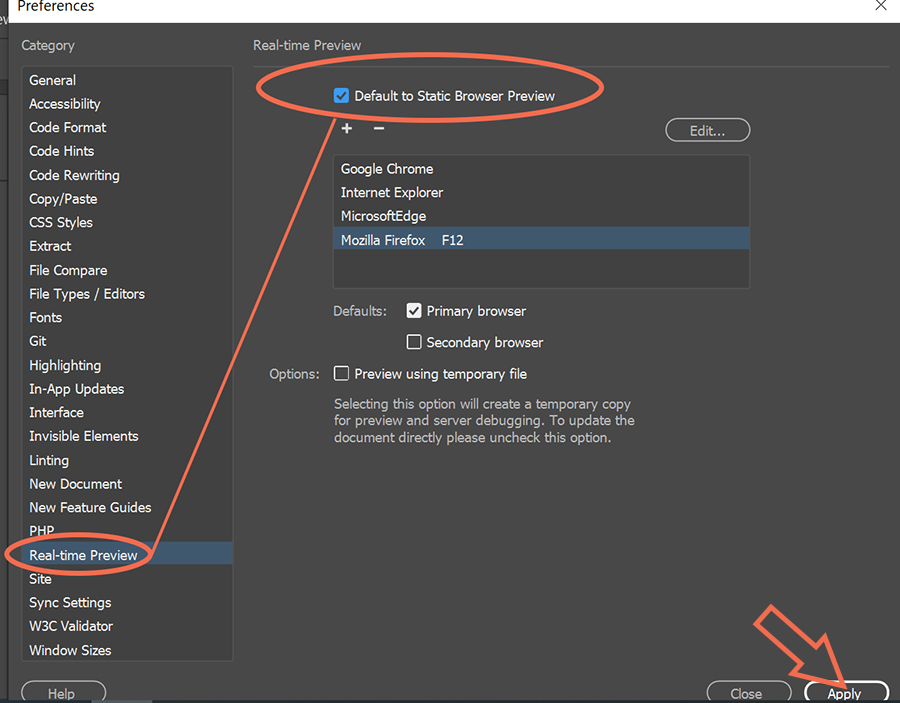
Copy link to clipboard
Copied
Yes, Real-Time / Device Preview uses an iframe. To disable RTP, go to Preferences and select Default to Static Browser Preview. See screenshot.
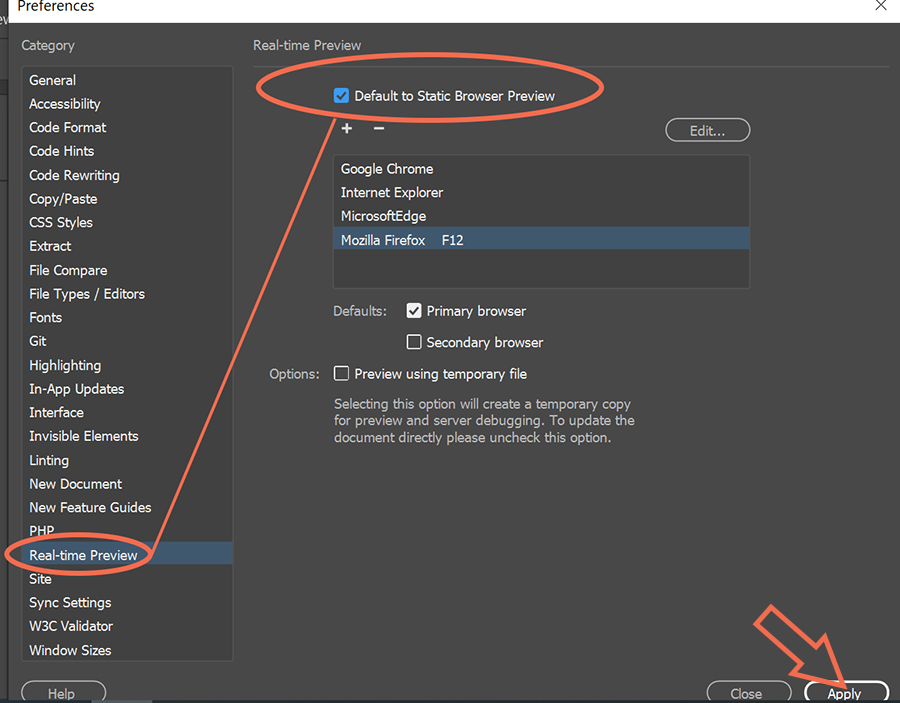
Copy link to clipboard
Copied
Thank you Nancy OShea
Can you explain to me what is the purpose of the RTP
and what are the benefits of RTP over Default to Static Browser Preview
Copy link to clipboard
Copied
Real Time Preview is supposed to update the page in the browser as you work in DW, without needing to save your work.
It never worked correctly for a good number of people so Adobe added the option to default to a static preview to the Preferences a few releases back.
Copy link to clipboard
Copied
What Jon said. And Device Preview is for checking your progress on mobile devices in real-time. I have a local testing server so I don't need Real-Time Preview. Static browser preview is all I ever use.
Find more inspiration, events, and resources on the new Adobe Community
Explore Now

