 Adobe Community
Adobe Community
Copy link to clipboard
Copied
I finally got to log in with my chosen host. Now, I'm trying to create a subfolder within my public_html folder to put my provisional web design (and hopefully others). I managed to "Put" my files up, I could delete unwanted junk, and move them into already existing folders, but not create a new one? Is there a command I'm missing?
Thank you all.
 1 Correct answer
1 Correct answer
Expand your file panel so you can see local and remote sites. Right click in the local or remote panel area and you have an option new folder in the context menu:
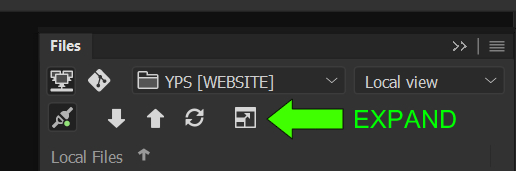
Copy link to clipboard
Copied
Expand your file panel so you can see local and remote sites. Right click in the local or remote panel area and you have an option new folder in the context menu:
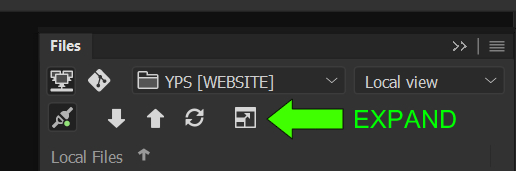
Copy link to clipboard
Copied
Eureka!
I was going back and forth in the Publishing section of the User guide and couldn't find this simple solution.
Thanks!
Copy link to clipboard
Copied
you are welcome ![]()