Copy link to clipboard
Copied
Hey folks, bit of a weird one, the file search in Dreamweaver 2017.1 has stopped working - see image below. Anyone else experiencing this or know a fix?
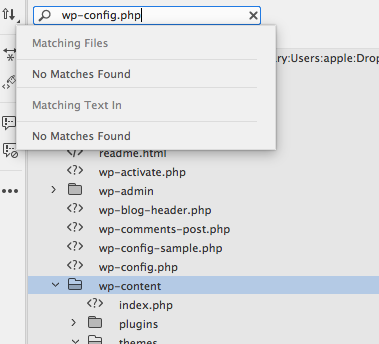
 1 Correct answer
1 Correct answer
Hi,
Live Search uses the Spotlight API in Mac OS. Any customization that you apply to Spotlight preferences is also used for Live Search. Spotlight displays all files on your computer that match your search query.
Can you please check Spotlight settings or send us a screenshot of that so that we can help you better.
Regards,
Niharika Gupta
Adobe Dreamweaver
Copy link to clipboard
Copied
Can you try restoring preferences and see if that helps?
Copy link to clipboard
Copied
No that has not worked unfortunately. Have also made sure I have latest build from CC.
Copy link to clipboard
Copied
Do you have WordPress defined in a local testing server?
And your testing server is running normally?
Nancy
Copy link to clipboard
Copied
To be fair, I have never setup test servers. My dev environment is Dreamweaver and Mamp. I usually setup a new host in Mamp and that is all I need? The search has always worked... it literally just seems to have stopped in the past week or so.
Copy link to clipboard
Copied
MAMP is a local testing environment for working with PHP & MySQL data.
Is MAMP working & are all Apache and PHP processes operating as they should?
Without more to go on, I don't know why File Search would suddenly stop working unless something else in the chain is broken.
Nancy
Copy link to clipboard
Copied
I will update Mamp (if an update available). Apart from that I, everything else is working fine.
Copy link to clipboard
Copied
Hi,
Live Search uses the Spotlight API in Mac OS. Any customization that you apply to Spotlight preferences is also used for Live Search. Spotlight displays all files on your computer that match your search query.
Can you please check Spotlight settings or send us a screenshot of that so that we can help you better.
Regards,
Niharika Gupta
Adobe Dreamweaver
Copy link to clipboard
Copied
Embarassingly... it was a computer restart that fixed it. It must have indeed been spotlight that had stopped working.
Find more inspiration, events, and resources on the new Adobe Community
Explore Now
