- Home
- Dreamweaver
- Discussions
- Re: Find & Replace save/load query missing (Dreamw...
- Re: Find & Replace save/load query missing (Dreamw...
Copy link to clipboard
Copied
Updated to the 2017 version of DW and quickly found out that the load / save query option in find and replace is gone.
I regularly have to use this feature to add inline styles to the p tags of text that will go into an email (and various other functions)
Now this is removed I cant load my query to add the font styles, sizes, colour and other CSS attributes without manually copying and pasting the changes into find and replace. This adds a considerable amount of time to production slowing the work flow.
Therefore I have had to revert back to the old version. This feature missing makes the new version not adjudicate for the job.
When will the feature be back?
 1 Correct answer
1 Correct answer
Hi everyone,
This option is not on the future roadmap for the product. If this is something that you really need, please post an Idea, and solicit votes for it. If the request gets enough traction, I can check with the product team again.
Thanks,
Preran
Copy link to clipboard
Copied
Yes, it’s been removed. We are looking at ways to bring back the functionality, please stay tuned.
Copy link to clipboard
Copied
Hi Again,
Just on another note, why is the Find/Replace window locked to the top on the code panel? Before the update it would float around or undocked, With it now docked to the top of the screen it means there is less screen space. Having it movable meant I could have it on another monitor or float to wherever I found useful. Will this be changing any time soon?
Ta,
Rich
Copy link to clipboard
Copied
Major bummer! That is such a useful and used feature. I can't imagine why Adobe would leave this out. This is a major fail. I hope Adobe adds this as an update quickly.
Copy link to clipboard
Copied
I used the saved Queries all of the time. So unhappy to see these removed. It really sped up my workflow.
Copy link to clipboard
Copied
Find and replace now only works for me on a single page. Very disappointing!
Copy link to clipboard
Copied
I know this is a bit "is it plugged in..." as far as help goes, but have you chosen something other than Current Document from the dropdown menu...

The reason I ask is because it works correctly here under Windows 7.
Copy link to clipboard
Copied
And it works fine for me on Windows 10.
Copy link to clipboard
Copied
Are you saying it works no matter what choice you pick under the dropdown? It works for "Current Site"?
Copy link to clipboard
Copied
Mine works as expected under Windows 7 when doing a Find & Replace site-wide.
Copy link to clipboard
Copied
Win10, 64-bit works fine for me, too.
As an example, I searched my entire site for "2016".
No exceptions, no filters.
Hit Find All button.
Instant results: 96 items found in 1148 documents.
It also works with Replace All. But I didn't want to perform a sitewide replace here.

Nancy
Copy link to clipboard
Copied
Ahhh! So what's changed is if you find and replace on the current document, you can page though each found item, replace the item or skip it if you'd like. This is similar to previous versions.

But if want to find and replace across the current site, you can't page through each item, you can only replace all.

In previous versions of Dreamweaver the behavior was the same and when doing a find and replace across the current site, it would open each file and allow you to page through each found item.
Copy link to clipboard
Copied
That's true. This version of F&R doesn't do everything the same way as previous versions. It's a whole new engine with slightly different behaviors. And IMO a few loved features were taken away that need to come back. Until then, I'm making it work for me. Or I drop back to an earlier version.
Nancy
Copy link to clipboard
Copied
Hi everyone,
This option is not on the future roadmap for the product. If this is something that you really need, please post an Idea, and solicit votes for it. If the request gets enough traction, I can check with the product team again.
Thanks,
Preran
Copy link to clipboard
Copied
Hi Preran,
The latest update is horrible I can't even click in the box for find and replace.
For example highlight some coding > click ctrl+f > click in the search term box... oh wait you can't..
The only way to edit the search term box and replace term box is by clicking the Tab button.


Copy link to clipboard
Copied
Yes, this is a needed function. And the find and replace behavior that has been in Dreamweaver for years is the correct behavior. Bring it back.
Copy link to clipboard
Copied
On my machine work this function very well, but it don't have very important two functions: Load and Save find Query. It was one of mine tools in this application. I'm waiting for Adobe reaction...
Copy link to clipboard
Copied
Very, very sorry this very useful function has been removed. I am now having to use Word to keep these things. What a travesty.
You have yet again made Dreamweaver less functional. I have been using this program since 4.2. Adobe has made it less and less useful.
Copy link to clipboard
Copied
Please, please voice your concerns where it will be heard by Adobe engineers. It's really important to make your case with Adobe and not fellow users who can do nothing about it.
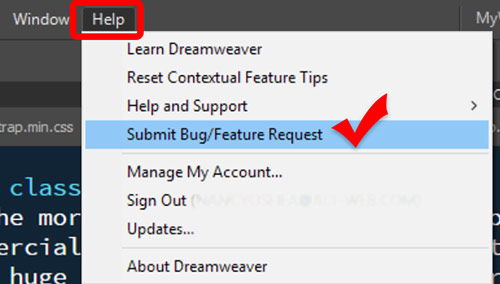
Copy link to clipboard
Copied
I posted a link to this conversation in the uservoice forum: Re-enable full find and replace functionality – Adobe Dreamweaver CC: Feature Ideas
Copy link to clipboard
Copied
This function was MAJOR part of my workflow. I can't believe this functionality was written off. Why would anyone want to manually enter in a constant find/replace condition. Very disappointed.
Copy link to clipboard
Copied
This option is not on the future roadmap for the product. If this is something that you really need, please post an Idea, and solicit votes for it. If the request gets enough traction, I can check with the product team again.
OK, so how? As you can tell from the feedback on this thread and elsewhere, this is a very important feature. I rolled back (like many others) to 2015 because this is a make-or-break functionality for me.
Copy link to clipboard
Copied
In Dreamweaver, go to Help > Submit Bug/Feature Request.
That will bring you to a forum the dev team actively participates in.
Copy link to clipboard
Copied
Poking around a little more in the recent update info (2017.1) it looks like you can get the load/save query functionality back in that version, though it requires some registry editing shenanigans...
Find and replace text, tags, and attributes
At the bottom of the page, it gives instructions to enable the functionality.
Copy link to clipboard
Copied
My experience is that Find and Replace works only for Current Document in Windows 10 and OSX. I've also tested on other machines so I don't believe it's a Dreamweaver local cache issue.
-
- 1
- 2
Find more inspiration, events, and resources on the new Adobe Community
Explore Now

