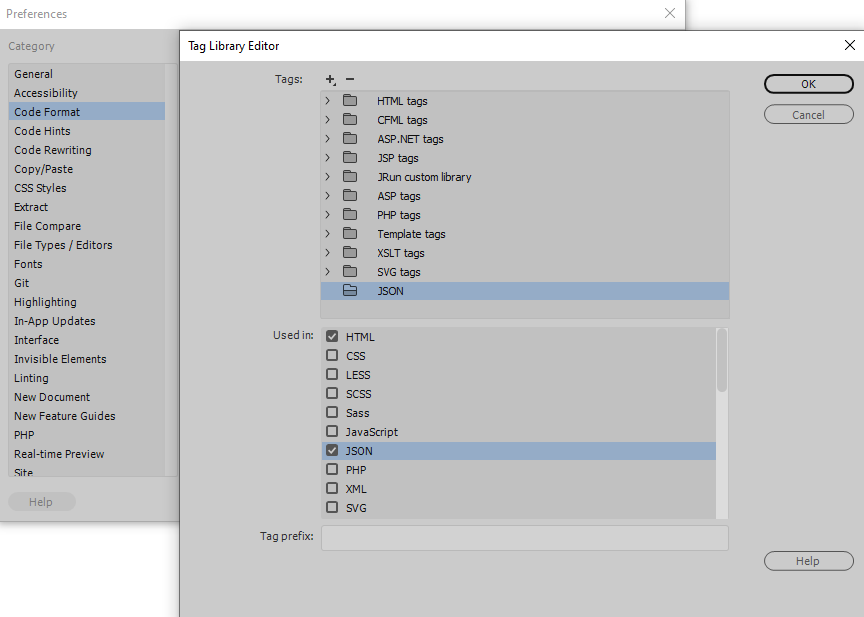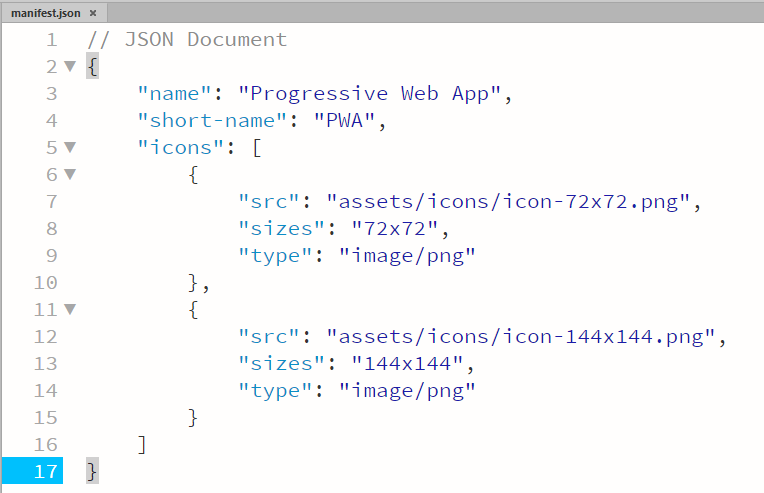- Home
- Dreamweaver
- Discussions
- I apologise, the tag library does nothing for what...
- I apologise, the tag library does nothing for what...
How can I set JSON/JavaScript/TypeScript files formatting to have opening braces put on new line?
Copy link to clipboard
Copied
I'm used to read C style code (i.e. JSON/JavaScript/TypeScript) having the opening braces put on a new line. So, I'd like to set this formatting style in Dreamweaver for having it use that style of formatting when it auto-formats code.
How can I do that?
Copy link to clipboard
Copied
Have you tried creating your own set of rules? Go to Preferences > Code Format > Tag Library Editor
Copy link to clipboard
Copied
I don't get it ... Would you mind elaborating?
What exactly would I need to do in the Tag Editor to have opening braces always start on a new line?
Copy link to clipboard
Copied
I apologise, the tag library does nothing for what you want.
Which brings me to the fact that I do not quite get what it is that you want. When I create a so-called C style code, I have no problem with the way that braces are handled.
The moment that I enter the first brace, the cursor sits between the opening and closing tag. Clicking on Enter, the next line is indented ready for the next bit of code. The above sample was done using Dreamweaver, normally I use another editor with the exact same outcome.
Find more inspiration, events, and resources on the new Adobe Community
Explore Now