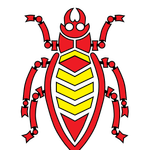- Home
- Dreamweaver
- Discussions
- Re: How do I create mouse shortcuts to align text ...
- Re: How do I create mouse shortcuts to align text ...
Copy link to clipboard
Copied
I have tried to no avail to re-create the text aligning shortcuts that CS6 used to have when in Design view. Now, in CC, I have to switch between CSS and HTML in design view and click on the text aligning icons. They don't work most of the time. So, I have to split the screen and code it in manually. What's up Adobe? You deprecate stuff that really works. You're supposed to make it so that I can work smarter and faster. So, there must be someone out there who knows how to code that can help me create my shortcuts again. I've given CC a chance, but to me it's way slower.
 1 Correct answer
1 Correct answer
Adobe doesn't plan to discontinue DW, not yet anyway, they're just not making any updates to it other than OS compatibility fixes. No new features or bug fixes are planned in the foreseeable future. That will allow you to continue using it until you find a suitable replacement that fits your needs.
As for modding shortcuts, that's done under Edit > Keyboard Shortcuts, for the ones that still exist. Any removed menu options no longer have corresponding entries in the Keyboard Shortcut menu system
...Copy link to clipboard
Copied
Use the CSS text-align property to align text.
.left {text-align:left;}
.center {text-align:center}
.right {text-align:right}
Add desired class to your paragraph or heading tags from the Properties Panel (Ctrl+F3)
<p class="center">This text is centered.</p>
Copy link to clipboard
Copied
If you're just now making the switch, a lot has changed in the decade plus since CS6.
DW first moved to using CSS rules for alignment, instead of the deprecated align attribute, in the first version of DWCC. I'm guessing the underlying code was difficult for them to get working correctly dependent on the individual user's workflow, so the shortcuts were deprecated. Adobe then decided, a few versions later just after CC2015, to scrap the DW Code View interface alltogether in favor of a Brackets implementation that includes Emmet. This cause a lot of other items to either break or need to be redone. Some were and some weren't.
To catch up, on Code View anyway, make sure to take a look here: https://helpx.adobe.com/dreamweaver/using/writing-editing-code.html
Chances are, you're going to find a lot more changes made over the last 10 or so versions.
The Live View Editor is a gigantic change from what was in CS6. It almost got to the point where it could take over for Design View completely, but Adobe put DW on life support before they got that far. DW's no longer in active development, according to Adobe, it is now only "minimally maintained".
Copy link to clipboard
Copied
Thanks for your help Jon! I have been using CC for years now and have been implimenting changes to the text on the website using the suggestions that Nancy gave. I just want a way to tweak the shortcut menu so that I am able to create my own shortcut for text alignment, since Adobe won't play ball and deprecated that option. Also, according to your message DW isn't in active development? If that is the case, what am I going to use to make web pages? They used to have Fireworks, but they nixed that program. Thanks again for the help.
Chaplain Dale
Copy link to clipboard
Copied
Adobe doesn't plan to discontinue DW, not yet anyway, they're just not making any updates to it other than OS compatibility fixes. No new features or bug fixes are planned in the foreseeable future. That will allow you to continue using it until you find a suitable replacement that fits your needs.
As for modding shortcuts, that's done under Edit > Keyboard Shortcuts, for the ones that still exist. Any removed menu options no longer have corresponding entries in the Keyboard Shortcut menu system.
Copy link to clipboard
Copied
Thanks for your help Jon!
I have tried editing the current keyboard shortcuts. I created a duplicate set and have tried and tried to make something happen for text aligning. I guess that I'm stuck coding in split view.
As for finding a suitable replacement, I'm at a loss now. I've been using DW since CS4. So...I used to use Fireworks to make web pages with all the layers and such. Is there something similar? All this is quite a learning curve. Have a nice day, eh?
All the best,
Dale
Copy link to clipboard
Copied
There's nothing out there that perfectly replaces DW, if you are used to all of the features it has/had.
I hear good things about Wappler for the general DW audience though.
Copy link to clipboard
Copied
If you're re-building sites responsively for mobile, tablet & desktop (and you should), Bootstrap can help you jump start projects without a lot of tedious manual CSS coding.
Bootstrap comes with various utility classes for everything from borders and shadows to text styles and alignment. See link below.
text-left
text-center
text-right
text-justified
https://www.w3schools.com/bootstrap4/bootstrap_utilities.asp
DW's code hints and auto-code completion features let you work faster without opening panels.
Copy link to clipboard
Copied
Nancy,
Thanks for your help. I already use the code view and use the auto-complete function. Also, I use switch between the CSS and HTML options in the Properties panel. But, a lot of the time that function doesn't work for me and I end up coding it manually. I just want to know if there is a way to edit the shortcut menu to create my own shortcut that will align text. I'm an "AutoCAD" user and there is always a way to tweak the program to make shortcuts and such. I've also suggested bringing back the shortcut on Adobe's suggestion section, just like the support techs tell me to. No luck there! Adobe should be more interested in the end user's opinion. I don't want to work harder. I want to work faster. This shortcut helped. Thanks again...
Copy link to clipboard
Copied
Open the Snippets panel. DW has a library of pre-built Snippets for various tasks. And you can add your own custom snippets with trigger keys (shortcuts). Trigger keys are followed by the TAB key.
https://helpx.adobe.com/dreamweaver/using/reuse-code-with-snippets.html
Find more inspiration, events, and resources on the new Adobe Community
Explore Now