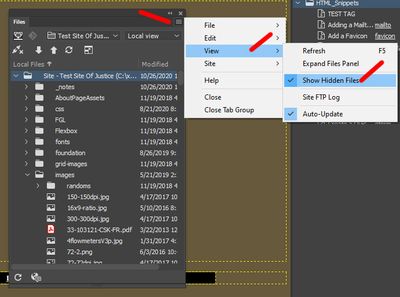- Home
- Dreamweaver
- Discussions
- Re: .htaccess File not "visible" in DW 2021
- Re: .htaccess File not "visible" in DW 2021
Copy link to clipboard
Copied
Since years I edit my .htaccess in DW (on a Mac). Now with DW2021 i'm able to edit the .htaccess only by going the way over "finder" > "Edit in" > Dreamweaver becaus in the File-List inside DW the .htaccess file is not showen!? Please fix it! I still have macOS (Catalina) for investigating...
 1 Correct answer
1 Correct answer
Have you enabled Hidden Files from the Files Window Menu as I describe above? A check mark will appear next to it, if it is enabled...
...also, on a Mac, any file name starting with a dot is hidden by the OS by default. You may also need to turn on hidden files at the OS level. I'm not sure if DW's setting would be enough to do it by itself.
Copy link to clipboard
Copied
1. Open DW
2. Open the Files Window under Window > Files or hit F8
3. Click the small menu icon in the upper right of the Files Window
4. Choose View > Show Hidden Files from the pop up menu that appears
Copy link to clipboard
Copied
This must be a Mac thing. I have no trouble viewing .htaccess files on Windows.
Copy link to clipboard
Copied
Double-check that your preferences are set for Dreamweaver to recognize .htaccess files:
Make sure to press "✔ Correct Answer" on this post if this answers your question. Happy Creating!
Anissa • @anissat
Copy link to clipboard
Copied
Having the same problem: after updating to DW 2021 I don't see the .htaccess file anymore in the file window. I have checked the preferences and they are set as in the example from annisa_thompson. I am working on a Mac, OS X 10.15. Is there anything else that I can do to make .htaccess files appearing again (it worked fine in DW 2020)?
Copy link to clipboard
Copied
Have you enabled Hidden Files from the Files Window Menu as I describe above? A check mark will appear next to it, if it is enabled...
...also, on a Mac, any file name starting with a dot is hidden by the OS by default. You may also need to turn on hidden files at the OS level. I'm not sure if DW's setting would be enough to do it by itself.
Copy link to clipboard
Copied
Thank you! Was only surprised because in the earlier version of DW 2020 all was fine...
...on Mac DW is showing now the .htaccess (and other hidden files) also if on system level they are hidden.
Find more inspiration, events, and resources on the new Adobe Community
Explore Now