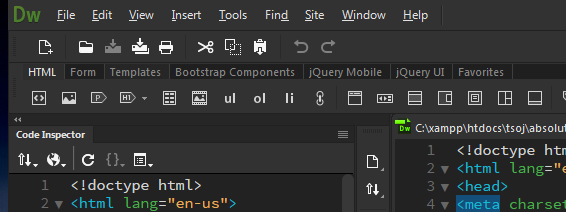Adobe Community
Adobe Community
- Home
- Dreamweaver
- Discussions
- Re: I like to have both the top of the screen show...
- Re: I like to have both the top of the screen show...
Copy link to clipboard
Copied
I use the go back option enough that I want it to appear with the File Edit line just above? I am using the new Dreamweaver CC (2017).
Thanks.
Don
 1 Correct answer
1 Correct answer
The standard toolbars have been changed (Common, Document and Standard from the Window > Toolbars menu). Currently none of them can be combined, two are horizontal bars and the last is a vertical and full height only bar.
As for the "go back" option, I'm not sure what you're talking about there. If you mean the tool bar with Undo, you can drag that to the top of the application frame until you see a highlight appear, then release it to get it to lock under the main application menu.
That bar is th
...Copy link to clipboard
Copied
The standard toolbars have been changed (Common, Document and Standard from the Window > Toolbars menu). Currently none of them can be combined, two are horizontal bars and the last is a vertical and full height only bar.
As for the "go back" option, I'm not sure what you're talking about there. If you mean the tool bar with Undo, you can drag that to the top of the application frame until you see a highlight appear, then release it to get it to lock under the main application menu.
That bar is the Standard bar from Window > Toolbars if it's not turned on.
Copy link to clipboard
Copied
Jon,
I should have said, undo instead of go back. I love that choice but it appears I can’t have that icon along with the File Edit, & etc. Hopefully, I am wrong.
Don
Copy link to clipboard
Copied
Undo is Ctrl+Z on Windows.
Copy link to clipboard
Copied
You can't move the icon, no, but the bar itself can be directly under your main application menu...
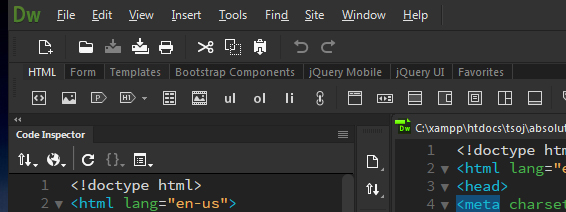
Copy link to clipboard
Copied
Jon,
This inserted image shows two things. The top part is from a link you included in your latest response. Just below the File Edit and etc is what I want because it has an undo icon and a redo icon. Just below this show what I currently have in my configuration. How do I get those two icons.
Thanks.
Don
Copy link to clipboard
Copied
There are 3 main Toolbars:
Go to Window > Toolbars.
Common (File, Edit, View, etc...)
Document (the one you want)
Standard (Code > Split > Design/Live view buttons)
Copy link to clipboard
Copied
Nancy,
In the previous version of Dreamweaver CC, I had BOTH File, Edit, & etc. and also the Undo and Redo. How can I get that back? I understand what your are saying below but this is NOT giving me what I had and want.
Thanks.
Don
Copy link to clipboard
Copied
I understand but that's not how it works now.
From DW CC 2017, go to Help > Submit Bug/Feature Requests
Nancy O.
Copy link to clipboard
Copied
I call that a regression.
Thanks.
Don Lowe
Copy link to clipboard
Copied
This upgrade is a big departure from the old DW in lot of ways. This is the 1st integration of Brackets code engine so a lot of things are different and IMO not well executed yet. But I know the team is working on improvements.
Copy link to clipboard
Copied
What is IMO?
Copy link to clipboard
Copied
IMO = In My Opinion ![]()
http://www.internetslang.com/IMO-meaning-definition.asp
Nancy O.
Copy link to clipboard
Copied
I love this version of DW. I had given up on it for awhile. I like the Live reload just awesome and the Code view without any distractions. Preprocessor support is great and about time. I have been using it for a couple months and really love it. I haven't really found anything to major to make me not want to use it.
Copy link to clipboard
Copied
Oh and the multiple cursors whole line selection coupled with Sass and Emmet and Dw is FINALLY almost caught up to everybody else. what more could you ask for?
Copy link to clipboard
Copied
Thanks.
Copy link to clipboard
Copied
Please close. Problem resolved. Thanks.
Copy link to clipboard
Copied
Jon Fritz II wrote:
You can't move the icon, no, but the bar itself can be directly under your main application menu...
This is my setup

Copy link to clipboard
Copied
Thank you so much. I got what I want.
I have a Dreamweaver suggestion on a different topic but not sure where to document it.
Change this from:
Change to: Dreamweaver used to be like this. Why the change, ONE LESS CLICK. I switch between Design and Live a lot. I hate to click twice when this could be done with one click.
Copy link to clipboard
Copied
Refer to the articles describing changes in CC 2017 - What's New, what's deprecated and changes to Files Panels in this post.
Dreamweaver CC 2017 is here! Read this post for a smooth upgrade
Nancy O.