- Home
- Dreamweaver
- Discussions
- Re: Insert the unicode character for a non-breakin...
- Re: Insert the unicode character for a non-breakin...
Copy link to clipboard
Copied
I use the latest version of macOS Mojave and the localized german version of DW 2019.
Which config file do I have to edit, when I want to change the behaviour of CMD+SHIFT+SPACE in the code and design view?
Standard behaviour: & n b s p ; (spaces only for this forum posting)
I wish to get the unicode character " "
Why do I like to change the behaviour?
The readability of source code is a lot better, with less entities.
What did I try?
I edited
/Applications/Adobe Dreamweaver CC 2019/Configuration/Objects/Characters/NBSP.htm
var nbspChar = " ";
to
var nbspChar = " ";
I has no effect to CMD+SHIFT+SPACE
Thanks for your help.
 1 Correct answer
1 Correct answer
I checked with the team, and it is in their backlog. I suggest using this link Adobe Dreamweaver CC: Feature Ideas to create a feature request. I am guessing that they require more traction on this request before they proceed.
Thanks,
Preran
Copy link to clipboard
Copied
As Brackets is the code editor in Dreamweaver you could try this extension to 'visualise' non breaking spaces and tabs in code view:
GitHub - DennisKehrig/brackets-show-whitespace: Show Indentations in Brackets
I'm a windows user and would copy the Brackets extension folder to path:
C:\Users\paulm\AppData\Roaming\Adobe\Dreamweaver CC 2019\en_US\Configuration\Brackets\extensions\user\
So you need the equivalent on Mac.
You may need to edit the main,js file in the extension folder and change the shortcut key assigned to activate/deactivate it to one which is available
Copy link to clipboard
Copied
@Energize
Thanks for your help 🙂
Your answer refers to my other question
Re: DW 2019 on macOS: How to make a unicode character of a non breaking space visible?
about visualization.
Ben blocked it and I asked him to reopen it.
Please, Ben, move the answer from Energize and my reply to that thread, too.
I found the equivalent folder on macOS:/Users/peter/Library/Application Support/Adobe/Dreamweaver CC 2019/de_DE/Configuration/Brackets/extensions/user
It worked fine.
Now I the "non breaking spaces" are visualized in the code view as a red dot.
But they are still not visualiszed in the design view.
Is that posible too?
Copy link to clipboard
Copied
Design view is an old component of Dreamweaver that Adobe stopped developing a few years back , I can't help you with that issue I'm afraid.
Copy link to clipboard
Copied
That's really sad to hear, that Adobe decided to give up their unique selling point in dreamweaver, the design view.
Thanks for your hint about the color scheme of brackets.
But at the moment I'm ok with it, I only miss a visualization of the non breaking space in the design view.
Copy link to clipboard
Copied
I still use design view occasionally, if you are familiar with creating design-time style sheets you can still make good use of design view. I think live view was supposed to be its replacement.
Dunno if its me but I have always found live view difficult to use, selecting and editing in live view feels like twitchy/glitchy/hit and miss affair.
Copy link to clipboard
Copied
What are the exact differences between live view and design view, when you want to edit (and not only want to view), please?
Copy link to clipboard
Copied
Pretty much everything is different between the two in that, if the function exists in both (many don't), it isn't gong to be exactly the same workflow to what you want.
Live doesn't allow for resizing elements, like images, via the usual "corner handles" present in Design View. Live allows for text editing but you have to double-click (highlighting and typing won't do it like Design). Design is the only place you can make Image Maps. Live has a different Table editor than Design, though most of the functionality is there. If you have absolutely positioned elements, you can't change their position in Live by clicking and dragging. Live renders vh and vw units, Design can't and blows your page apart if you use them...
Like I mentioned above, pretty much everything is different between the two.
Copy link to clipboard
Copied
Thanks for your answer Jon.
That are really bad news.
I just found, that in the live view you cannot work with complex data tables (which I use a lot).
Merging cells for example is impossible.
Does anyone know, why Adobe wants to give up the great design view?
What's your personal opinion about the live view compared to the design view?
Is there any aspect, where the live view is more usable than design view (and of course I talk about a design view, which the developers take care about, implementing a rendering of vh and vw etc. as an example of course)?
Copy link to clipboard
Copied
Table functionality is there, it's just one of the "Different Workflows" I mentioned above...
1. Click the table so you get the blue outline and "Table" tab in the top left corner

2. Click the 3 Bar icon in the table tab so the cells highlight in black...

3. you can then click/drag to highlight cells...

4. Right click and choose options like Merge Cells...
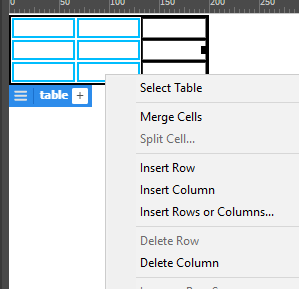
...for a similar result to what you'd see in Design View...

Copy link to clipboard
Copied
As for your other questions...
1. Since the introduction of the Live View Editor a few versions back, the plan seemed to be to eventually replace Design View all together. My guess is that idea ended up being a lot more difficult than they originally expected. There was a point where they removed a fair portion of table editing functions in a dot release (because Live View had them) and users collectively screamed from the rooftops until they reversed the decision.
2. I don't use Design View often, preferring to code manually, though there are times where it's just easier to click a box/image in Design and make changes in the Properties window than it is to find the code and make changes in Code View. Like the CSS Designer, I've never made regular use of any of the Live View Editor's features, they're all far slower than hand coding or Design View for me.
3. Aside from Live View rendering a much more accurate representation of a page, especially in CC2019, I have not come across any workflows where the end result could not be achieved faster/easier in Design or Code View. Live View just isn't an efficient editor in its current incarnation. Maybe at some point in the future, it could be, as of now, it's not.
Copy link to clipboard
Copied
@Jon Fritz
Thanks for you detailled answer.
The live view does not "feel" like a true editor. It is to slow, not direct enough and more of an "interface", e.g. the way you manipulate table cells as you explained above.
In a "true" editor you mark content directly and not via an interface.
Like you I prefer working in the code view over using graphical dialogues.
But what for do I appreciate the design view so much?
For standard content types like headings, paragraphs, lists, tables.
I love the ease and readability of the pure content in the design view, which makes it a lot easier to focus on the content, compared to the code view.
The code view I use for non standard tasks, where I need the precision of editing the source code.
I think it is a bad decision from Adobe to give up the design view.
And I'm sad about the fact, that there's no possibility to add functionality in form of extensions.
Further I criticize, that you can't choose between an entity and a unicode character.
Using entities, which are not neccessary, are kind of staying at old habbits.
Some years ago I was invited to take part at the beta testing of DW in Germany and worked very nicely together with Preran.
May be he reminds many of the issues I created in the data base of Adobe.
Copy link to clipboard
Copied
You can create extension for Dw's code editor, but you must do so using the Brackets method of creating extensions. What you cannot do is include Dw menu items unless you also include the Dw method of creating extensions. You can even create keyboard shortcuts with the Brackets extension for use in code view.
There was a discussion on adding Brackets extension to Dw a few months ago, and where you should place the extension in Dw's files. Unfortunatly I cannot find the discussion at the moment but maybe Preran can help in finding the discussion, or posting the info from the Dw team again in this discussion. Also someone else may remember how it was done.
Copy link to clipboard
Copied
I meant extensions for DW, which effects the code view and the design view.
Nobody wants commands for markup which only work in one of the two views.
Copy link to clipboard
Copied
Anything you put in code view is reflected in design view as long as design view support doing so.
Copy link to clipboard
Copied
I know, sure.
I want to perform the command, when I'm in the design view.
That's the standard of all built in commands about markup in DW.
An good type of an extension, should allow exactly that. In my humble opinion.
Copy link to clipboard
Copied
Hi Paula,
Am checking with the team. Will get back as soon as I have a response.
Thanks,
Preran
Copy link to clipboard
Copied
Hi Preran,
I'm not Paula, but may be you meant me 🙂
Thanks for checking with the team in advance.
Best
Copy link to clipboard
Copied
Another tip if you want change the colour scheme for the whitespace extension is edit the brackets.json file and you'll see some options in there at the bottom of the file
path probably: Users/peter/Library/Application Support/Adobe/Dreamweaver CC 2019/de_DE/Configuration/Brackets/brackets.json
Copy link to clipboard
Copied
The software of the forum changed the original subject of the first posting, probably because it contains an entity.
Now the meaning of the subject cannot be understood.
@Moderator
Because I'm not allowed to change the subject, please be so kind to change it to:
DW 2019 on macOS: [Non breaking space] Insert the unicode character " " (U+00A0) instead of the entity "& n b s p ;" with CMD+SHIFT+SPACE
Copy link to clipboard
Copied
I found a nice workaround for the task, which is a solution at the same time for other replacements as well.
But Preran, I'm still interested in your feedback ![]()
It is a very old script for DW of the year 2004.
But it still works fine in DW 2019.
I'm not a programmer, so if anyone thinks "Oh what a bad code, I show you a better one." please feel free.
The script:
***
<!DOCTYPE HTML SYSTEM "-//Macromedia//DWExtension layout-engine 5.0//dialog">
<!-- MENU-LOCATION=NONE -->
<!--
Author: Danilo Celic
Usage:
Save this file "replace_beforeSave.htm" in that directory:
""~/Library/Application Support/Adobe/Dreamweaver CC 2019/de_DE/Configuration/Commands/replace_beforeSave.htm"
Attention!
Don't change the second part of the name behind the "_".
That part causes the script beeing executed before the file is saved.
Complete path to the file "dwscripts.js":
"/Applications/Adobe Dreamweaver CC 2019/configuration/Shared/Common/Scripts/dwscripts.js"
-->
<html>
<head>
<meta charset="utf-8" />
<title></title>
<script src="../Shared/Common/Scripts/dwscripts.js"></script>
<script>
function canAcceptCommand(){
return true;
}
function getFileName(url) {
var index = url.lastIndexOf('/');
if (index != -1) retVal = url.substring(index + 1);
else retVal = url;
return retVal;
}
function runCmd(){
var dom = dw.getDocumentDOM();
dom.synchronizeDocument();
var path = dw.getDocumentPath('document');
if(getFileName(path) != 'replace_beforeSave.htm'){
var docEl = dom.documentElement;
var tempDoc = docEl.outerHTML;
// Replace
tempDoc = tempDoc.replace(/ /g,' ');
tempDoc = tempDoc.replace(/"/g,'"');
docEl.outerHTML = tempDoc;
}
}
</script>
</head>
<body onload="runCmd();">
</body>
</html>
Copy link to clipboard
Copied
I checked with the team, and it is in their backlog. I suggest using this link Adobe Dreamweaver CC: Feature Ideas to create a feature request. I am guessing that they require more traction on this request before they proceed.
Thanks,
Preran
Copy link to clipboard
Copied
Thanks a lot Preran, that's really nice from you.
And it makes me happy, when we users can contribute some ideas to make DW a little better.
Best Regards.
Find more inspiration, events, and resources on the new Adobe Community
Explore Now
