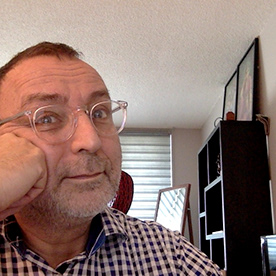- Home
- Dreamweaver
- Discussions
- Is there any way to display the Design View in flu...
- Is there any way to display the Design View in flu...
Copy link to clipboard
Copied
After upgrading to the newest version of DW CC 2014, I noticed that the Design View is disabled in Fluid Grid pages. You can only use the Live View to edit those pages. The Design/Live button displays on non-fluid pages.
I'm wondering if there is a work-around to allow Design View editing on fluid pages. It is a major hassle to try to edit some things in the Live View. It would nice to have a choice.
 1 Correct answer
1 Correct answer
@Ron
Ron, thanks for your idea. I just tried this to my fluid grid css file, and it worked! The odd thing (at least in my mind) is that the code (shown below) is commented out. So, even though my web pages ignore this commented out code, Dreamweaver does not... it uses it to control how the Dreamweaver program operates. Well, I guess that this can happen. This code acts like a "directive" to the Dreamweaver program.
One noticeable change is that in Live view I no longer see the grey strips sho
...Copy link to clipboard
Copied
<I have no intention of rolling back versions or editing my registry to try to fix bugs.>
There's no need for any of that, Sam. You can add an X to your Fluid Grid CSS code. This will trick DW into thinking it's a normal layout which regains your control of Design View, Copy & Pasting text, Spell Checks, etc... Here's an example:
/*
Dreamweaver Fluid Grid Properties
----------------------------------
dw-num-cols-mobile: X 4;
dw-num-cols-tablet: 8;
dw-num-cols-desktop: 12;
dw-gutter-percentage: 25;
=====================================
Adobe publishes an overview of the changes made in each release version so you can asses it's merits before you upgrade your software.
New Features in CC 2014 June Release
http://helpx.adobe.com/dreamweaver/using/whats-new-2014.html
New Features in CC 2014.1 October Release
http://helpx.adobe.com/dreamweaver/using/whats-new.html
Nancy O.
Copy link to clipboard
Copied
Hi jive-1534704236-8srp-2-49v9y@adobe-v7.hosted.jivesoftware.com,
We are currently away. Our office will be closed from 4.30pm Wednesday 4th February and will re open on Wednesday 11th February.
While we are away we will be monitoring our emails and dealing only with emergencies.
we will get to all asap.
Thanks for your patience - it is appreciated
Kind Regards
Bruce Symons
Savvy Web Creations
Copy link to clipboard
Copied
Dreamweaver Fluid Grid Properties
----------------------------------
dw-num-cols-mobile: X 4;
dw-num-cols-tablet: 8;
dw-num-cols-desktop: 12;
dw-gutter-percentage: 25;
=====================================
I tried this approach when it was first mentioned and it has never worked for me. I always get the live view. When I try to paste revisions consisting of many paragraphs, I get the irritating <p> tag blue line area of content editing that is workflow-prohibitive. There's no way I can paste one paragraph at a time, or paste in code, and add returns for each paragraph. Really stumped why this is an improvement.
Copy link to clipboard
Copied
Two things to check...
Make sure you've saved the change to the css file, adding the X without saving won't change anything (all other documents should be closed when you do it).
Second, make sure you manually switch out of Live View after the change has been made. Design View should show as an option in the Live View dropdown menu.
Copy link to clipboard
Copied
I tried this approach when it was first mentioned and it has never worked for me. I always get the live view.
I'm kind of surprised since this trick has worked for everyone else.

Are you sure you put the X into the correct CSS file? Maybe you have more than one FGLayout?
Did you save your CSS file?
Nancy O.
Copy link to clipboard
Copied
Yes, checked all that out, thanks.
Problem must be within the existing site, as there's several other stylesheets involved.
I can see the design button and select it, it just doesn't give me the same design view that the previous release does (CC 2014).
Just the same blue-line tag-level editing environment.
Copy link to clipboard
Copied
Putting an X in the css Fluid Grid propeties to enable trurn off live view didn't work for me untill the latest version 2014.1.1
Copy link to clipboard
Copied
It WORKS! I am so grateful for your suggested edit to the .css file (dw-num-cols-mobile: X4;) that gave me my Design View back in a fluid grid page. Because the code was already commented out, I did not think the change would affect it, but it did! Now I can function again.
I have used Dreamweaver since Macromedia days... a long long long time. And it just gets progressively better, but this issue is truly a breaking point for me. I like to create the majority of the code in Design view and then "tweak" it to fit my needs. Over the years, I have learned to code through classes and practical experience, but this is like you have tied my hands behind my back and asked me to type with a pencil in my mouth. Yes, it can be done, but why?
Again, thanks for the "work around" and I pray that Design View never truly disappears from Dreamweaver.
Copy link to clipboard
Copied
The same for me. An old friend from Macromedia, as WYSIWYG still worked intuitively.
It is impossible that I have to look for it for days that I have to enter an X in a css file.
And just to get the design view which can not reasonably be used any more.
Obsolete and non-functioning tutorials , just a few useful examples for responsive design, that's not enough.
Copy link to clipboard
Copied
Have you tried the latest version yet?
New Features in CC 2014.1.1 February Release
https://helpx.adobe.com/dreamweaver/using/whats-new.html#Enhancements%20to%20Live%20View%20editing
Nancy O.
Copy link to clipboard
Copied
Sure.
It's nice, if I'm not using fluid grid layouts.
Copy link to clipboard
Copied
Has anyone tried the new DW update yet? Is this update better then the last attempt?
Copy link to clipboard
Copied
I've been playing with it. I like it better than 2014.1.
Fluid Grids have been given the title "Legacy" Bootstrap has been added as a replacement. Design View didn't come back for the Legacy FGL, but is there for Bootstrap.
I haven't really scratched the surface of all the new stuff added and don't really expect to for a while.
Copy link to clipboard
Copied
So now it's the middle of 2016, 2 years after this was requested. Adobe!!! Please being back the design view and make it friendly or we will have to start telling folks to use another platform. What seems to be the problem???
Copy link to clipboard
Copied
Design View is available from the drop down menu in CC.

It's just not available for Legacy Fluid Grid layouts. Legacy is code speak for it won't be around much longer.
Copy link to clipboard
Copied
To add to Nancy's point, Design View is available when using Bootstrap, Legacy Fluid Grid Layout's successor, in CC 2015. If you want to continue using LFGL's, say in old sites that are already online, you'll need to continue using the workaround in the css file (Nancy's post in this thread from 10 months ago).
Eventually, support within DW is likely to disappear, so you may want to investigate reworking the sites with a bit more current coding methods (Bootstrap or another framework).
Find more inspiration, events, and resources on the new Adobe Community
Explore Now