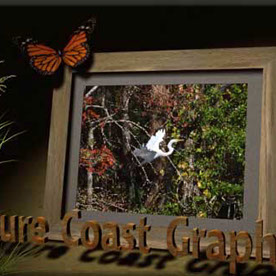- Home
- Dreamweaver
- Discussions
- Is there any way to display the Design View in flu...
- Is there any way to display the Design View in flu...
Copy link to clipboard
Copied
After upgrading to the newest version of DW CC 2014, I noticed that the Design View is disabled in Fluid Grid pages. You can only use the Live View to edit those pages. The Design/Live button displays on non-fluid pages.
I'm wondering if there is a work-around to allow Design View editing on fluid pages. It is a major hassle to try to edit some things in the Live View. It would nice to have a choice.
 1 Correct answer
1 Correct answer
@Ron
Ron, thanks for your idea. I just tried this to my fluid grid css file, and it worked! The odd thing (at least in my mind) is that the code (shown below) is commented out. So, even though my web pages ignore this commented out code, Dreamweaver does not... it uses it to control how the Dreamweaver program operates. Well, I guess that this can happen. This code acts like a "directive" to the Dreamweaver program.
One noticeable change is that in Live view I no longer see the grey strips sho
...Copy link to clipboard
Copied
I said DON'T choke on your dinner.
N
Copy link to clipboard
Copied
It's Thanksgiving people!
To all that have contributed to this discussion, thank you for your feedback. Cliched as it may sound, it only wants us to do better. Seriously.
And all our experts here are just so awesome! Think of people that get up every morning with this single thought in their heads, "Now, let me see how many people I can help today?" How many people in the world can actually do that today?
Much as I want to lock this discussion, I will leave it open for some more time. I am hoping for some more brilliant suggestions meanwhile.
Cheers,
Preran
Copy link to clipboard
Copied
Preran, please don't close this thread down! When I first had this design view issue, I searched the web for ways to work with DW2014.1, but nothing helped me, and as a result I was initially at a loss as to how to help those who were complaining to me face-to-face. I had no answers and it made me feel somewhat unprofessional for a short while!
After searching again a few weeks later, this thread appeared in google. It was at this point I was able to see it's not my lack of understanding of an updated application, but rather the removal of a capability within the application that is key to so many people and their workflow. Once I'd read the whole thread, I was able to advise on how to edit the fluid grid CSS to reactivate the design view without actually removing it.
Basically, what I am saying is that if it wasn't for this thread, I wouldn't have the answers I need and you also wouldn't have so much useful feedback. I'm sure there will be more people adding their point of view, and hopefully it will be constructive and detailed rather than abusive. However, those venting at each other here must be an indication to the dev' team of just how strong users feel about this issue. The dev' team are obviously hardcore programmers, they must be otherwise they wouldn't be able to program such an application… perhaps because they are so hardcore they are blinkered and can't see how those who are not programmers might actually use it. I personally normally adapt quickly to changes in software changes, but I am struggling with this one!
DW came from Macromedia who bought an application called Drumbeat and merged it with DW. Golive was the only equivalent kind of application owned by Adobe, but there were and still are others. Freeway is one that springs to mind, MS Expression is another. They all work in the same way -- users are able to click on items in their equivalent design view and manipulate with ease. But it's not just web design applications that operate in this way, Photoshop, InDesign, Illustrator, Power Point, Word, blah, blah, blah… they all operate in this point and click way to in order to instigate an edit because it's intuitive and fast… something that is awkward to select because it is live is neither intuitive nor fast!
Copy link to clipboard
Copied
Hopefully the Dw Team hasn't painted themselves into a corner with their intent to (at some point) make Code View and Live View the only two surfaces in Dw. I for one think this is a huge mistake.
Here is what I need:
- A really great Code Surface
- A really great Design Surface
- A really great Content Production & Editing Surface
- And a really great Preview Mode.
Rather than work on developing these much needed features separately, the team has chosen to combine numbers 2, 3 and 4, into one hodgepodge of a mess called Live View. From reading some of the replies from staff, I can see that the intent was honorable - to make our workflows faster - to reduce the need to click between these surfaces - and to eliminate as much as possible the need to use the browser preview. But as someone who actually uses Dw to produce and edit mountains of content, I can tell you first hand that Live View does not save me time, or clicks. In fact, it greatly increases both. I run a Quickbooks Timer when I do maintenance work for client sites. You can imagine how frustrating it is to have Live View suddenly become NOT editable while the timer ticks on, right? This happens over and over during a maintenance session. And where Design View allows you to click once and begin editing your content, Live View requires double clicks. And when these double clicks have no affect on the element we're trying to edit, we have to click again, and again, and again in an attempt to activate its editing features. How is this better, or faster, or more efficient?
You need to rethink your strategy, make the necessary course corrections, and do what's right by your user base. I do not need my Design Surface to also be my Preview Mode, anymore than I need my Preview Mode to be my Content Production & Editing Surface. The idea of a unified super surface is great and all, but honestly, I just need to get my work done fast and efficiently. If that means separating these surfaces out into 3 separate features, then just get it done. Once the 4 items listed above are solid, then by all means, do continue work on your super surface. But please don't destroy my workflow while you sort out a theoretical ideal that may or may not ever come to fruition.
Copy link to clipboard
Copied
Thanks for your post, Web Magi.
You've summed it really well. I wholeheartedly agree and the requirements you've specified are spot on. Design View is critically important to me.
The only other points I would add:
- I've started using Brackets for heavy code editing 'founded by Adobe as a community guided, open source project to push web development editors to the next level' (extracted from their website footer). I've been recently wishing strongly that the DW Code View could be much more like Brackets. I love the default colour scheme in Brackets (much softer on your eyes) and find the DW Code View bright and glaring in comparison. Brackets has some great other features built in too.
- Yes, the Live View isn't a priority for me either. It's a 'nice to have' but to be honest, I prefer using my favourite browsers, period and I'm going to continue doing this whatever (you simply have to). The Preview in browser button has always been perfectly satisfactory for me.
If DW focused on the points from your post, I'd be very happy and DW could become more, not less successful. But at the moment I often don't know which way to turn. Web design software seems 'a bit of a mess' at the moment, a real hotchpotch of offerings all overlapping with each other.
Adobe now offers Dreamweaver, Edge Reflow, Muse CC (what a jumbled, disconnected collection of software?!?). I enjoy using Macaw but it doesn't quite 'cut the mustard' and I consider Reflow even worse because of the poor code it outputs (though the interface is good). Muse appears to be for absolute beginners who can't be bothered to learn code, so I'll leave that one. I've lost so much time this year researching web design software!
I hope the DW software development team can embrace these opinions/opportunities/requirements (which come from everyday web designers) and it's great to know that they are apparently listening to us. DW's still a great product with a unique, invaluable collection of features for web designers like myself. It needs to go forward carefully and grab some of those opportunities that we're seeing other software doing. Keep up the positive vibe and fingers crossed we'll get there... ![]()
Copy link to clipboard
Copied
It will be interesting to see what new features they are working on for Code View. I think there is a lot of interest in incorporating the best of Brackets. In the mean time, if you have the 2014.1 release, there is the Raven Code Coloring theme. I've tweaked mine a bit:
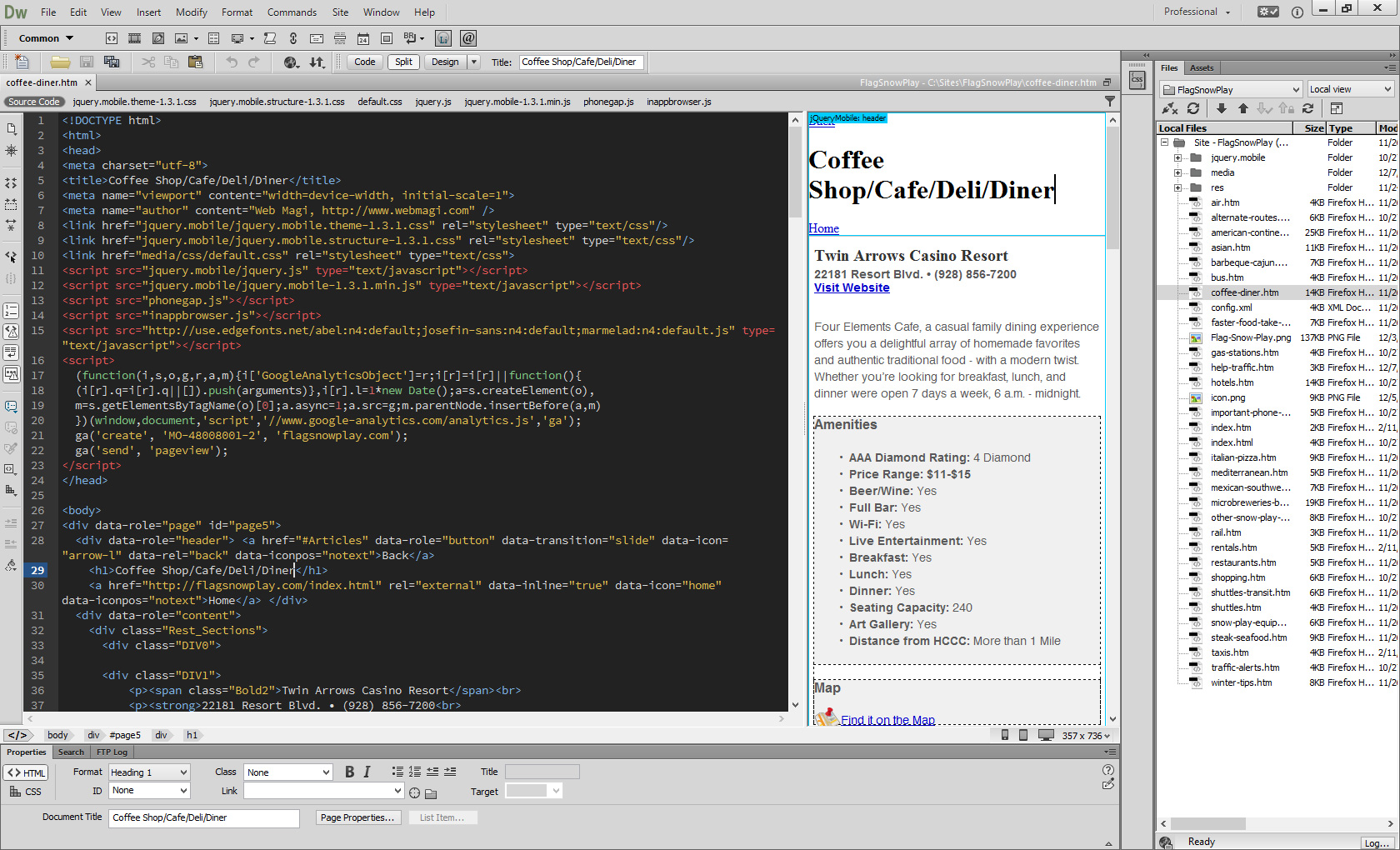
Sorry, had to edit my post. Some weird style applied to the quote.
Copy link to clipboard
Copied
Thanks, I didn't know about the code color themes. ![]()
Copy link to clipboard
Copied
Well said Web Magi - couldn't agree more. I am much more concerned with having a very efficient design surface and quick access to a good code surface. I really don't care if the preview surface isn't fantastic as I will ALWAYS test in multiple browsers to ensure my sites function as intended. A good preview function in the design software is nice, but probably last on my wish list.
One other thing I'm not sure the designers take into account is for us poor people who live in locations where lightning fast internet connections are not the norm. In which case editing in live view in many situations is almost unworkable. In those scenarios I'd rather get my work done efficiently in a design view and do the bulk of my changes and then test all the changes (even if that is in the live view in the application, but I certainly don't want to be forced to work in live view).
Another point I noticed with a site I was working on recently is when embedded media is on the page, you end up having videos and audio links playing while you are developing the site - that is just not what I need when I'm trying to make editorial/structural changes to a page - I know when I want to preview the page and I know when I want to edit it, so just let me choose! Please, Pretty Please.
Copy link to clipboard
Copied
davidmacpherson wrote:
One other thing I'm not sure the designers take into account is for us poor people who live in locations where lightning fast internet connections are not the norm. In which case editing in live view in many situations is almost unworkable. In those scenarios I'd rather get my work done efficiently in a design view and do the bulk of my changes and then test all the changes (even if that is in the live view in the application, but I certainly don't want to be forced to work in live view).
Completely agree. Even with a fast Internet connection, working on a local jQuery Mobile app in Live View is like being transported back to 1996 speeds.
Copy link to clipboard
Copied
Agree and agree!
Copy link to clipboard
Copied
One of the best suggestions I've heard in this thread has been to leave in the (USEFUL) design view as an option, but rename it to temper expectations ('sketch' view, etc.). As with many professions, you can't have too many tools, and this is just another. Let the option to have this view in RWD exist!
Copy link to clipboard
Copied
I will add my voice to the conversation. I have been following this thread and find like many others that the new version is not something I can use. I am another that is paying for a product that I cannot use. I thought my system was broke until I found this thread.
Copy link to clipboard
Copied
Mark, I couldn't agree with you more to the point where we have taken Dreamweaver out of next years syllabus, it won't even be mentioned to hundreds of students. It is all very good for Nancy to accuse you of PXXXX and vinegar where all she does is peddle Adobe hyperbole and in my case and the case of others, Adobe risk losing business until they get their act together. If I was the President of Adobe I would PXXX the apologists off, they are doing nothing for the Adobe image. DW 2014.1 is broken... admit it or suffer the consequences.
Nancy and others of your ilk, I wont be back in this forum for about another year (I have had it up to pussy's bow-tie) and will be like many others, sitting back until someone does something instead of letting the likes of Nancy arrange the deck chairs on the Titanic.
May you all have a very happy Christmas.
Copy link to clipboard
Copied
Hi Mark,
To add to what Jon said, unlike in the past, there are previous versions available when you run into issues with the latest version. I am a Dreamweaver and CC user myself, and I find the current system to work for me pretty well. I get new features and bug fixes periodically unlike in the past where I had to wait almost a year and half for those.
To call the software Beta versions is, in my opinion, very unfair. In a rapidly changing environment, CC allows users to keep abreast of the latest standards and workflows. It also provides us with the flexibility to incorporate user requests, quick fixes, and course corrections, as and when required.
Like I said, we are monitoring this discussion for feedback, and are looking at the issues that we need to fix in the next release. The roadmap clearly has responsive design on its mind.
Thanks,
Preran
Copy link to clipboard
Copied
I've tried contacting Adobe in the UK - which doesn't exist, they just shove you through to India... ![]()
These folks may be technically competent but it's clear English is not their first language and explanation takes a long time with far too much repetition at both ends. I've spent hours and shared my PC with them a few times and they keep doing the same thing... changing my preferences, creating a new fluid file and saying "Look, it works."
Then I close DW down, re-open it, re-open the file they've just created and say - , "Look, it doesn't"
They then say they need to research the matter and never ever do anything about it.
Am I the only one that thinks Adobe Support is bloody hopeless!!!!
Copy link to clipboard
Copied
Adobe is running on the same business model now as Microsoft. Release crappy, bug-ridden versions of their software and have the nerve to call them "updates". I think I am done with Adobe products.
Copy link to clipboard
Copied
Thank you for that tip, this new live only version of DW has made it unusable for me. Probably my lack of knowledge of DW in general, however I think Adobe have made a boo-boo here. Thankfully they haven't done anything this stupid with Premier Pro or After Effects, which is what I use the most.
Copy link to clipboard
Copied
I have already mentioned the lack of spell check, but there are many other features not available in "Live" view.
I run TimeMachine on my Mac, so I just went back about a week and moved Dreamweaver 2014 back onto my Mac, so I have both versions. Seemed to work just fine.
Copy link to clipboard
Copied
Easy fix !
go get bootstrap from DMXzone and don't use DW fluid grids. this extension is well worth the $$$$ and you won't have any of these dramas until of course Adobe decides there is something else in DW you don't need.
Copy link to clipboard
Copied
Have you actually tried using is? Try this?
1) Create a new Responsive Layout. We’ll call it demo.php, fluid.css and the usual accompanying DW files.
2) Enter demo.php and progress is normal. Everything works. You can choose to view both Live and Display and edit accordingly.
3) Close down DW.
4) Open DW and open demo.php
5) There is NO LONGER a Display View option and Live View does not EDIT. (at least it doesn't for me)
6) I can ONLY edit work in CODE view.
Thus, on brand new files, all is fine. The moment DW is closed and the files becomes “old” it can no longer be seen or edited properly.
How am I supposed to provide support to clients? How can I access a Responsive site I built last week when Live View will not edit and Display will not display?
I feel this is a programming error, not a purposeful act.
Copy link to clipboard
Copied
This isn't a new feature, this is removing a feature and limiting the usefulness of DW.
Copy link to clipboard
Copied
I'm assuming we've all had this email from Subhadeep...
Hello,
Regarding the Dreamweaver Forum thread: https://forums.adobe.com/thread/1597550
Thank you for your feedback on using Live View in Dreamweaver. That gave us helpful pointers as to which workflows are not intuitive enough & what we could do about them in the future.
We would like to know more from you about your experience in using Live View. Let me know if you can join us over a remote conference.
Again I am forced to ask the question, WHY?
We're not consultants. Presumably Adobe hired those along with programmers, etc, when they designed their latest "this will do" version of DW.
Why do we need to tell you the faults? If you used the damn software, as we do day in day out, you'd KNOW the faults and presumably would not have inconvenience your customers with the BETA version package.
Or perhaps you really do need to hire consultants? As I can say hand on heart I lost money waiting for your support staff to contact me / return emails / find a fix / etc ALL of last week, I for one would be happy to submit an invoice for the services of consultation. Anyone else on the forum feel so inclined? It seems Adobe need help finding out what their software is supposed to do...
Copy link to clipboard
Copied
I got that email,
where having customer engagement is good. I just wonder myself how they can't figure out on their own what is wrong by this thread alone.
Either way... talk is cheap.. action is what matters.
Copy link to clipboard
Copied
You cannot view history in live view. You cannot spell check in live view.
I'm very angry that I just bought a book that came out 2 weeks ago for my html class. The book was required and so far every tutorial in this BRAND NEW book is worthless because they are all done in design view. I do not have any idea why design view isn't in. Does anyone know if there is a way I can downgrade my version to one with a working design view? I'm a little ahead of my class but I can promise you that a lot of my fellow students won't be able to follow along at all in the book or projects without having design view.d
If anyone can help me downgrade my DW please message me or reply and I will check back thank you.
Alec
Copy link to clipboard
Copied
Hi Alec,
Design View still works in cc 2014.0 thankfully which you can download here I believe:
Installing Dreamweaver CC 2014
I fully understand your being angry. Do vote on the issue as mentioned above and do encourage your fellow students to do the same. Adobe need to understand that WE are the customers and WE dictate what we want and need, not them!
Get ready! An upgraded Adobe Community experience is coming in January.
Learn more