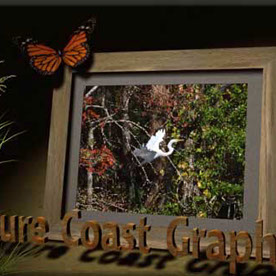- Home
- Dreamweaver
- Discussions
- Is there any way to display the Design View in flu...
- Is there any way to display the Design View in flu...
Copy link to clipboard
Copied
After upgrading to the newest version of DW CC 2014, I noticed that the Design View is disabled in Fluid Grid pages. You can only use the Live View to edit those pages. The Design/Live button displays on non-fluid pages.
I'm wondering if there is a work-around to allow Design View editing on fluid pages. It is a major hassle to try to edit some things in the Live View. It would nice to have a choice.
 1 Correct answer
1 Correct answer
@Ron
Ron, thanks for your idea. I just tried this to my fluid grid css file, and it worked! The odd thing (at least in my mind) is that the code (shown below) is commented out. So, even though my web pages ignore this commented out code, Dreamweaver does not... it uses it to control how the Dreamweaver program operates. Well, I guess that this can happen. This code acts like a "directive" to the Dreamweaver program.
One noticeable change is that in Live view I no longer see the grey strips sho
...Copy link to clipboard
Copied
@ GA and @Preran,
I mentioned (above) that I implemented Ron's fix, and it seems to be working well. I too experienced failure when trying to edit my fluid grid documents. I have always considered these fluid grid designs to be the way of the future (i.e., responsive), I found them easy to implement within Dreamweaver, and I seem to think that this really is the way of the future. So why would Adobe make changes to Dreamweaver (remove design view, or design Live view ignoring fluid designs) and call this progress?
It may be too late for you to give Ron's suggestion a try. I am hoping that others here will try this fix and then comment about what is wrong with it. So far, I haven't found any problems. I seem to get the old Design View back, and whenever I want to use the new Live View, I just toggle the switch over to it.
Here is how my DW2014.1 looks now.
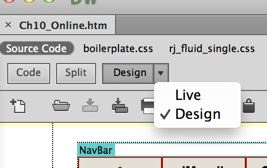
Copy link to clipboard
Copied
As I mentioned earlier though - this "fix" just brings back the design view button.
Unfortunately it also removes the editing tools that should appear when you right click on a div/object to edit (The arrow keys, the duplicate div button, the delete div button, the resize arrows, the apply zero margin button ......)
Copy link to clipboard
Copied
I commend Ron for his thoughtful and proactive approach. Well done!
What a shame Adobe aren't as helpful. They seem to claim it can't be done and yet here is Ron who (I'm guessing - sorry if I'm wrong about this Ron) is NOT a software engineer, who has a fix.
If Ron can come up with this work-around, which may have a few flaws, why haven't Adobe FIXED the issue completely? Perhaps they should hire Ron.
Surely this is not something we want, this is something WE DEMAND! After all, we're paying for it.
Adobe, listen to your customers! As designers, we have to.
Copy link to clipboard
Copied
Big problem, the absence of design view. But what bothers me most, is that I can hardly get live view do anything. I click 20 or 30 times in it and nothing happens. Then suddenly it does react and I see boxes and I can edit. Well - if I haven't already gone back to the old CC full of frustration. Happy that I have them both in my PC!
Is there a way to start editing in live view?
Copy link to clipboard
Copied
Yes Lise,
You can edit your elements directly inside Live View. When you click on an element in Live View, you'll get a blue-bordered box (called Element display).
You can then either double-click or hit Enter/Return to get into Live edit mode & start editing the content.
Press Ctrl/Cmd+T to invoke the Quick tag editor while on an Element display and change your element tag in real time.
Here are some tutorials & help articles to get you started:
Dreamweaver Help | Edit in Live View
Hope this helps!
Subhadeep
Copy link to clipboard
Copied
Subhadeep, thanks for the tutorials!!
My biggest problem is, that clicking in the page does not show blue boxes. I have to go on clicking, many times, trying different spots, and then suddenly a box appears and I can finally start editing. I really miss design view, I hope it will come back for fluid grid pages again.
I will look at the tutorials, maybe there is something I am doing wrong.
Lise
Copy link to clipboard
Copied
Lise,
The Element display will appear only when the page has loaded fully.
Lookout for the refresh/stop icon on the document toolbar.
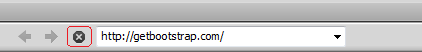
Cheers,
Subhadeep
Copy link to clipboard
Copied
So it was simply the long time it needed loading... Thanks!!
Going to use CC, and not CC 2014 until this has improved.
Copy link to clipboard
Copied
As I touched on in the previous post about the previous thread Preran and you said in that thread as well that you would share this with the product team to address our concerns. THAT WAS IN JULY OF 2013! and you NEVER got back to us.
Is there a reason why I should believe you now?
What is telling about this thread is that multiple people have tried to make this so called 'update' work and have failed. This isn't just a person or two who is stubborn about learning new features. This is a work disruption.
I too will consider an alternative products if design view is not returned, or if they are unable/unwilling to make live view function in a matter that the people in here want to see (or something reasonably close)
The thread I was talking about is here.
Copy link to clipboard
Copied
Thank you Peran
I have complex text heavy websites designed with fluid grids. Check spelling is crucial. So that is my priority, and I'd prefer not wait for a big update to fix it. If it is going to be a long wait, please make it as easy as one click to revert to 2014.0. rickjerz's screenshots of the drop down menus should be as good a starting point as any for seeing what else has been broken, but the designers must surely know this already.
In addition I use accordion drop downs as a simple way of providing a drop down text box for additional text. At irregular intervals clicking away from text edited within the drop down in live view results in the view switching to the top of the page and part or the entire paragraph is deleted. Selecting undo restores the missing paragraph. Until I was aware of the significance of the live view switching to to the top of the page, I was loosing text edits without realising this. In addition sometimes the accordion closes when shifting from one live edit paragraph to another. Both of these issues existed in the previous version, but it was just an irritation because it was possible to switch out of Live view.
Cheers, Malcolm
Copy link to clipboard
Copied
I'm new to DW, and I quickly learned most of the approaches to making a website, but I saw the Design View was missing from Fluid Grids and knew it was a mistake right away. After a week of struggling with this, and thinking that it was my mistake, I'm pretty angry that Adobe didn't explain from the start that this was their mistake. They should put a warning right on the "New Document" open that Design View will be disabled in Fluid Grids. Keep in mind that someone new to DW is going to watch older demonstrations that show people using the Design View in Fluid Grids and wonder, what am I doing wrong? That warning on the New Document page shouldn't take more than a day put in. It won't help me, I've lost a week trying to solve the problem, but it'll help others from wasting their time trying to figure out what they did wrong.
Copy link to clipboard
Copied
Agreed Tom!
We've taken note of it & will ensure that proper notifications are displayed for drastic changes in the product.
Thanks,
Subhadeep
Copy link to clipboard
Copied
For sure, it wouldn't be a bad thing - but only if Live View actually provided all of the functionality of Design View. Sadly, it doesn't seem to at present.
Copying and pasting text is not as easy, spell check doesn't function, page elements with links or pop ups are difficult to edit .... it also seems slow at times
Design view should never have been removed from Fluid Grid pages before Live View was able to offer at least the same functionality.
Copy link to clipboard
Copied
Regarding Tropical Soul's comment on the official intentions of Adobe regarding this issue. Below is an extract from a Support Chat:
Akshay : Actually Geoff, the plan is that Live view would replace design view in future, that is why by default the customers would now get Live view as the editing option on the first time usage.
It's clearly already determined.
Copy link to clipboard
Copied
Since that is the case, lets hope they take this feedback very seriously and make live view less of a hassle.
Copy link to clipboard
Copied
After the latest DW update I have been trying to figure out what was "broke". Couldn't figure out why I couldn't edit anything except in code view. Alas, here I am, frustrated and not happy with the direction the latest update has taken us.
I have all of the issues, problems and frustrations expressed by others. I will be reverting to the old DW CC. The fix for removing the grid layout information may work for me since a few of the designs that I have are stable and div editing is not an issue.
I hate the new "live only" feature for Fluid designs. You cant even add a simple paragraph with a CR any longer. Seems I must go to code view and "code" the new paragraph. PITA !! I make a lot of extra income from older customers by convincing them to upgrad their sites to responsive designs. Not being able to edit a page in "almost" WYSISWYG mode is not acceptable. I like everyone else always previewed pages in a real web browser or mobile device.
This is what we get for our monthly CC membership....features that go away and the need to go backwards and not forward with software versions.
Copy link to clipboard
Copied
Just to clarify: Just went back to Dreamweaver CC. I will not use the new Dreamweaver 2014
Copy link to clipboard
Copied
I AM GUTTED. Havfe used DW every day of my life since Macromedia DW 3.1. The removal of Design View is a massive error of judgement. I have to update hundreds of static HTML pages and Design View has always made this fast and easy. What berk decided to remove this. I'm almost crying!
So like others, even though I have a CC sub, I am stuck on DW CC for now. Thank goodness it stayed on my system.
Come on Adobe sort this out. You're losing it...
Copy link to clipboard
Copied
Joshbiz:
If your web pages are fluid or responsive, you can delete the hidden DW code in your CSS file. If they are not fluid pages, the Design View toggles with the Live View.
Copy link to clipboard
Copied
Thanks Ron. This helps as it restores the Design View option. Much appreciated.
Copy link to clipboard
Copied
Copy link to clipboard
Copied
In response to B Carson, thanks for the prompt re the vote.
I've already registered my vote but I'm disturbed at how few have. I can't believe we're the only people noticing this problem.
Come on folks, nag your colleagues. Votes are useless without numbers.
Copy link to clipboard
Copied
As I've mentioned above, when I first feel ill of 2014.1 I raised the issue with support. Perhaps Preran's reassuring words are just empty promises...
Adobe Case Update |
Your Case
Case Description:DW 2014.1 Design view
With this response, we believe your issue is resolved and have therefore closed your case. If your support case has not been completed to your satisfaction or you need to contact us on this issue again, please reference your case number. You can reopen your case up to 14 days after it has been closed.
It seems all Adobe need to do to close a case is IGNORE the originator and do nothing.
I would love nothing more than to write to the Chairman of Adobe and complain. I actually telephoned the Maidenhead offices in the UK asking for details of who to complain to. They refused to give me the names of ANY members of staff, including the board members (public record, people). They also cut me off twice, passed me over to India twice and finally gave me an email address that doesn't work! If anyone can furnish me with a specific name and postal address (not just dedicated "complaints" department, trained to ignore customers - but a real, high ranking official), I will be pleased to write directly to them and voice the concerns that we are all raising here.
We're being ignored people!
Copy link to clipboard
Copied
But what was the response they are talking about as reason why they said 'we believe your issue is resolved?'
Unfortunately the large companies lately employ the technique of ignoring a complaint in hopes it goes away. From this small group that seems to be an easy option for them to try and do.
I am going to raise a support ticket regarding Jquery menus and this soon to see if I get any traction.
Copy link to clipboard
Copied
Hi madwebllc,
I posted the email as was, other than removing the case number. The issue I raised was the inability to use design view. They feel that by saying, "you can't use it" the issue is resolved, presumably. I maintain that as design view works very well in 2014.1 on all NEW responsive documents, but then ceases to work when DW is restarted, there is clearly a FAULT present.
If it doesn't work, it should ALWAYS not work. If it works SOME of the time, it should work ALL the time.
Try it. Create a NEW responsive file and design away using Code, Live and Display. All work fine. Then close down DW, reopen it and try to access Design View. Suddenly it doesn't exists and Live view will not edit.
Result: Programming fault - not and feature.
Find more inspiration, events, and resources on the new Adobe Community
Explore Now