- Home
- Dreamweaver
- Discussions
- Re: Javascript Style Change Not Working
- Re: Javascript Style Change Not Working
Copy link to clipboard
Copied
Hello all,
I'm getting into WebDev. I learned some Javascript a year ago, and I'm trying to relearn now. I attempted this simple exercise from the online class I took last year; it's supposed to change the h1 color to pink using Javascript:
var h1 = document.querySelector("h1");
h1.style.color = "pink";
When I type this in, nothing happens. I looked at the console on the preview page and got this error message: "Failed to load resource: the server responded with a status of 404 (Not Found)"
I don't understand what is "not found" and why. I would appreciate any help you can offer. If you need clarification, I can provide more code and context.
Thanks in advance!
 1 Correct answer
1 Correct answer
A 404 error simply means the file is not found.
Do you have all your files and assets in a defined local site folder? Example, C:\MyTestSite\

Files Panel (F8)
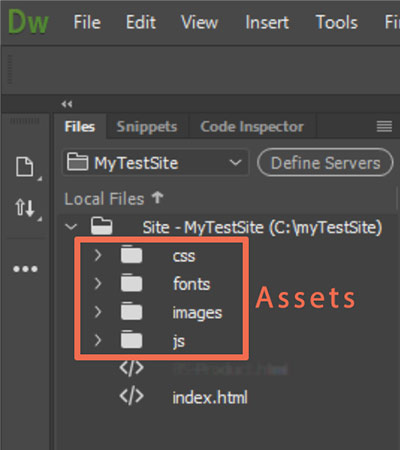
Be sure to upload all files and folders from local site to the remote server.
Copy link to clipboard
Copied
without seeing the way that you link the JS file to the HTML host it's difficult to see who is missing
just create only document HTML
<!doctype html>
<html>
<head>
<meta charset="utf-8">
<title>Document sans nom</title>
</head>
<body>
<h1>Title</h1>
<script>
var h1 = document.querySelector("h1");
h1.style.color = "pink";
</script>
</body>
</html>
if you don't add the script tag at the end of the document, you will need to wait that the doc is fully loaded before firing the script.
using a window.onload event
Copy link to clipboard
Copied
A 404 error simply means the file is not found.
Do you have all your files and assets in a defined local site folder? Example, C:\MyTestSite\

Files Panel (F8)
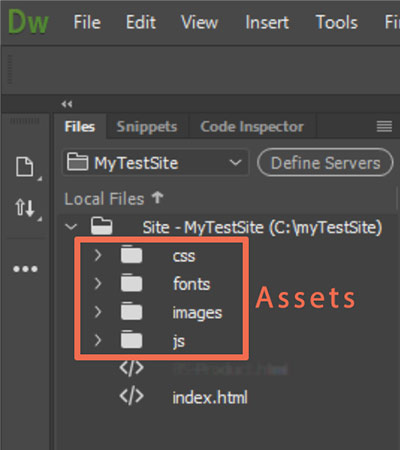
Be sure to upload all files and folders from local site to the remote server.
Find more inspiration, events, and resources on the new Adobe Community
Explore Now