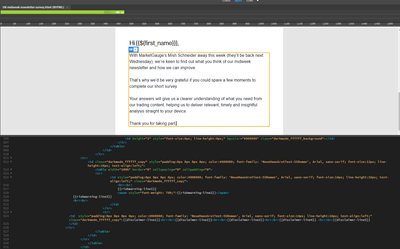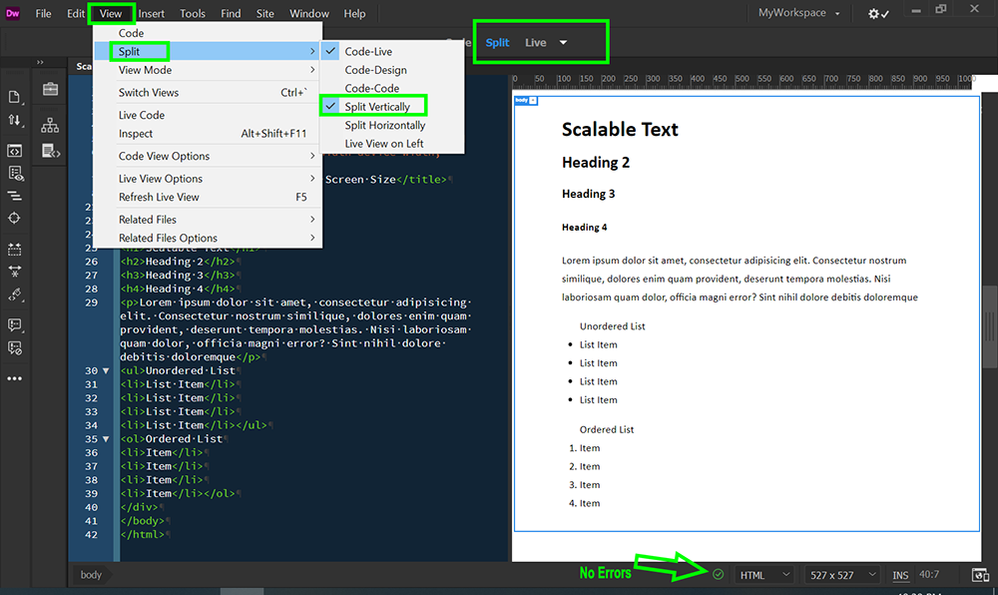- Home
- Dreamweaver
- Discussions
- Re: Live preview not working & partial copy & past...
- Re: Live preview not working & partial copy & past...
Live preview not working & partial copy & paste
Copy link to clipboard
Copied
Hi guys.
I have been experiencing this since last week with Dreamweaver. If anyone can help?
- Live preview was chopped randomly - there are more codes down there, but the live preview is showing just half of it
- Select all > copy and paste elsewher > only part of the code could be pasted!
My IT team had no clue what's happening at all. Please help!
Many thanks
Steph
Copy link to clipboard
Copied
Hi there! I studied adobe and now I'm working with a company. But, I'm facing a confusion. The confusion is that I can't find any option to convert the graphic into webp for the website because webp graphic is good for every site.
Copy link to clipboard
Copied
Validate code and fix reported errors. Window > Results > Validation...
Incidentally, XHTML and table-based layouts are outdated. Modern websites use HTML5 code and responsive CSS layouts to perfrom well on smartphones, tablets & desktops.
Read chapters, do code exercises, take quizzes at the end.
- https://www.w3schools.com/html/
- https://www.w3schools.com/css/
- https://www.w3schools.com/js/
WebP is a graphics file. Google makes a Photoshop plugin for saving images as WebP. See link below.
https://developers.google.com/speed/webp
Hope that helps.
Copy link to clipboard
Copied
Hi, Nancy Oshea! Thank you for your suggestion. But, I have a question about plugins, plugins are safe because I came to know that plugins aren't safe, btw. In fact, I checked the link you shared: https://www.w3schools.com/js/ was very helpful for me. I gained a lot of knowledge. Thanks btw.
Copy link to clipboard
Copied
I've never had a single problem with compatible plugins from reputable developers. And I use a lot of them.
That said, Google's WebP plugin works a treat. No worries there.
Copy link to clipboard
Copied
1. That is because you have selected `Split` view.
2. What exactly did you copy and paste?
Copy link to clipboard
Copied
I prefer to SPLIT panels vertically. It gives me a better view on both sides.