- Home
- Dreamweaver
- Discussions
- Re: Mac Dreamweaver CS6 very slow to open files
- Re: Mac Dreamweaver CS6 very slow to open files
Mac Dreamweaver CS6 very slow to open files
Copy link to clipboard
Copied
Hi
My Mac Dreamweaver CS6 opens html files in about 1-2 minutes! It is very very slow. It all works when the file is open but it is the actual opening that is slow.
I have turned off external files but no change.
Any ideas??
Thanks
Mac Pro
Processor 2 x 2.8 GHz Quad-Core Intel Xeon
Memory 4 GB 800 MHz DDR2 FB-DIMM
Graphics ATI Radeon HD 2600 XT 256 MB
Software Mac OS X Lion 10.7.4 (11E53)
Copy link to clipboard
Copied
Does this occur with all files?
To test for sure, please create a new document using one of the preset layouts (e.g. 3 column fixed), save the file, quit/restart Dreamweaver, and then try opening that file.
If it's not happening with the new file, can you share a link to a page you are having this issue with? Or at least the code from the page if it's not yet live?
Copy link to clipboard
Copied
Hi Carey
Thanks for you answer.
It seems that Dreamweaver struggles with anything it thinks is 'complicated'.
It opened the above (your suggestion) pretty quickly. However, when I opened this index page (http://www.digitaldeluxe.net) it took approx 30 seconds.
Also when I changed site from the Files page, changing from one site to another takes a long time too. Like 30-60 seconds if the site is reasonably big (I am a web developer with 10 year experience with Dreamweaver).
It's fine in CS5.5 but terrible in CS6.
Thanks
Rob
Copy link to clipboard
Copied
I am having the same issues concerning speed. Large take a long time to open or switching between sites. Also when I drag files to the remote server, it sometimes will delete the file or tell me I have a permissons issue. No issues in CS5. This has been a very diappointing upgrade.
Processor 2 x 2.4 Intel Core I7
Memory 16GB 1333 MHz DDR3
Graphics AMD Radeon HD 6770M 1024 MB
Software Mac OS X Lion 10.7.4 (11E53)
Copy link to clipboard
Copied
I too have been running into this problem. Would appreciate hearing of any fixes coming up. Also, don't know if it's related, but I've also had a number of spontaneous crashes of DW, always occur just after I've selected a command of some sort in DW.
DW6 (build 5842)
Mac OS X 10.7.4
2.2 GHz Intel Core i7
8 GB 1333 MHz DDR3
Copy link to clipboard
Copied
I am having the same problem. The file seems to start to open and the file tab starts to form but then hangs for up to 10minutes. For the first 20 times this happened I would open the file in another program and copy and paste the code in to a new document but this was a little tedious. Now I have learnt you just have to wait and so I go away and make a coffee (or write this comment on the forum) and by the time I get back it is done.
The only pattern I can see is that they were files that predate CS6 and are .asp.
Is there going to be an update that fixes this?
Best wishes,
Oliver
Copy link to clipboard
Copied
wow, i thought my copy of DW6 was slow taking 5-6 seconds to open files.
and its taking minutes for you guys. wow.
Does anyone know of an html editor (other than Dreamweaver) that has autocomplete of user defined css class/id names when editing html? as in, css classnames from a linked or open css file...
have tried ST2 and Chocolat with no success
Copy link to clipboard
Copied
The speed is still a big issue. I installed the updater for 12.01 and all my issues except speed went away. Today I am having the same put issues as before. It says that it put the files. yet it actually deleted the file on the remote server. Very frustrating
Copy link to clipboard
Copied
Does anyone know of an html editor (other than Dreamweaver) that has autocomplete of user defined css class/id names when editing html? as in, css classnames from a linked or open css file...
Have you tried Microsoft Expression Web 4? If not then try their trial version and you will be amazed as to how smooth it is and a pleasure to work with. Color schemes may be not to your liking but pretty good in other ways.
Unfortunately, it is only for the Windows system AFAIK.
Copy link to clipboard
Copied
I'm running the 5842 build (ostensibly 12.01), and the first HTML file to open after launch is still ridiculously slow, around 2 minutes. That is just for HTML files, with no associated website. Subsequent HTML files open as quickly as expected.
Does it really take months to fix this stuff?
Copy link to clipboard
Copied
This is still a big problem for me. Will Adobe come back to us about this?

Copy link to clipboard
Copied
Did anyone ever resolve this issue? I am having the same problem. Switching between sites and opening files in CS6 takes forever!
Copy link to clipboard
Copied
It is just as bad as ever. I thought an update would come along any day but
it is now getting ridiculous.
I have stopped taking regular breaks but instead take my breaks when
Dreamweaver is having a long think. I have had much longer breaks as a
result.
I guess it is a delay caused by DW taking a look at the whole site before
loading a file but I wish It wouldn't. It has caused me quite a lot of
embarrassment at meetings already.
Copy link to clipboard
Copied
I usually go on breaks too when I open Dreamweaver C6.... another annoying feature is no html tool bars and all the deprecated tags are removed intentionally.... it just so happens there are some sites we manage that do not want us to charge them to change the format of their sites.... almost all the html is missing. there are not even <h1> tags, or <p> tags...didnt know those were deprecated... if you plan on buying this version....keep your CS4 so you can edit older sites....very disappointed in Adobe. They rushed this to market to suck more cash out of your pocket.... incomplete program ...worst one they put out in years.
Copy link to clipboard
Copied
I have quite the opposite experience. I have several older sites I maintain in CS6 without any problems. If <h1> and <p> tags suddenly go missing, I guarantee there's an underlying problem with your code that CS6 is trying to resolve but can't.
Use the W3C code validator to discover what that might be.
Nancy O.
Copy link to clipboard
Copied
The tags are not missing from the page they are missing from the Dreamweaver tool bars... and they are not available to select or add in the favorite/custom toolbar either.
It is like a scaled down version of CS4 but with some new features...in CS4 there was a text tab that had html tags... the text tab is missing... no html tags... I am using a PC for this application. Maybe Mac works different????
Copy link to clipboard
Copied
Tags are still in the HTML properties panel, the same as before. See screenshot.
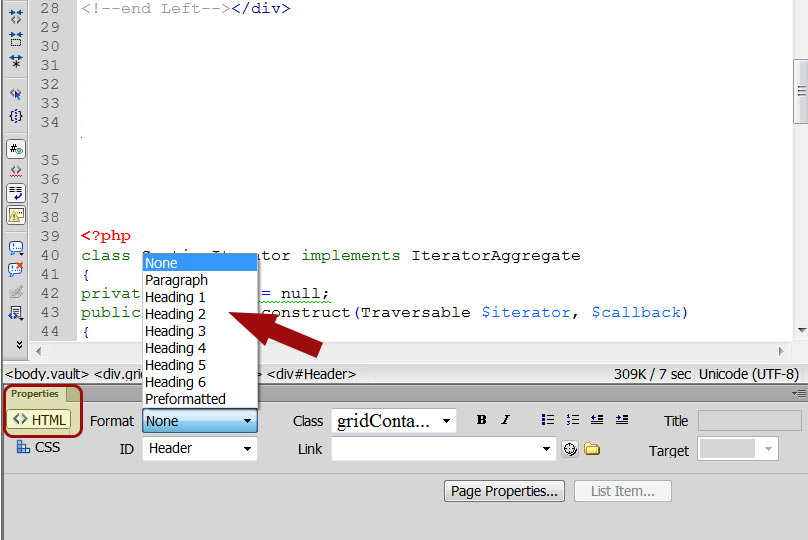
Nancy O.
Copy link to clipboard
Copied
Ok, Good spot for them but when you have the editor in full screen it is nice to use the toolbars on top... the text too bar is gone and you cant add the tags to the favorites tool bar either.see this video to see what I am talking about...
Copy link to clipboard
Copied
This app has a ton of issues. Takes 2-3 mins to open anything with a ton of code. I'm permanently switching to Coda.
Copy link to clipboard
Copied
I've been strugling with this issue for a long time.
I've found that Dreamweaver takes about 2 minutes to open CSS files with @import url for font face.
for example:
@import url(http://fonts.googleapis.com/css?family=Oswald:400,300);
i've never had problem with big files but if i place this line into my 20k css file, it takes for ever to load.
if i remove it, it opens fast as usual.
Please don't tell me that it could be a Google problem thatis loading slow because it's not.
the font file isnt big enough either.
Of course i have deativated the "load things from external urls" setting.
any ideas on how could this be fixed withoput changing my work style ?
Copy link to clipboard
Copied
Here's the thing. Links to external scripts on other servers often look for a user agent (browser identifier). DW is not a browser so it can't send user agent info. When it tries to connect with the external site and doesn't get an immediate reply, it hangs.
A few options:
- Comment out the offending code until you're ready to publish the site.
- Disable CSS. View > Style Rendering > untick Display Styles.
- Use a Design Time Style sheet without the @ import rules.
The latter 2 will not effect Live View or Preview in browsers.
Nancy O.
Copy link to clipboard
Copied
Thank you very much for your time and thoughts Nancy!
i would like you to help me finding the option you mention here:
i could not find it in my spanish dreamweaver (i never meant to have a spanish dreamweaver but it happened), tried to find an option similar to "display Styles"
http://screencast.com/t/EPwy7uLXh
in my particular case i always work in code view, i always code CSS in code view. Never use / nevwe will use design view. I wish a way to get DW to NEVER try to connect to the external source because i will never want to see the work on DW itself.
btw... The options 1 and 3 semms to me pretty uncoonfortable because they mean a lot of extra work.
Copy link to clipboard
Copied
See screenshot:
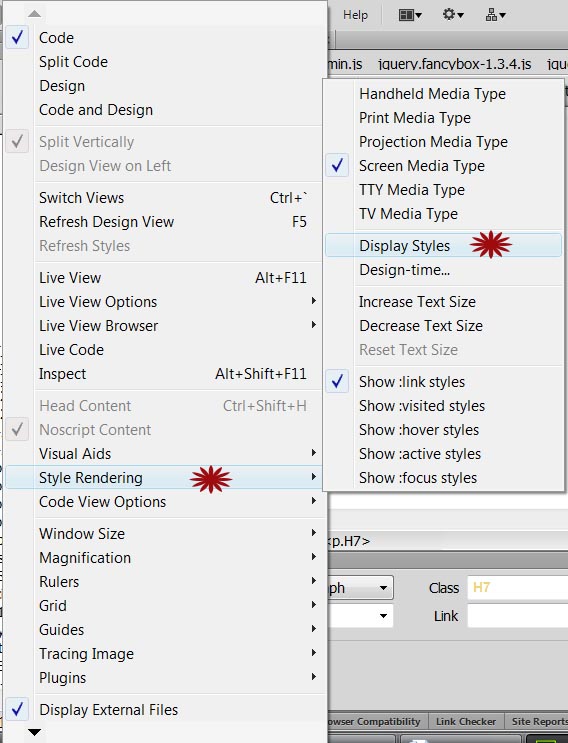
Nancy O.
Copy link to clipboard
Copied
Thank you very much for your time! Very apreciated.
For the record, option 2 does not work. Since the problem happens when opening the css file directly.
I work with hundreds of sites and i have to be constantly and wildly opening and modifying many of them , many times a day. so option 1 is completely out of the posibilities for me .
Perhaps these solutions could help other people that works with less sites and don't mind adding extra steps to their workflow.
i think there must be a 4th option to add:
4.- go and make a cofee while DW opens the file.
Copy link to clipboard
Copied
I was hoping the latest update to Dreamweaver CC would improve this but alas, no. This is still a problem.
To simply *open a single html file*, nothing else, (with 'Enable Related Files' turned OFF in prefs),
... takes 10 seconds in Dreamweaver CS6 (v12.2)
... takes 14 seconds in Dreamweaver CC (v13.1)
Computer is a 27" iMac 2.8GHz Intel Core i7, running OSX 10.8.4 with 12GB of Ram.
Adobe, I have zero interest in new features. Unless the new feature is making the app run faster.
-
- 1
- 2
