- Home
- Dreamweaver
- Discussions
- Re: Mac Dreamweaver CS6 very slow to open files
- Re: Mac Dreamweaver CS6 very slow to open files
Mac Dreamweaver CS6 very slow to open files
Copy link to clipboard
Copied
Hi
My Mac Dreamweaver CS6 opens html files in about 1-2 minutes! It is very very slow. It all works when the file is open but it is the actual opening that is slow.
I have turned off external files but no change.
Any ideas??
Thanks
Mac Pro
Processor 2 x 2.8 GHz Quad-Core Intel Xeon
Memory 4 GB 800 MHz DDR2 FB-DIMM
Graphics ATI Radeon HD 2600 XT 256 MB
Software Mac OS X Lion 10.7.4 (11E53)
Copy link to clipboard
Copied
And in an effort to help Adobe, if I remove links to local css files within my project from the html file I'm trying to open (no @import font-face links in the css), the I can get the html file to open within 1-2 seconds.
So to me - the "Enable Related Files" setting is not doing what I'd expect. When I open a file (with Enable Related Files set to OFF) it's still taking a look at linked files and checking stuff, which is slowing it down. I just want DW to open the file, and display it quickly. Perhaps lazy-load in whatever logic/checking you are doing to linked files after I open it.
Copy link to clipboard
Copied
In case people haven't found the answer, I was having the same problem with files that had links to large css files.
I replaced <link rel="stylesheet" type="text/css" href="/testa2/css/compiled/theme.css">
for
<link rel="stylesheet" type="text/css" href="../testa2/css/compiled/theme.css">
for all external css files and the problem went away. Hope that helps.
The ".." probably helps DW find the files faster.
Copy link to clipboard
Copied
Hi Thiago,
Thank you for sharing your solution with us.
Thanks,
Preran
Copy link to clipboard
Copied
Hi Thiago and all others,
your "solution" is working on local files. But as soon as you sync the index file on a remote server, it doesn't load the related style sheets anymore. So, this can't be a proper solution.
I experience the slow page loading only since recently. Right after the first time I put a site under construction on the business catalyst site. Before I had no problems. So I guess, there is a relation to this issue. Putting the remote site on my own hosting server again, didn't change anything BTW.
I looked at the general settings in Dreamweaver (CS6/CC) and unchecked the related files option completely. That solved the problem on my system. Now pages are loaded for editing fast as ever before. But on the minus side I miss of course the related file option. I can live with that ... or check it, whenever I need it.
Copy link to clipboard
Copied
View this link to see how to fix slow file opening:
Copy link to clipboard
Copied
Brilliant. thanks - I have been having this issue on CC 2014 and this fixed it. Also I found disconnecting the computer from the network worked too. Been driving me mad - taking over 15 minutes to open the first file on a complicated website, with lots of includes.
Copy link to clipboard
Copied
I agree, CS6 is massively slower on my Macbook Pro - it struggles and often get Application not responding.

Copy link to clipboard
Copied
My Dreamweaver speedup when i comment all google resourses in meta tags. Before that, index.php of my site (6 kb) open in 1:30 - 2 minutes. Now its open about 5 - 8 sec.
Copy link to clipboard
Copied
It helps DW performance to put GA tracking code into a separate physical file -- either a .js or a server-side include.
Nancy O.
Copy link to clipboard
Copied
I have a similar issue, except that Dreamweaver always hangs up when I either save a file or try to switch between one of the many sites I maintain. One particular site is giving me more issues than others. But I have two other people in this department that do not have any issues with that same site at all. I got on with support and they told me having all my files not directly on my desktop computer but rather on a remote server was the issue. Hogwash!
I need this fixed as it is slowing down the business!
Jim
Copy link to clipboard
Copied
It's an easy out for support to blame the user, it's just the way of CS in general. Though, over the years, DW has seemed to have intermittent issues with saving files to network drives. It does tend to like local files better and odd set-ups can cause more issues.
What version of the program are you running?
What OS?
Have you conducted any of the standard troubleshooting steps (clearing program cache, restore prefs, reinstall using Cleaner Tool, etc)?
Copy link to clipboard
Copied
Hi Jon,
We have seen many cases where performance issues with Dreamweaver were related to working from remote servers. There are many reasons as to why this can happen, and we are checking with the product team to see if there is anything in Dreamweaver needs to be fixed to improve this experience.
Thanks,
Preran
Copy link to clipboard
Copied
I am currently on Mac OS El Capitan 10.11.5 (15F34) and am using Dreamweaver CC 2015. I've tried all the standard troubleshooting tips in the hopes it would make loading and saving files quicker but it has had no affect so far. I've had to work this condition into my daily routines and at times is frustrating. We are a department with several designers and having each designer saving and uploading files directly to their local machine is not a viable solution.
I thought the new upgrade would solve this dilemma but it has not.
Jim
Copy link to clipboard
Copied
Same issues here. Dreamweaver has become terrible slow. I only have eternal style sheet and images linked. Closing a tab can take up to a minute. Switching between live and design view.. another minute or two. 25 Dreamweaver Helpers open for 10 HTML files.
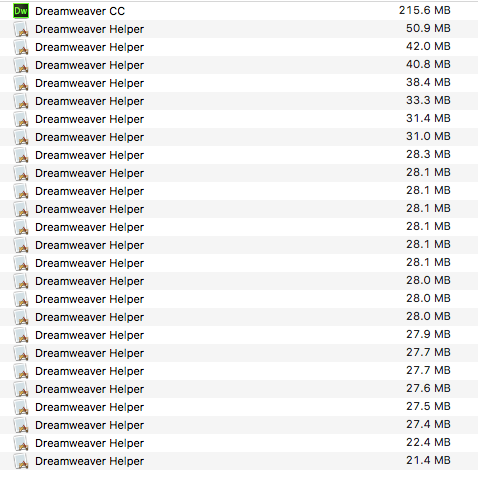
Copy link to clipboard
Copied
Which version of DW are you on? Can you try the solutions in DIY troubleshooting kit for Dreamweaver and let us know if any of them helped solve your issue?
Thanks,
Preran
Copy link to clipboard
Copied
I am on Dreamweaver CC 2015.2 release 7884 Build and I have tried most of these troubleshooting fixes to no avail. I am unable to keep all my files on a local desktop as there are other users accessing this information.
Thanks,
Jim
Copy link to clipboard
Copied
From what I understand, the feature to use files from remote locations without issues has been introduced in the Beta version. I haven't tested this myself, and I am hoping that a beta tester here can confirm.
Copy link to clipboard
Copied
Using the Beta now... no issues yet. thanks !
Copy link to clipboard
Copied
Is the beta available with Adobe Creative Cloud subscription?
Copy link to clipboard
Copied
The beta is not part of Creative Cloud as yet. It is in public beta testing which means it's not a full version of the software. The Public Beta is available to anyone with an Adobe ID and password. You don't need to be a Creative Cloud plan subscriber to try it.
Nancy O.
-
- 1
- 2



