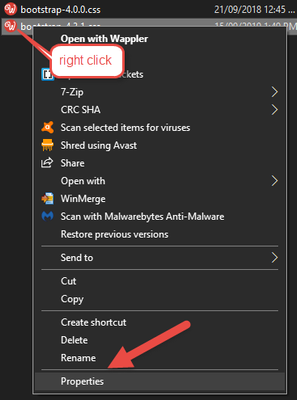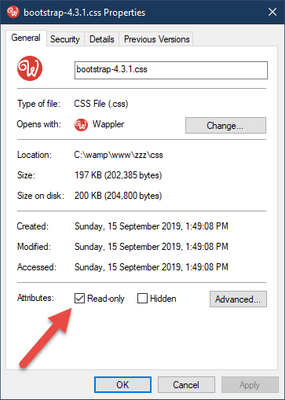- Home
- Dreamweaver
- Discussions
- Re: Make Bootstrap not Writable again
- Re: Make Bootstrap not Writable again
Copy link to clipboard
Copied
I mistakenly made bootstrap-4.3.1.css writable and I don't seem to find the way to lock it again. Any suggestions? I prefer for bootstrap to be not writable as I don't trust muself not to mess with it...
 1 Correct answer
1 Correct answer
You have not stated your OS, I will therefore assume that it is Windows.
1. Open Windows Explorer and surf to the folder of your site
2. Right click the Bootstrap file and choose properties
3. In the Properties window, tick the Read Only box
Copy link to clipboard
Copied
Replace local scripts with read only scripts on a Content Distribution Network (CDN) like Stackpath. https://www.bootstrapcdn.com/
In other words, replace this code:
<link href="css/bootstrap-4.3.1.css" rel="stylesheet">
with this code:
<link href="https://stackpath.bootstrapcdn.com/bootstrap/4.3.1/css/bootstrap.min.css" rel="stylesheet" integrity="sha384-ggOyR0iXCbMQv3Xipma34MD+dH/1fQ784/j6cY/iJTQUOhcWr7x9JvoRxT2MZw1T" crossorigin="anonymous">
Copy link to clipboard
Copied
Copy link to clipboard
Copied
You have not stated your OS, I will therefore assume that it is Windows.
1. Open Windows Explorer and surf to the folder of your site
2. Right click the Bootstrap file and choose properties
3. In the Properties window, tick the Read Only box
Copy link to clipboard
Copied
Copy link to clipboard
Copied
Find more inspiration, events, and resources on the new Adobe Community
Explore Now