- Home
- Dreamweaver
- Discussions
- Manually Link/Edit css in DW CC 18.1
- Manually Link/Edit css in DW CC 18.1
Copy link to clipboard
Copied
I'm trying to come up to speed with 18.1 Lots of new functionality (perhaps because I may have been a few versions behind). Tutorials appear to be very helpful for the most part. However, in the tutorial on defining a site I have thus far found no mention of a css, whereas in the file list I found a blank css; could not find an explanation (that I could hear) of (a) how it is created, or (b) how to edit the css, once created.
My situation is: a number of existing websites are linked to the same style sheet located one folder level above their respective home folders. Ideally I would like to link my new site to that common css, (for ease of maintenance, etc.), if that is possible. If not, I would like to [whatever is possible] (a) paste from the existing sheet to the css in my new site or (b) manually enter the same styles into the new css.
My common css is relatively simple, and past experience is that it does not change terribly often; if so, changes could propagated to other css's as needed. But the existing setup would be preferable if possible.
Any ideas appreciated, as always.
 1 Correct answer
1 Correct answer
perhaps that you could have all your web sites in the same DW web site definition folder (dw root folder) as display below
- DW root folder
- HTMLs Site A
- HTMLs Site B
- HTMLs Site C
- Shared folder
- indexA.html
- indexB.html
- indexC.html
- index.html
last is a shared folder where you can place all the commons file, and at the real pseudo root all the indexA|B|C.html fiels for their respective entrance... you can also add a dummy full index.html that will redrive the entrance
...Copy link to clipboard
Copied
creating a new css blank file can have different location
1 from the welcome screen
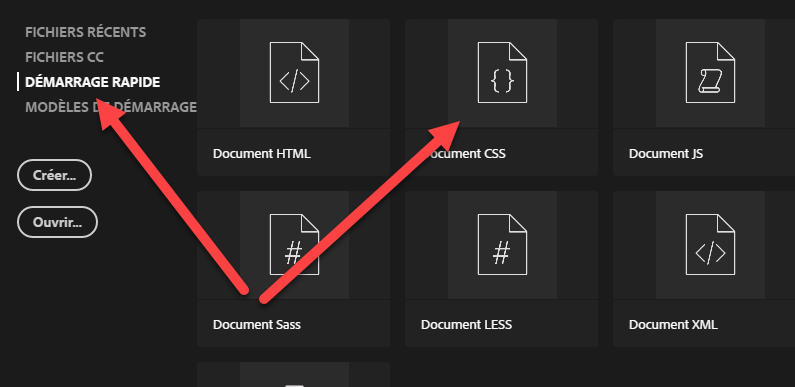
2 from the file menu... file > new.... then in the opening dialog box

3 frome the CSS designer panel (SGIFT + F11), clik on the Sources + button to open a pop up

Copy link to clipboard
Copied
perhaps that you could have all your web sites in the same DW web site definition folder (dw root folder) as display below
- DW root folder
- HTMLs Site A
- HTMLs Site B
- HTMLs Site C
- Shared folder
- indexA.html
- indexB.html
- indexC.html
- index.html
last is a shared folder where you can place all the commons file, and at the real pseudo root all the indexA|B|C.html fiels for their respective entrance... you can also add a dummy full index.html that will redrive the entrance to the appropriate web site (if URL domain == A then indexA.html and so on...)
then from server setting (in DW) you set as many server definition as you have web site... and the you just have to swap to send correct files to appropriate server
Copy link to clipboard
Copied
DW is intended to work with all site files and assets inside the local site folder (root); not one level above.
If your CSS file is on your remote server, use an absolute link to the file.
Find more inspiration, events, and resources on the new Adobe Community
Explore Now