 Adobe Community
Adobe Community
Copy link to clipboard
Copied
Can anyone out there help with a tech issue on my Dreamweaver CS5 created website?
[email address removed by Mod]
I'm an artist and my website is my online gallery which is a very straitforward, basic, static-page-links-to-static-page
type of website - nothing fancy.
I'm strictly non-techie, so I learned just enough to create my simple website which has been running for a few years now
without any problems.
About once or twice a year I add new work as I did last Friday.
I check and double check 'Preview in Browser' to make sure all links are working before uploading to my host server.
But when I checked the website 'live' on Safari (and also Firefox to confirm) after uploading I found that a section (which I hadn't even touched
or altered in any way) was not working properly.
The section marked 'head' on the home page menu is the problem bit.
Click on it and you go to a page of 12 thumbnail images but when you click on any thumbnail to enlarge the image, the
link is broken - a blank page comes on screen with the title of that image in the top left corner.
Every image in this section is not linking although the link image in each instance is actually there on 'Preview in Browser'.
Oddly enough, just one other image (sitting figure VIII) in another section marked 'figure' is also not linking (all other images in this section
and all links throughout the website are fine).
I've tried every which way to solve this without success.
My website needs to work smoothly so clients can see what they might be buying and this looks distinctly unprofessional.
HELP!
 1 Correct answer
1 Correct answer
Are you sure that the images are in the correct location? Have you uploaded the images?
As a side note, file names should not contain a space. As an example
hand on head.html
should be
hand-on-head.html
Copy link to clipboard
Copied
Are you sure that the images are in the correct location? Have you uploaded the images?
As a side note, file names should not contain a space. As an example
hand on head.html
should be
hand-on-head.html
Copy link to clipboard
Copied
Thanks for your reply and yes all images are uploaded.
As I said, my website has been running for several years now in the same format
with the same method using Dreamweaver without any issues whatsoever.
Maybe I have a virus as Nancy O'Shea says.
I've not experienced this before, so do viruses attach themselves randomly?
Should I scrap this website and upload a newer version?
Copy link to clipboard
Copied
You might want to contact your web host and find out if your sever has been compromised.
Alt-Web Design & Publishing ~ Web : Print : Graphics : Media
Copy link to clipboard
Copied
I contacted my web host and they ensure me that the server is OK.
But they also said that they could restore my files from any day that I required.
I asked for the day before I discovered the problem but the problem is still unsolved.
So I'm going to delete my entire website and replace it with a newer version and
I'm hoping this might do the trick.
Copy link to clipboard
Copied
My anti-virus is flagging your site as suspicious.
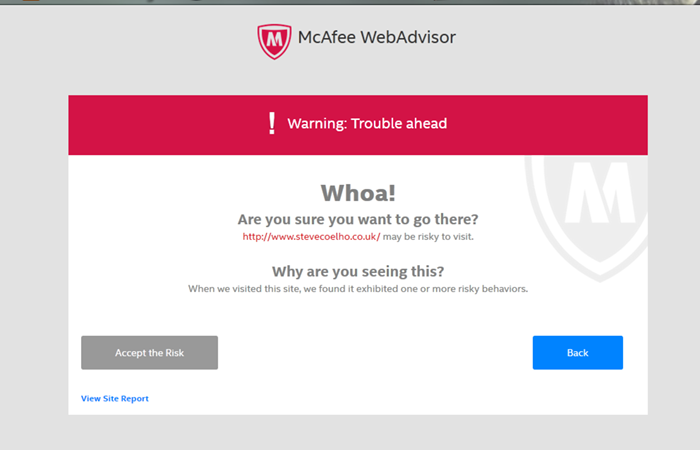

Nancy
Alt-Web Design & Publishing ~ Web : Print : Graphics : Media
Copy link to clipboard
Copied
While we're on the topic of mentioning off topic observations I'll also mention the off topic observation that image maps should not be used and the site is not responsive.
Copy link to clipboard
Copied
I wouldn't know. I can't see anything.
Alt-Web Design & Publishing ~ Web : Print : Graphics : Media
Copy link to clipboard
Copied
https://forums.adobe.com/people/Nancy+OShea wrote
I wouldn't know. I can't see anything.
Doesn't matter. You wouldn't help much anyways. Ensuring images were uploaded and in correct location has already been advised.
Copy link to clipboard
Copied
Or, it could be a file path problem.
<img src="file:///[users hard drive]/folder/filename.jpg"
Alt-Web Design & Publishing ~ Web : Print : Graphics : Media
Copy link to clipboard
Copied
Nah. they're relative paths.
P.S. you can't view the source code of the Google cache?!? That would be a more pressing concern.
Copy link to clipboard
Copied
Nope. Not unless I disable my AV which I'm not interested in doing.
Alt-Web Design & Publishing ~ Web : Print : Graphics : Media
Copy link to clipboard
Copied
unbelievable

