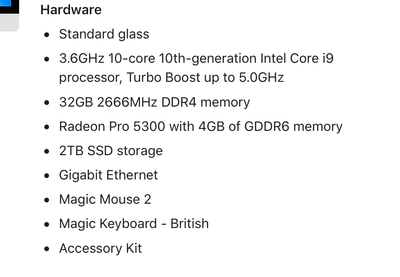Adobe Community
Adobe Community
Copy link to clipboard
Copied
I am getting a new iMac soon and was wondering how I go about this.
Can I straight reset my old iMac for sale and then download and install Dreamweaver to my new one? Is it that simple? Will my monthly subscription continue unhindered?
Thanks in advance!
 1 Correct answer
1 Correct answer
DW CC 2020 or 2021 will run on your new Mac OS Catalina or Big Sur. However, previous versions are not supported by the latest Apple OSs.
Log-in and install Creative Cloud desktop app, followed by your other CC apps. See link below.
https://helpx.adobe.com/download-install/kb/creative-cloud-desktop-app-download.html
Restart your computer.
You can deactivate other devices by logging in to your Adobe Account.
https://account.adobe.com/plans
Copy link to clipboard
Copied
DW will work without issue.
You actually have 2 installations available under the Creative Cloud License. It's basically for a "work and home" or "desktop and laptop" type of installation scheme.
When you uninstall everything from the old machine, that will free up your current activation for a new machine.
Simply download the CC Desktop App, sign in and install the software.
Copy your site files onto an external device from your old machine and be sure to export .ste files (from within DW, go to Site > Export) too, if you don't want to manually re-enter your site definitions.
Copy link to clipboard
Copied
Thank you Jon!
Copy link to clipboard
Copied
DW CC 2020 or 2021 will run on your new Mac OS Catalina or Big Sur. However, previous versions are not supported by the latest Apple OSs.
Log-in and install Creative Cloud desktop app, followed by your other CC apps. See link below.
https://helpx.adobe.com/download-install/kb/creative-cloud-desktop-app-download.html
Restart your computer.
You can deactivate other devices by logging in to your Adobe Account.
https://account.adobe.com/plans
Alt-Web Design & Publishing ~ Web : Print : Graphics : Media
Copy link to clipboard
Copied
Thank you Nancy!
Both replies are very indeed. I take it this is also the case for Photoshop!
Copy link to clipboard
Copied
Correct.
Copy link to clipboard
Copied
Pay particular attention to Photoshop's new GPU requirements. See links below.
- https://helpx.adobe.com/photoshop/system-requirements.html
- https://helpx.adobe.com/photoshop/kb/photoshop-cc-gpu-card-faq.html
Alt-Web Design & Publishing ~ Web : Print : Graphics : Media
Copy link to clipboard
Copied
Hi Nancy,
I should be OK as t he new computer is quite powerful.