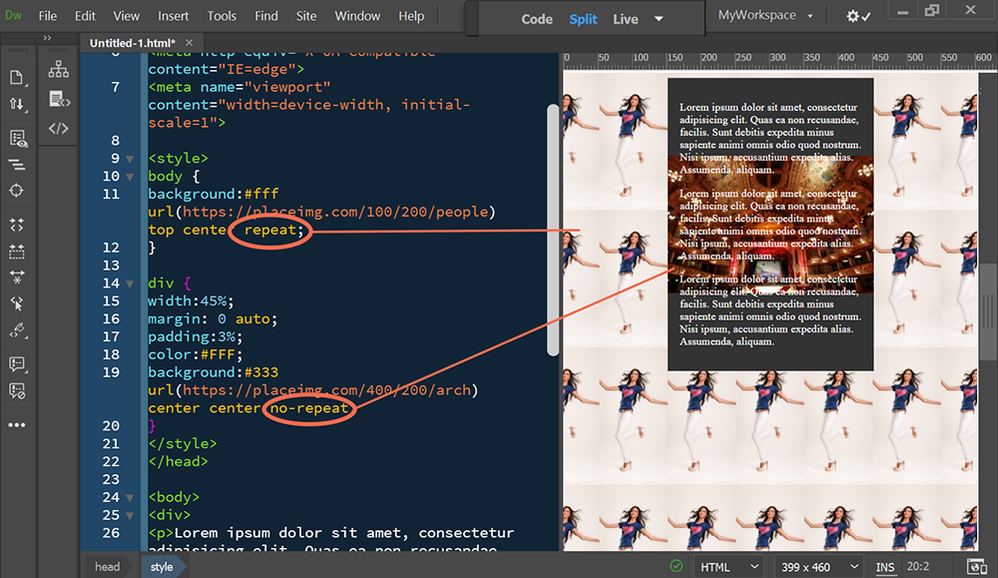- Home
- Dreamweaver
- Discussions
- Re: Multiple backgrounds (only want certain ones r...
- Re: Multiple backgrounds (only want certain ones r...
Multiple backgrounds (only want certain ones repeating)
Copy link to clipboard
Copied
Hello ,
Can anyone send a line or two to please help me with this? Using an older version of Dreamweaver, I have apage where I have a main background, and others throughout the page. I have tried the common "background-repeat: no-repeat" html code, CSS ideas, and other things, but nothing works.
It seems that the way in which the code is written, when the main background image is set to repeat, makes all the others repeat. Is the problem there then - should I change that code in the beginning part of the body code?
Thank you kindly in advance. Hope everyone is safe and healthy!
Copy link to clipboard
Copied
Not certain what you are trying to do?
If it is having different background images for various sections, then you should attatch a background image to each section.
e.g.
article {
backround-image: xyz.png;
}
p {
background-image: xxy.png;
}
If it is multiple background images for the same section, (e.g the body) then you use multiple background-images, seperated by commas, and the other properties should also be comma seperated.
See -
Copy link to clipboard
Copied
Copy link to clipboard
Copied
Simple. Use the background repeat and no-repeat properties. See screenshot and code below.
<!doctype html>
<html lang="en">
<head>
<meta charset="utf-8">
<title>Background Repeat / No-repeat</title>
<meta http-equiv="X-UA-Compatible" content="IE=edge">
<meta name="viewport" content="width=device-width, initial-scale=1">
<style>
body {
background:#fff url(https://placeimg.com/100/200/people) top center repeat;
}
div {
width:45%;
margin: 0 auto;
padding:3%;
color:#FFF;
background:#333 url(https://placeimg.com/400/200/arch) center center no-repeat;
}
</style>
</head>
<body>
<div>
<p>Lorem ipsum dolor sit amet, consectetur adipisicing elit. Quas ea non recusandae, facilis. Sunt debitis expedita minus sapiente animi omnis odio quod nostrum. Nisi ipsum, accusantium expedita alias. Assumenda, aliquam.</p>
<p>Lorem ipsum dolor sit amet, consectetur adipisicing elit. Quas ea non recusandae, facilis. Sunt debitis expedita minus sapiente animi omnis odio quod nostrum. Nisi ipsum, accusantium expedita alias. Assumenda, aliquam.</p>
<p>Lorem ipsum dolor sit amet, consectetur adipisicing elit. Quas ea non recusandae, facilis. Sunt debitis expedita minus sapiente animi omnis odio quod nostrum. Nisi ipsum, accusantium expedita alias. Assumenda, aliquam.</p>
</div>
</body>
</html>
Post back if you have any questions.
Copy link to clipboard
Copied
Thank you kindly for your help! I figured it out my noticing where to place the mentioned "no repeat" code, after related the background jpg code:
background="images/all images/background 3.jpg" style="background-repeat:no-repeat;">
Cheers!
Copy link to clipboard
Copied
This is invalid code.
background="images/all images/background 3.jpg"
Validate your code often and fix reported errors.
Window > Results > Validation.
Or go directly to the W3C's online validation service.
Find more inspiration, events, and resources on the new Adobe Community
Explore Now