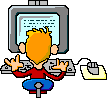Copy link to clipboard
Copied
I haven't used DW CS4 to build a Websttie since 2014 and had to relearn it. I looked everywhere and cannot find how to toggle the properties at the bottom. I looked everywhere and don't want to turn it off because I am afraid I am going to not be able to bring it back up. I need the full screen because of my diabetes now and doing a lot of cutting and pasting, because naturally, I did not build a template and renamed files for better flow (that went well) but comparing is hard for me with so little screen window. Can someone answer this simple question? Thank you in advance 🙂
 1 Correct answer
1 Correct answer
You can also toggle the Properties window in CS4 by hitting Control+F3 on Windows or Command+F3 on Mac.
That way you don't have to go back and forth to a menu item if you want to quickly display or remove the window.
Copy link to clipboard
Copied
Window --> Properties should toggle the properties display.
As old as DW CS4 is, I don't know whether or not it would be worth trying to relearn it as the code that is produced will definitely show its age and could make it more difficult to maintain with modern specifications. Have you considered looking into a hosted option like a Wix/Squarespace for your site? The editors there may be much more friendly than having to worry about code in DW. Also DW CS4 is not supported by newer computers, so based on the fact it is still running suggests you have an older computer and if you were to upgrade, you would be forced to upgrade Dreamweaver now which is a subscription-based pricing model.
Copy link to clipboard
Copied
Thank you. I did research and tried online builders, as suggested, settling on Nicepage and built a very nice home page, but pages and other actions were limited, so I decided to sign up with their min plan. Everything went sideways. PayPro, their billing method, placed the license in my PayPal email and online support method was ancient. It was so frustrating and took 3 weeks to straighten out, during which time, I installed my own ($650) Adobe CS4 Design Premium on my 2020 desktop PC. All installed except Illustrator and I began to create a very simple site using tables and CSS to replicate NicePage's design. Yes, yes, I know old school but...
Our family is downsizing and wanted a Website to advertise / sell their collectibles and donate (free) the contents of a a basement hobby ceramic shop to anyone interested. I was asked as a favor to build them a Website. Since they wanted their own and email to match the domain, I signed up for a 1-yr trial at GoDaddy. I found Hostinger which featured everything they could possibly need. It may have included a lot of features (100 domain-based emails and Websites, unlimited band width, 100GB SSD storage, etc.), but its Website is NOT user friendly and leans towards selling. I sent up the email in Outlook and tried to use my ftp client, FileZilla to no avail. I then decided to transfer, via Firezilla, the files to my PowWeb account server, used one of their emails and point the nameservers back there, but I finally found the online file manager at Hostinger and transferred the pages which was fast but very cumbersome. I had to build a cheat sheet of links to find anything fast.
BTW I started out with one of the first software Website building programs, but can't remember the name only its red box. Because it was primitive, I learned to code in notepad. CS4, true is a pain, but I can recognize its oversites and just correct the code and cut and paste for the other pages.
Copy link to clipboard
Copied
I haven't used DW CS4 to build a website since 2014 and had to relearn it.
============
That's like re-learning to write with sticks on clay tablets. CS4 is discontinued and the activation servers are dead. If you should ever need to re-install it, CS4 cannot be activated again. 😢
Nobody should use a 14 year old, obsolete code editor. Current browsers expect modern code in HTML5, CSS3 & latest JavaScript. A modern coding tool is essential. If not Dreamweaver CC, then something else. For non-coders, @Ben M is right. Use an online website builder instead. 😊
============
ONLINE SITE BUILDERS:
-- Squarespace - https://www.squarespace.com/
-- Webflow - https://webflow.com
-- Without Code - https://www.wocode.com/
-- Wix - https://www.wix.com/
-- WordPress (open source) - https://wordpress.org/
CODE TUTORIALS:
-- https://www.w3schools.com/html/
-- https://www.w3schools.com/css/
-- https://www.w3schools.com/js/
CODE EDITORS:
-- Adobe Dreamweaver CC - https://www.adobe.com/products/dreamweaver.html
-- Atom (free) - https://atom.io/
-- Codespaces (free, browser-based) - https://github.com/features/codespaces
-- Nova (Mac only, formerly called Coda) - https://nova.app/
-- Pinegrow ~ Visual Page Builder - https://pinegrow.com/
-- Sublime Text - http://www.sublimetext.com/
-- Visual Studio Code (free) - https://code.visualstudio.com/
-- Wappler ~ Visual Web App Builder - https://wappler.io/
Hope that helps.
Copy link to clipboard
Copied
Thank you for all the links. Much appreciatred. I copied them into a Word doc for future reference. I bought the CS4 Design Premium for $650 which then came with a Perpetual (lifetime) License. I had a 2009 HP T9500 and it died the morning of the delivery of my new2020 HP I-10. The UPS battery died and I did not notice and the thunderstorm took its toll. I dug the suite out and the install went well except for Illustrator failing to load. It did not ask to be activated.
I tried Team Adobe before contacting the community and it looked like a member was going to help by asking which version of Windows I had. When I replied, another member said Adobe was not supporting CS4 and their servers shut down, then offered me a CS6 Perpetual License. I looked up PL and it indicated 1) I had a PL (indefinite use) which came with my purchase of CS4 Design Premium back then and 2) CS6 was no longer supported. My reply was strong, yet polite and cited what I found and indicated I was contacting Adobe direct with my concern over their support hiring practices. I later received a 1 line reply, "
Is that what you looking for? " and a link. In case it can help someone, here it is: [potential spam link removed by moderator.]
Copy link to clipboard
Copied
Copy link to clipboard
Copied
I wish I knew aboit this sooner. I checked it out and it would have saved me quite a bit of grief and aggrevation. Thank you.
We use to build a Web presence for local businesses back then, until my eyesight got bad. It was in Flash and called, Studio14k.com. We never converted it over so all you get now is a purple screen when you try to access it. The registration runs out in 2025. Since you mentioned you are a beginner, it never hurts to learn the tags and how to code without a program. Comes in handy for troubleshooting and believe me, you will need to do a lot of that no matter what program is used. Plus everything is becoming subscription and getting so riduclous in price. If you use a credit card, use Chase Visa as Discover sucks at disputing charges. Keep at it and become the best you can be.
Copy link to clipboard
Copied
You can also toggle the Properties window in CS4 by hitting Control+F3 on Windows or Command+F3 on Mac.
That way you don't have to go back and forth to a menu item if you want to quickly display or remove the window.
Copy link to clipboard
Copied
Thank you very much, Jon. I can't even begin to tell you how happy you made me. It worked :-). The keyword was toggle so I decided to right click the property bar at the bottom. The menu came up with, Auto-Collapse Iconic and I checked it. I simply touch it and it either goes down or comes back up. I clicked on other areas, just in case there were more toggles. There were none.